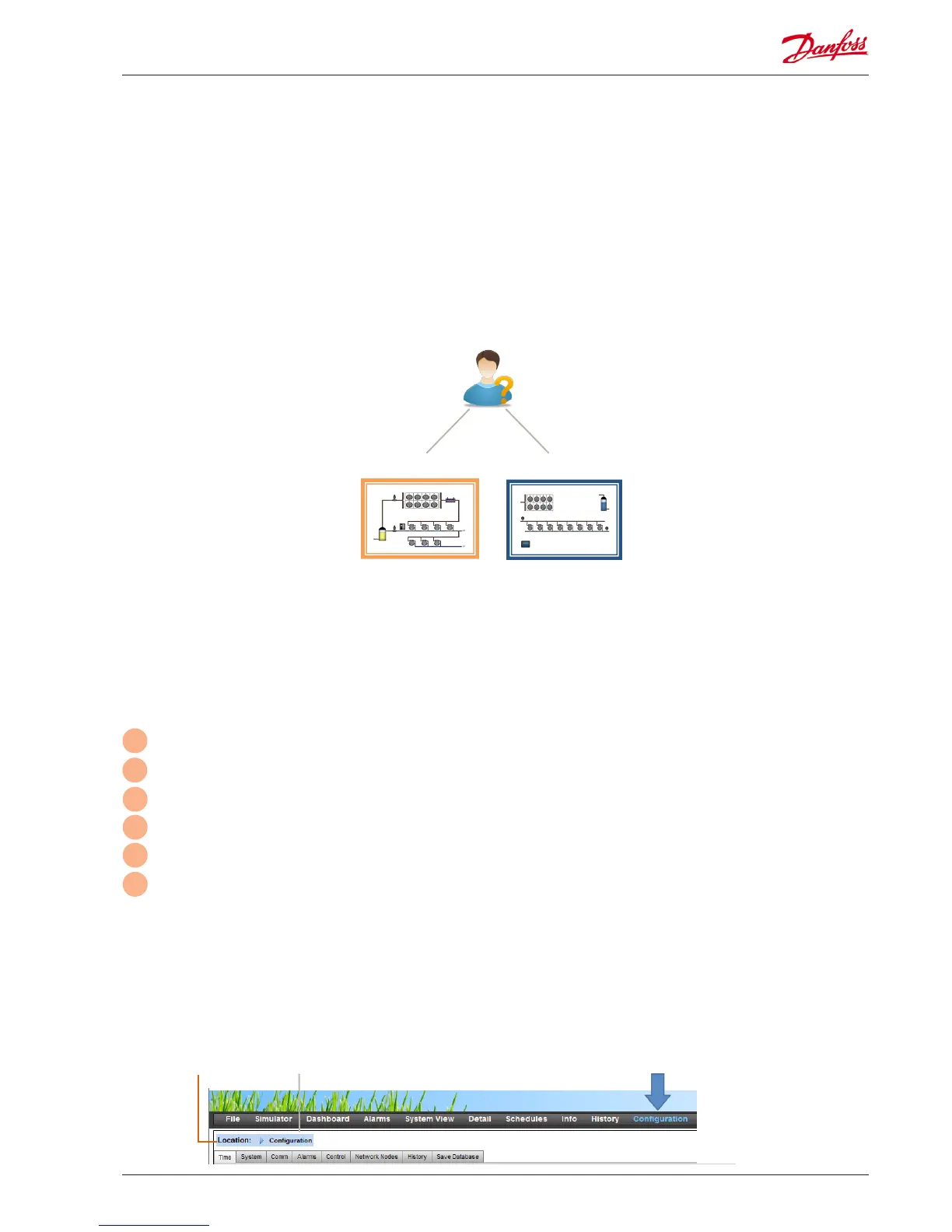The following section describes the typical steps required for
commissioning and conguration of your AK-SM. Although site
applications can dier from one site to another, many setup
procedures are common. This setup section assumes the AK-SM
is mounted and all necessary power, network cabling and
controllers are in place. The described work ow is based around
the AK-SM web browser interface, but would equally apply if
being done via the local screen. Further detailed commissioning
instructions are found though out this user guide.
Conguration
Navigation ‘bread-crumb’
Central conguration menu
Centralized
De-Centralized
Pack & Case
Rack I/O
1
2
3
4
5
6
When conguring your application, have in mind
which control strategy you wish to utilise.
The AK-SM oers unique control exibility in that both centralized
and de-centralized control methods are supported. The term
‘centralized’ is used to describe the control of refrigeration Racks
via I/O (Danfoss Input / Output modules). Under this method of
control the refrigeration control is managed directly from the
front end (AK-SM), with eld bus I/O. De-centralized control is the
term used to describe the full support of Danfoss Pack and Case
controllers. Under this method, each Pack or Case controller on
the network can be seen as self contained, with control logic built
in. The front end (AK-SM) under this type of application is more of
a network manager, providing full read / write access and energy
saving functions.
When starting your system conguration you will have the oppor-
tunity to select either Centralized or De-centralized (or a mix of
both) control methods.
The following areas of system conguration will be covered in this
section;
Network Nodes (Network scan/ Node overview, Points, scan /cong status, duplicates, upload/download)
Time (Set time/date, time zone, operating Hours, Daylight savings, Holidays)
System (Store / Region Names, Units preferences, Authorization levels and users)
Communication (DNS, DHCP, IP Ports)
Alarms (XML, e-mail, Routing)
Control (Congure Refrigeration, Lighting, Miscellaneous, Energy meters and Gas detection)
Once successfully logged into the AK-SM (web) and assuming you
have the required authorization, system conguration is done via
the central ‘Conguration tab’. Clicking this tab reveals the
conguration ‘sub tabs’. Depending on your selection, these sub
tabs will change dependent on content.
Using the menu structure seen in the ‘Conguration’ page, a step
by step process can be applied when setting up your AK-SM.
AK-SM 850 User Guide Lit. no. USCO.PI.R1.E1.02 © Danfoss 07-2013 17