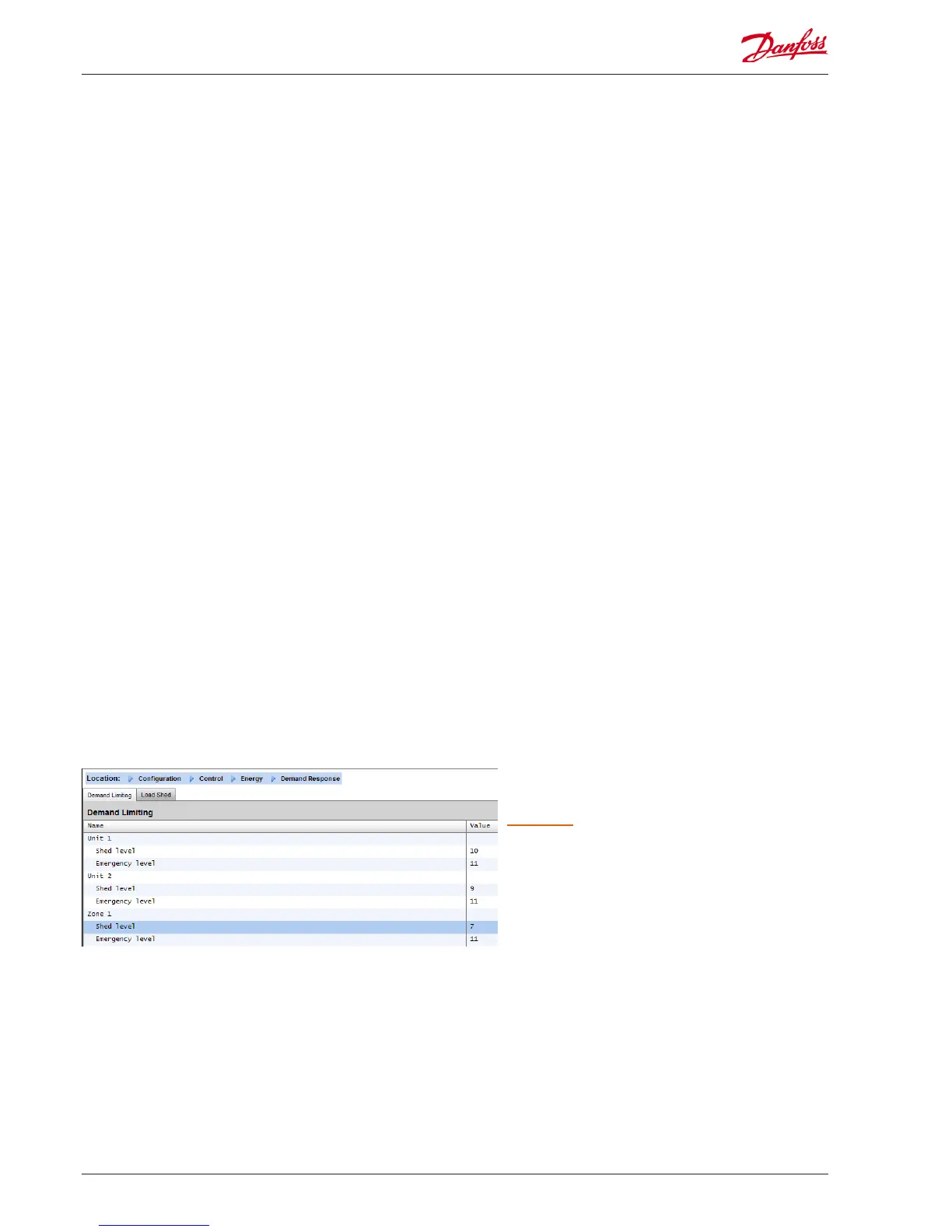Demand Limiting
The AK-SM Demand Limiting function is based on a designated
utility power meter. Only one meter can be assigned Demand
limiting, even though up to 80 meters can be connected to the
AK-SM. Once a meter has been selected, the Demand Limit func-
tion can be applied against any Lighting and HVAC load.
Utility demand is monitored every minute. Every minute, the
most recent n minutes are averaged (where n is the width of the
congured window, 15, 20, or 30 minutes dened in the meter
set up window Conguration->Control->Energy). If the average
reaches the congured “start shedding at” percentage of cong-
ured maximum demand, Step one (all lighting zones and HVAC
units assigned to level 1) will be turned o. After one minute,
when the average is calculated again, if the demand is still above
the congured percentage of congured maximum demand, level
two will be shed, and so on. When demand has dropped to the
“start restoring at” level, the last level shed will be restored, and
then the others in descending order, so that the last load restored
will be the one which was shed rst.
Restoration will continue as long as the load remains below the
“start shedding at” percentage.
If both normal and emergency load limits are to be established,
the relative on/o input for the automatic transfer switch must
be wired and congured. In addition, if the site has a coupling
switch, you must wire and congure an on/o input for the cou-
pling switch.
Priority Levels (normal conditions)
Levels are shed in ascending order: level 1, then level 2, and so on
up to the highest level congured, limited by the number of steps
allowed. Levels above the number of steps congured will not be
shed unless the meter conguration is changed (Conguration-
>Control->Energy meter setup). Since there are only up to ten
steps, loads assigned level 11 will never be shed. It is recom-
mended that loads which are not to be shed are left at level 11,
the default value.
Enter the required Shed levels & Emergency
levels for the HVAC & Lighting systems.
Emergency level
The priority for shedding when the emergency generator is
running. If a load is assigned level 0 (zero) for either normal or
emergency
conditions, the load will never come on under those conditions.
Conguration->Control->Energy Demand Limiting
As previously mentioned the Demand Limiting function is applied
against HVAC and Lighting loads. This example assumes that both
HVAC and lighting have been dened in the AK-SM and that a
meter has been selected for Demand Limiting.
Navigate to the Demand Limiting tab. The HVAC and lighting
systems will be seen in this page, allowing the conguration of
shed levels.
62 User Guide Lit. no. USCO.PI.R1.E1.02 © Danfoss 07-2013 AK-SM 850