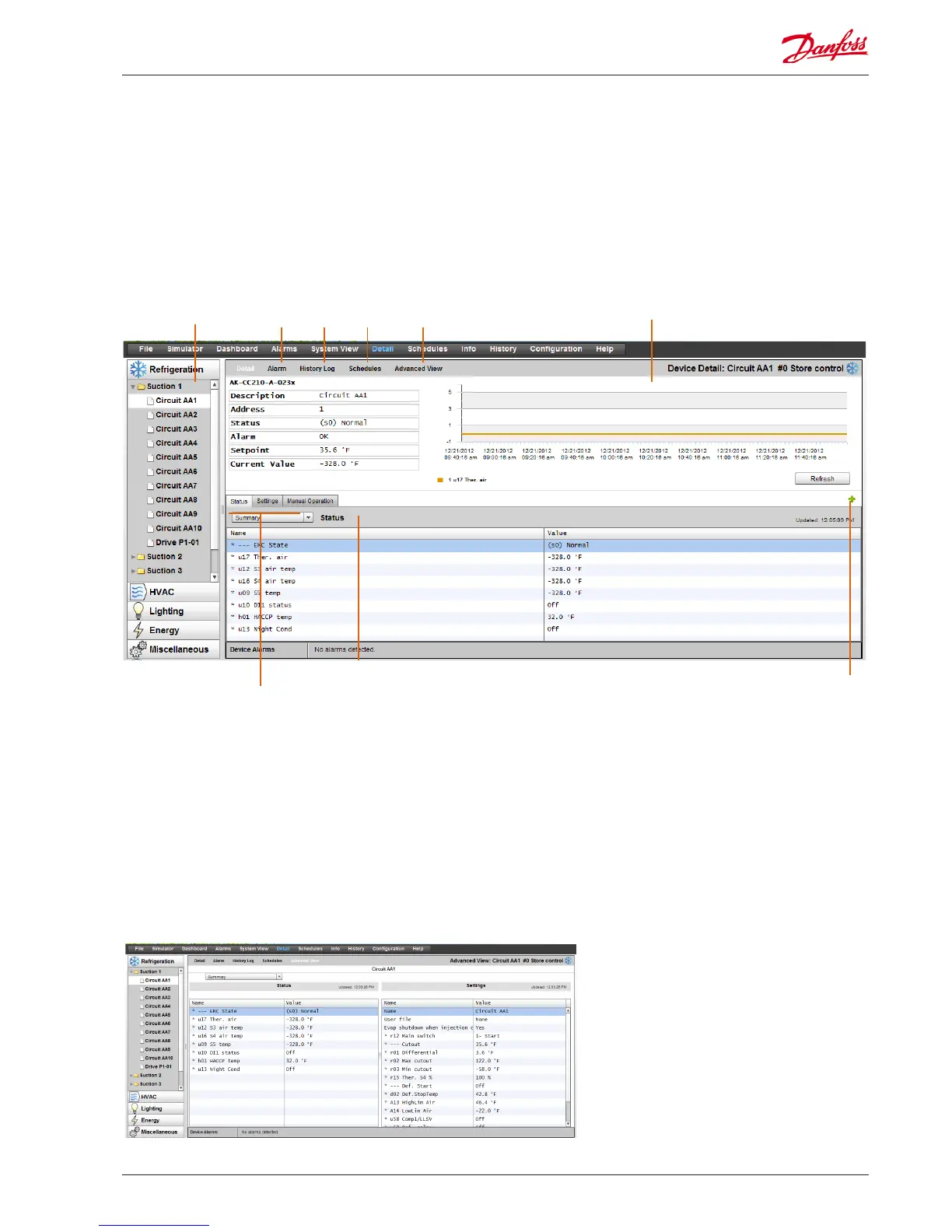Device detail:
Whilst the Dashboard screen will show basic asset information
(AK-SM unit address, Asset Name, Value, Status and alarm), more
detailed information can be found by double clicking an asset
line in the Dashboard. The resulting device detail screen will
reect more details and settings. The device detail screen is
designed to provide key status and operational settings for the
selected device. Easy navigation to other assets is done via the
navigation tree. The screen image below highlights some of the
main areas of the device detail screen.
Navigation Tree
Device alarms/History/Schedules
and Advanced View
‘Snap shot’ history
Full screen button
Controller group menu (based on the controller type)
Status | Settings | Manual Operation tabs
Status
Under the status tab, common read only datapoints are shown
Settings
Under the settings tab, read and write values can be shown.
Double click a line to make changes (if authorized)
Manual Operation
Under the Manual Operation tab, key user override functions are
available
Advanced screen
Use the ‘Advanced view’ screen to access Measurements and
Settings side by side. This screen is useful to access all read/write
parameters for the particular controller
AK-SM 850 User Guide Lit. no. USCO.PI.R1.E1.02 © Danfoss 07-2013 65