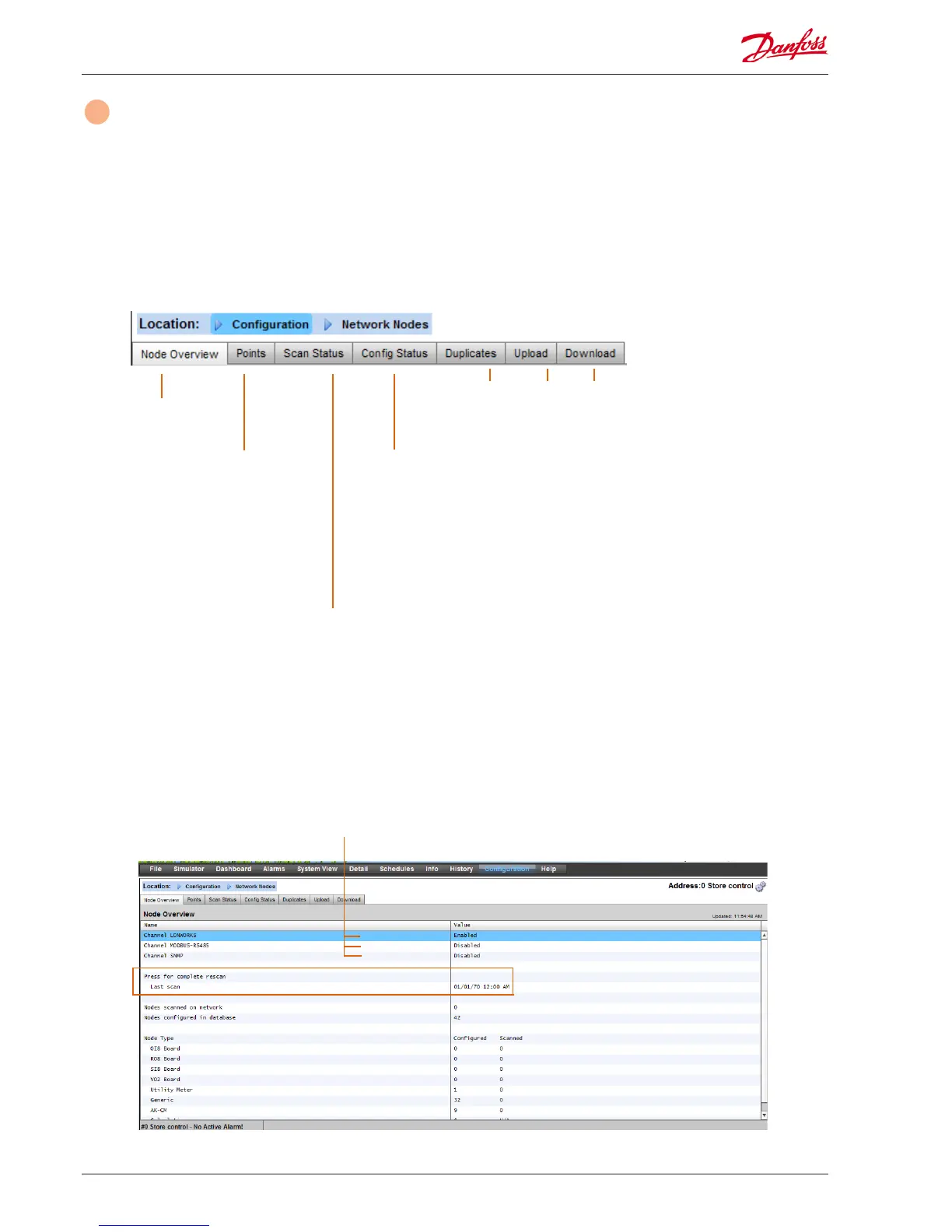1
Network Nodes
If your application already has controllers and/or I/O modules
set and powered you may wish to perform a network scan to
validate their connection to the AK-SM. Follow this section to
perform a network scan
From the Conguration tab select the ‘Network Nodes’ sub-tab.
When your eld network is complete and all controllers are on
line a network scan can be initiated. The operation of a network
scan allows the AK-SM to be aware of any controller devices on
the network, allowing the AK-SM to communicate and function
with the controllers on the eld bus.
Ensure the appropriate network channel is selected, and press
the ‘complete rescan’ line. The AK-SM will now scan the network
to identify any connected and addressed controller nodes. The
text on the screen will reect the scan progress, after a scan the
time & date will be shown (indicating last scan)
For SLV support, select Modbus channel
All nodes | Controllers | I/O boards | Other nodes
The scan status menu/tabs allows the user to view any scanned
nodes found on the network.
All Nodes: Central list will display congured devices and points.
Only congured controllers will be visible in this list.
Controllers: view any scanned generic controllers. This screen
will also reect address and controller type
I/O Boards: Display AK Board & Point status.
Other Nodes: List of other nodes
Relays | Sensors | On/O | Variable Output
This tab relates to any AK I/O congured
points, the term points relates to AK I/O
relay, sensors, On/O Inputs and variable
outputs. Any control questions that have
required AK I/O control will be seen in
these tabs. The purpose of these tabs is to
allow the viewing of the I/O point status.
‘Use this screens to
view status of your
assets (Online)
Use this screens to
perform network
scan
Duplicates Tab
Check this list to make sure no two devices have been assigned
the same network address. Any duplicate address will be
shown in this list. Correct any address issues and re-scan.
Upload Tab
The upload tab will list any controllers that have been uploaded.
The upload function can be performed in the Conguration-
>Control area (one controller at a time) or here (multiple devices
with one command). The process of an upload takes the
current parameter settings and values from the controller(s) and
loads them into the AK-SM database. This operation ensures
that the AK-SM database is synchronised with any pre-cong-
ured controllers on the control network. Any upload failure will
be shown on this screen, else a time / date stamp will be shown
when successful
Download Tab
The download tab will list any controllers that have been
processed for download (where the AK-SM sends parameter
data to the device). The download function can be performed
individually under the Conguration->Control page or here,
where multiple controllers can be selected for download (using
one command). The process of a download takes the AK-SM
database values and downloads them to the selected
controller(s). Any upload failure will be shown on this screen,
else a time / date stamp will be shown
18 User Guide Lit. no. USCO.PI.R1.E1.02 © Danfoss 07-2013 AK-SM 850