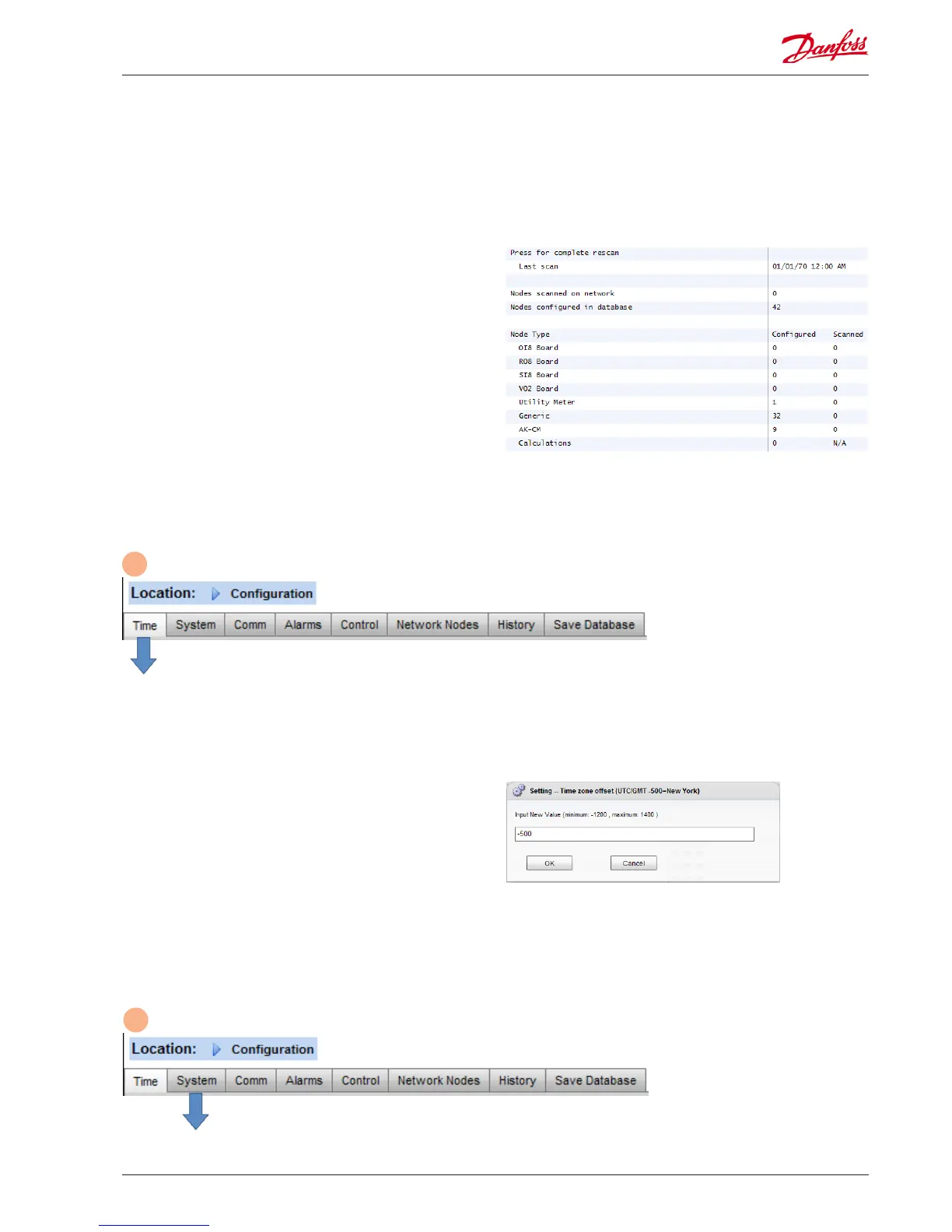After the network scan has completed, any resulting count will be
seen against the Nodes Scanned on Network line - this reects
the number of found nodes on the scan just completed. The
corresponding line below (Nodes congured in database)
reects the current total of network nodes actually congured in
the AK-SM database.
The last group in this table refers to the following node types;
OI (Output|Input)
RO (Relay output)
SI (Sensor Input)
V02 (Variable output)
Utility Meter (WattNode, Veris, Carlo Garvazzi)
Generic (Danfoss case / pack controllers)
AK-CM (AK- Communication Modules)
Calculations
Each node (type) has a column that reects any congured or
scanned status.
2
System conguration (Time settings / preferences)
The Time tab allows the system time, time zone, operating hours,
daylight savings and holidays to be congured. Double click a
line to make any changes.
The following examples can be seen for the time zone;
London (GMT) = 000
Central Europe = 100
East Coast USA = -500
The operating hours can be set that reect your store operating
hours. Any times set in this section can then be referenced to
via a ‘Relative schedule’ . Relative schedules are found under the
‘Lighting’ and ‘HVAC’ application areas and apply a (user selecta-
ble) oset which references the operating hours schedule.
3
System conguration (Time settings / preferences)
AK-SM 850 User Guide Lit. no. USCO.PI.R1.E1.02 © Danfoss 07-2013 19