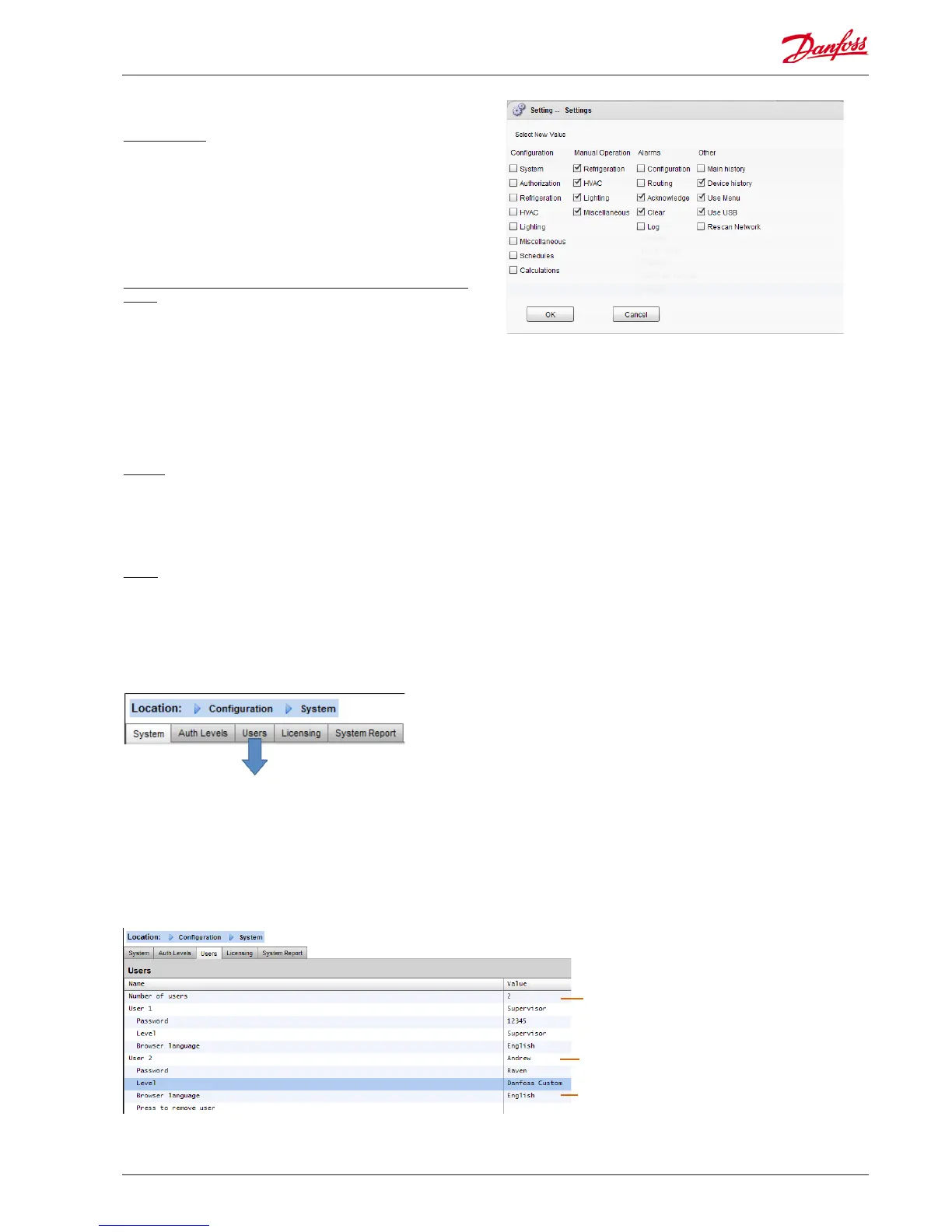The following areas of authorization are available;
Conguration
System: Access to the System tab
Authorization: Access to the Authorization tab
Refrigeration: Access to Refrigeration conguration
HVAC: Access to HVAC conguration
Lighting: Access to Lighting conguration
Miscellaneous: Access to Misc conguration
Schedules: Access to Schedule conguration
Calculations: Access to Calculations conguration
Manual Operation (seen under Service tab in device detail
page)
Refrigeration: Allow user to perform the following operations
on Danfoss case controllers ;
Main Switch, Defrost, Cleaning, Lights, Night Setback, Shutdown
HVAC: Allow user to perform the following operations to Relay,
Inputs & sensor overrides
Lighting: Allow user to perform the following operations
-override relay
Miscellaneous: Allow user to perform the following operations
-override relay, sensor inputs
Alarms
Conguration: Allow user to congure alarms
Routing: Access to the alarm routing
Acknowledge: Allow user to acknowledge
Clear: Allow user to clear alarms
Log: Allow user to set alarm level to log
Other
Main Menu: Allow user to access main menu
Device History: Allow user to access device history
Use Menu: Allow access to Menu function
Use USB: Allow use of USB ash
Rescan Network: Allow user to rescan network
Users tab
The next tab (user tab) allows the denition of up to 20 users. A
custom name and password can be given for each user. The
appropriate level (dened in Auth Level tab) can be assigned to
each user. The AK-SM always maintains a single user in the
system prole and this level is factory set to the Supervisor level.
To add users simply enter the required value in the ‘number of
users’ line. The Browser language line reects what language will
be displayed in the web browser upon this user logging on [via
browser access].
To add users select the ‘Number of users’ and enter
required number
Enter custom name, password and auth level for
user.
Browser Language: This denes the language that
will be displayed when the user log on via the web
browser access.
AK-SM 850 User Guide Lit. no. USCO.PI.R1.E1.02 © Danfoss 07-2013 21
