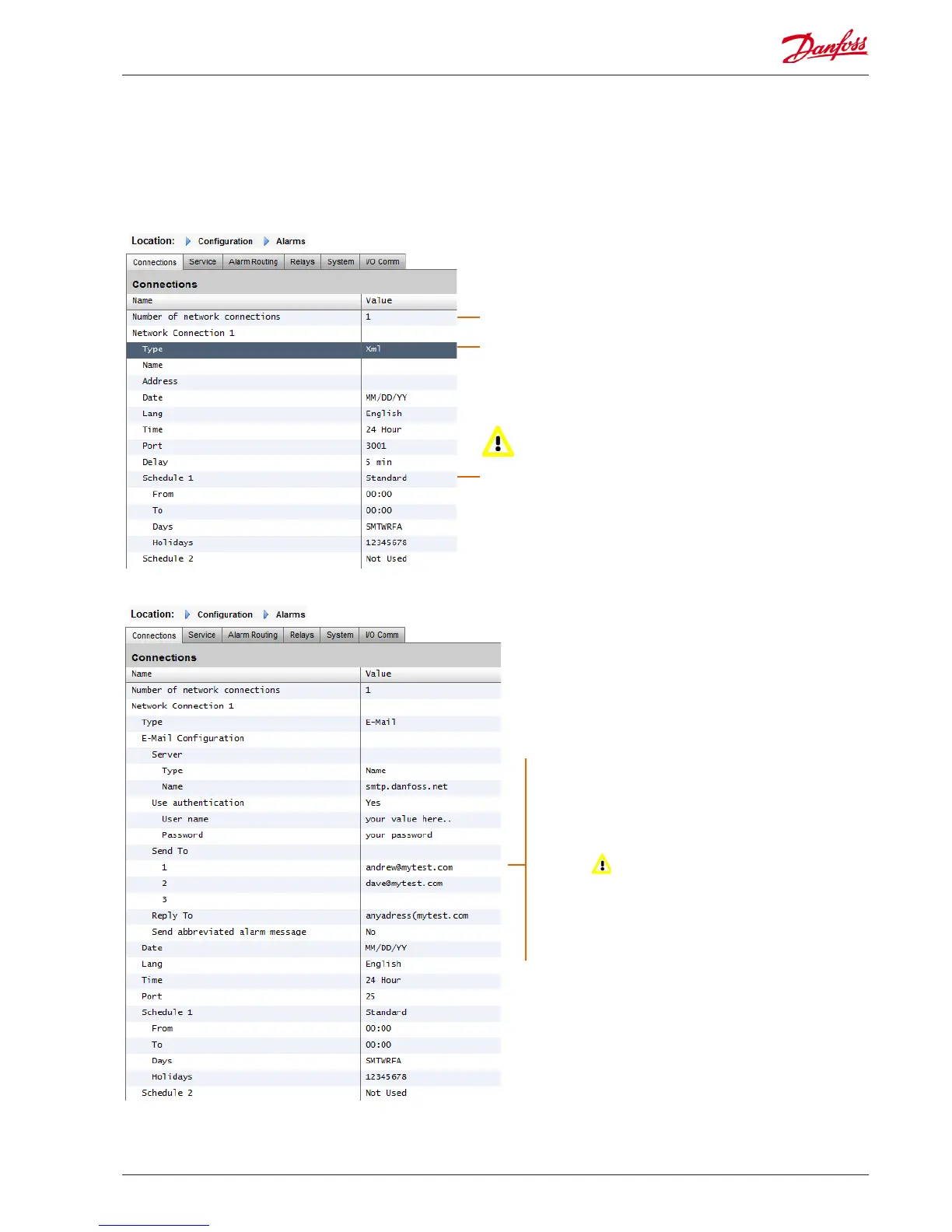Connections screen - Dene the number of connections, then
select the connection type. Your AK-SM can oer the following
alarm IP based alarm output;
e-mail, Remote (Danfoss Electronic delivered services) and XML.
Depending on your conguration the screen will reect the
required inputs in order to satisfy the output. In order for any
alarms to be routed out of your AK-SM please ensure a schedule is
congured. Failure to set a schedule will inhibit any alarm output.
Ensure a schedule is dened to allow alarm
ouput
To congure a netwrok connection select
‘Number of network connections’
Type (e-mail | Remote | XML)
Enter valid server name (or IP) for e-mail server
If your e-mail service requires user authoriza-
tion, enter user name and password
Send to: Add the e-mail address for intended
recipients
Reply to: A mandatory eld that must
have a valid entry (address with same domain
name). An abbreviated message would have
reduced text in the alarm message
Congure a schedule to enable the alarm
e-mail output
Example of e-mail conguration
3G Wireless routers
3G technology oers many benets over standard dial up
connections. Utilizing a 3G connection the full range of AK-SM
services can be used, including web browser, and RMT. Where
Internet / Intranet connection is not available, Danfoss recom-
mends considering 3G as a means of oering IP connectivity.
Please consult your local Danfoss sales oce with regard to 3G
connectivity.
AK-SM 850 User Guide Lit. no. USCO.PI.R1.E1.02 © Danfoss 07-2013 23
