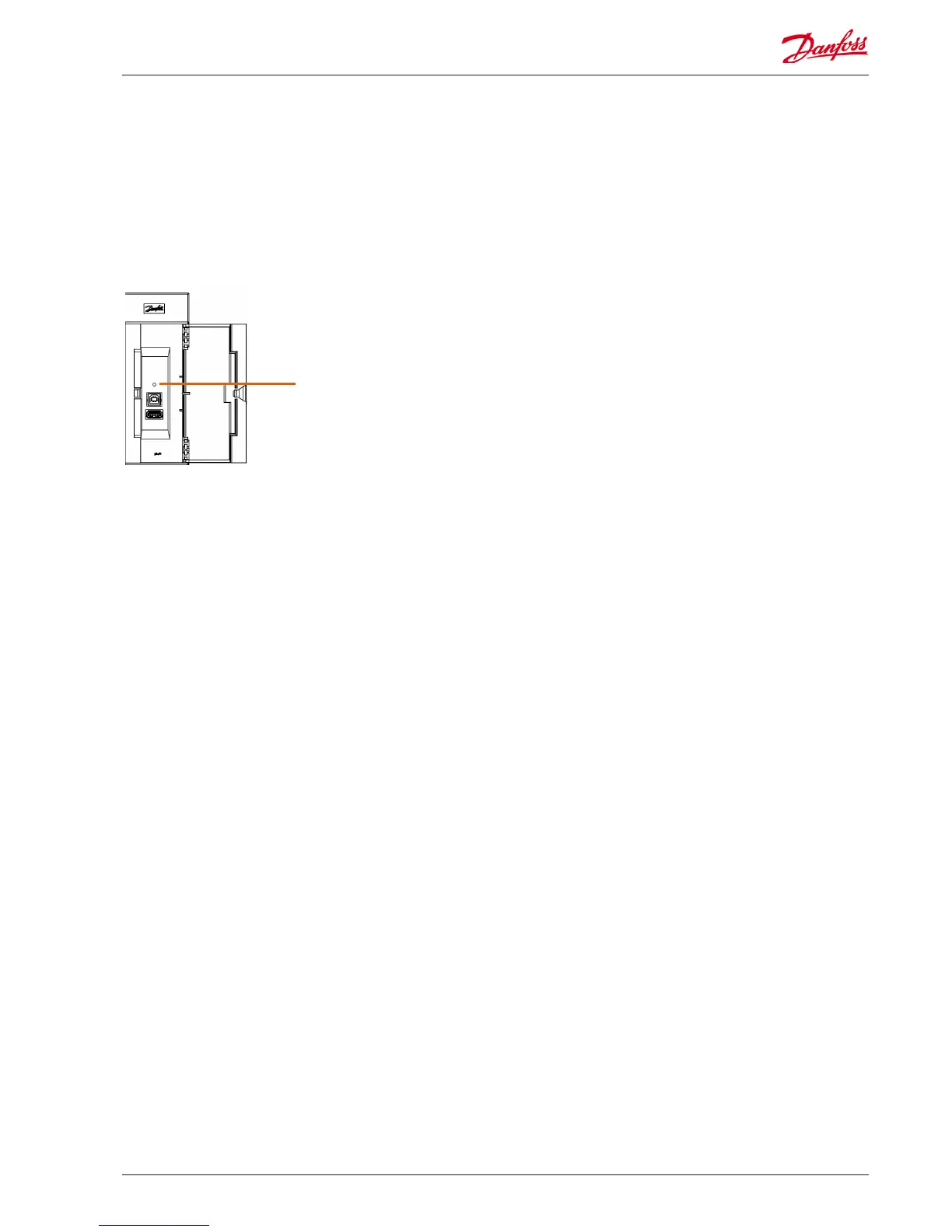Bootloader
1/ Back up current database (via USB ash drive or RMT)
2/ Load the latest Bootloader on to the root directory of a
suitable USB ash Drive and insert in the AK-SM. The Bootloader
le is shown under option 1 of the resulting USB pop up window.
A progress dialog box will appear, to conrm loading status.
3/ Upon nishing the Bootloader le installation the AK-SM will
reset. Your AK-SM will reset in Bootloder mode. Manually reset
the AK-SM by pressing and holding down the CPU reset button,
located behind the front USB access door. The system will now
boot into normal application mode.
Firmware
Danfoss recommends using the Master Application Image
software (MAI), as it contains all relevent les for correct operation
(Firmware, Web and EDF). The following steps describe how to
update whilst in normal operation mode.
1/ Back up current database (via USB ash drive or RMT) if not
already done so
2/ Load the latest AK-SM rmware (i.e. MAI le) in the root
directory of a suitable USB ash Drive and insert in the AK-SM.
The MAI le should be shown under option 3 of the resulting USB
pop up window. Follow on screen instructions.
2/ Allow the MAI to fully install and write to system ash memory
3/ After a few minutes the unit will reset and return to normal
operation, using the latest code.
CPU Reset button (Press and hold for 5 seconds)
Located inside USB access door
AK-SM 850 User Guide Lit. no. USCO.PI.R1.E1.02 © Danfoss 07-2013 71