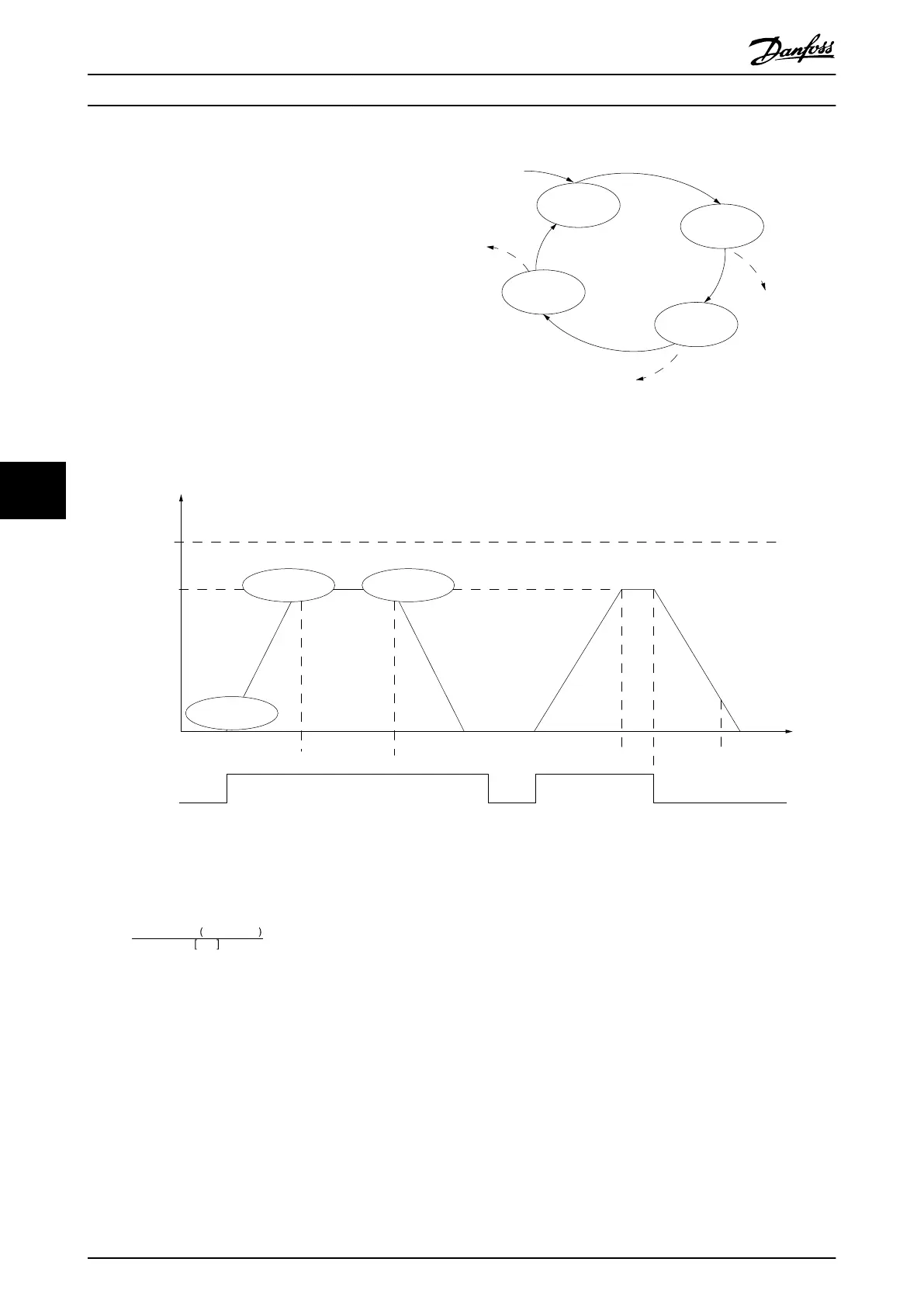the present scan interval and no other events are
evaluated. This means that when the SLC starts, it
evaluates event [1] (and only event [1]) each scan interval.
Only when event [1] is evaluated TRUE, the SLC executes
action [1] and starts evaluating event [2].
It is possible to program from 0 to 20 events and actions.
When the last event/action has been executed, the
sequence starts over again from event [1]/action [1].
Illustration 7.4 shows an example with three events/actions:
130BA062.14
State 1
13-51.0
13-52.0
State 2
13-51.1
13-52.1
Start
event P13-01
State 3
13-51.2
13-52.2
State 4
13-51.3
13-52.3
Stop
event P13-02
Stop
event P13-02
Stop
event P13-02
Illustration 7.4 An Example with Three Events/Actions
7.1.7
SLC Application Example
2 sec
Max. ref.
P 3-03
2 sec
Preset ref.(0)
P 3-10(0)
State 1
State 3State 2
Preset ref.(1)
P 3-10(1)
Term 18
P 5-10(start)
130BA157.11
Illustration 7.5 One sequence 1: Start – ramp up – run at reference speed 2 sec – ramp down and hold shaft until stop
Set the ramping times in 3-41 Ramp 1 Ramp Up Time and
3-42 Ramp 1 Ramp Down Time to the wanted times
t
ramp
=
t
acc
×
n
norm
par
. 1 − 25
ref
RPM
Set term 27 to No Operation (5-12 Terminal 27 Digital Input)
Set Preset reference 0 to first preset speed (3-10 Preset
Reference [0]) in percentage of Max reference speed
(3-03 Maximum Reference). Ex.: 60%
Set preset reference 1 to second preset speed (3-10 Preset
Reference [1] Ex.: 0 % (zero).
Set the timer 0 for constant running speed in 13-20 SL
Controller Timer [0]. Ex.: 2 sec.
Set Event 1 in 13-51 SL Controller Event [1] to True [1]
Set Event 2 in 13-51 SL Controller Event [2] to On Reference
[4]
Set Event 3 in 13-51 SL Controller Event [3] to Time Out 0
[30]
Set Event 4 in 13-51 SL Controller Event [4] to False [0]
Set Action 1 in 13-52 SL Controller Action [1] to Select preset
0 [10]
Set Action 2 in 13-52 SL Controller Action [2] to Start Timer
0 [29]
Set Action 3 in 13-52 SL Controller Action [3] to Select preset
1 [11]
Set Action 4 in 13-52 SL Controller Action [4] to No Action
[1]
Application Examples Design Guide
124 Danfoss A/S © Rev. 06/2014 All rights reserved. MG11BC02
77