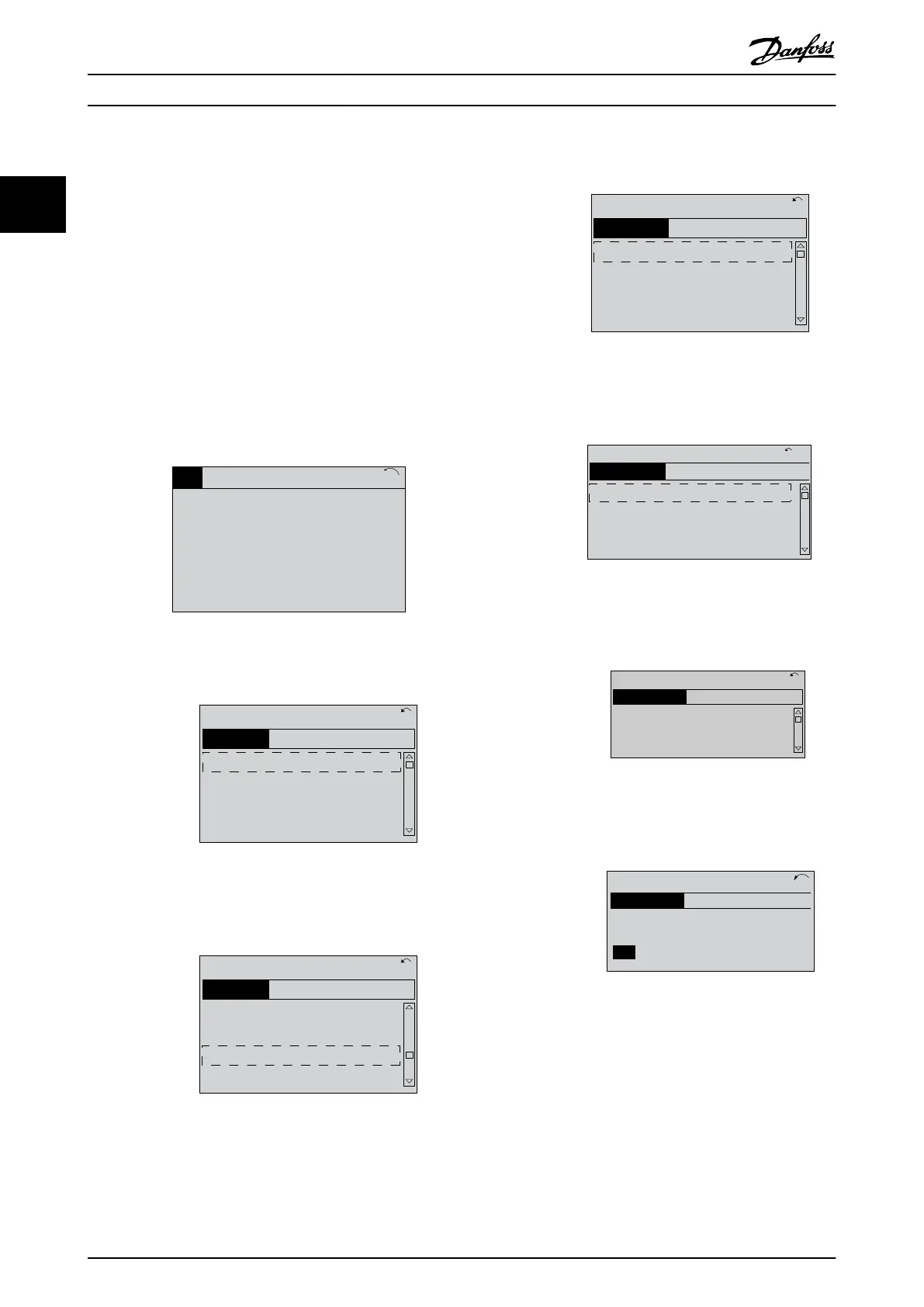2.1.6 Function Set-ups
The Function Set-up provides quick and easy access to all
parameters required for most HVAC applications including:
•
Most VAV and CAV supply and return fans.
•
Cooling tower fans.
•
Primary pumps.
•
Secondary pumps.
•
Condenser water pumps.
•
Other pump, fan and compressor applications.
How to access Function Set-up - example
1. Turn on the frequency converter (yellow LED
lights).
28.8%
14.4Hz
Auto Remote Running
5.66A
2.63kW
0kWh
1 (1)
130BT110.11
Status
Illustration 2.20 Frequency Converter Turned On
2. Press [Quick Menus].
130BT111.10
Q1 My Personal Menu
Q2 Quick Setup
Q3 Function Setups
Q5 Changes Made
13.7% 13.0A 1(1)
Quick Menus
Illustration 2.21 Quick Menu Selected
3.
Press [
▲
] and [
▼
] to scroll down to Function Set-
ups. Press [OK].
130BT112.10
Q1 My Personal Menu
Q2 Quick Setup
Q3 Function Setups
Q5 Changes Made
69.3% 5.20A 1(1)
Quick Menus
Illustration 2.22 Scrolling to Function Set-up
4.
Function Set-ups options appear. Select Q3-1
General Settings. Press [OK].
Q3
130BT113.10
Q3-1 General Settings
Q3-2 Open Loop Settings
Q3-3 Closed Loop Settings
Q3-4 Application Settings
28.4% 2.05A 1(1)
Function Setups
Illustration 2.23 Function Set-ups Options
5.
Press [
▲
] and [
▼
] to scroll down to Q3-11 Analog
Outputs. Press [OK].
130BT114.10
26.0%
Q3 - 10 Adv. Motor Settings
Q3 - 11 Analog Output
Q3 - 12 Clock Settings
Q3 - 13 Display Settings
7.14A 1(1)
Q3-1
General Settings
Illustration 2.24 General Settings Options
6.
Select parameter 6-50 Terminal 42 Output. Press
[OK].
130BA115.10
6 - 50 Terminal 42 Output
(100) Output frequency
26.3%
5.82A 1(1)
Analog Output
03.11
Illustration 2.25 Parameter 6-50 Terminal 42 Output Selected
7.
Press [
▲
] and [
▼
] to select between the dierent
options. Press [OK].
130BT116.10
43.4%
6-50 Terminal 42 Output
[107]
Speed
Analog Output
7.99A
Q3-11
1(1)
Illustration 2.26 Setting a Parameter
How to Programme
VLT
®
HVAC Drive FC 102
18 Danfoss A/S © 03/2015 All rights reserved. MG11CE02
22