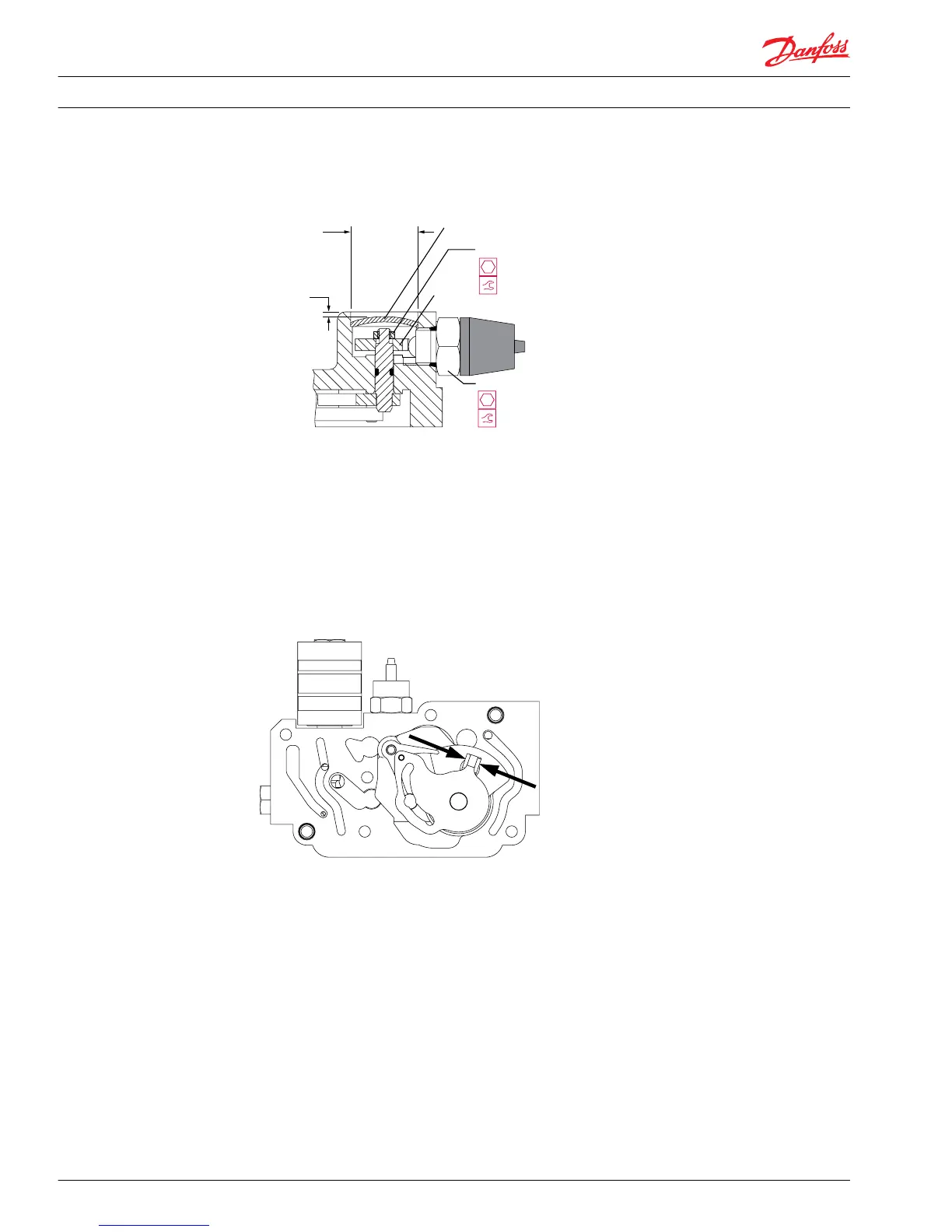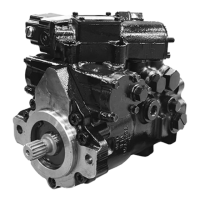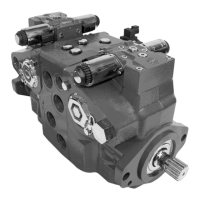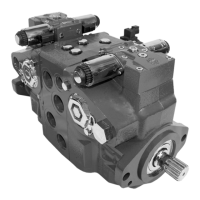2. Using a 7/8 in hex wrench, remove the NSS/BAS (D040).
3. Using a screwdriver to pry it out, remove and discard the NSS cover (D039). Be careful not to damage
the internal hardware.
4. Using an 8mm hex socket, remove the nut (D038).
5. Pry the cam (D037) off the shaft.
6. On the underside of the MDC module, gently clamp a pair of locking pliers around the spring contacts
of the control cam. Be careful not to damage the spring wires. The pliers hold the nub on the control
cam to the pin underneath. This holds the control cam in neutral position.
Apply locking pliers here.
Service Manual
Series 42 Axial Piston Closed Circuit Pumps
Minor Repair
48 520L0638 • Rev 0300 • July 2015
