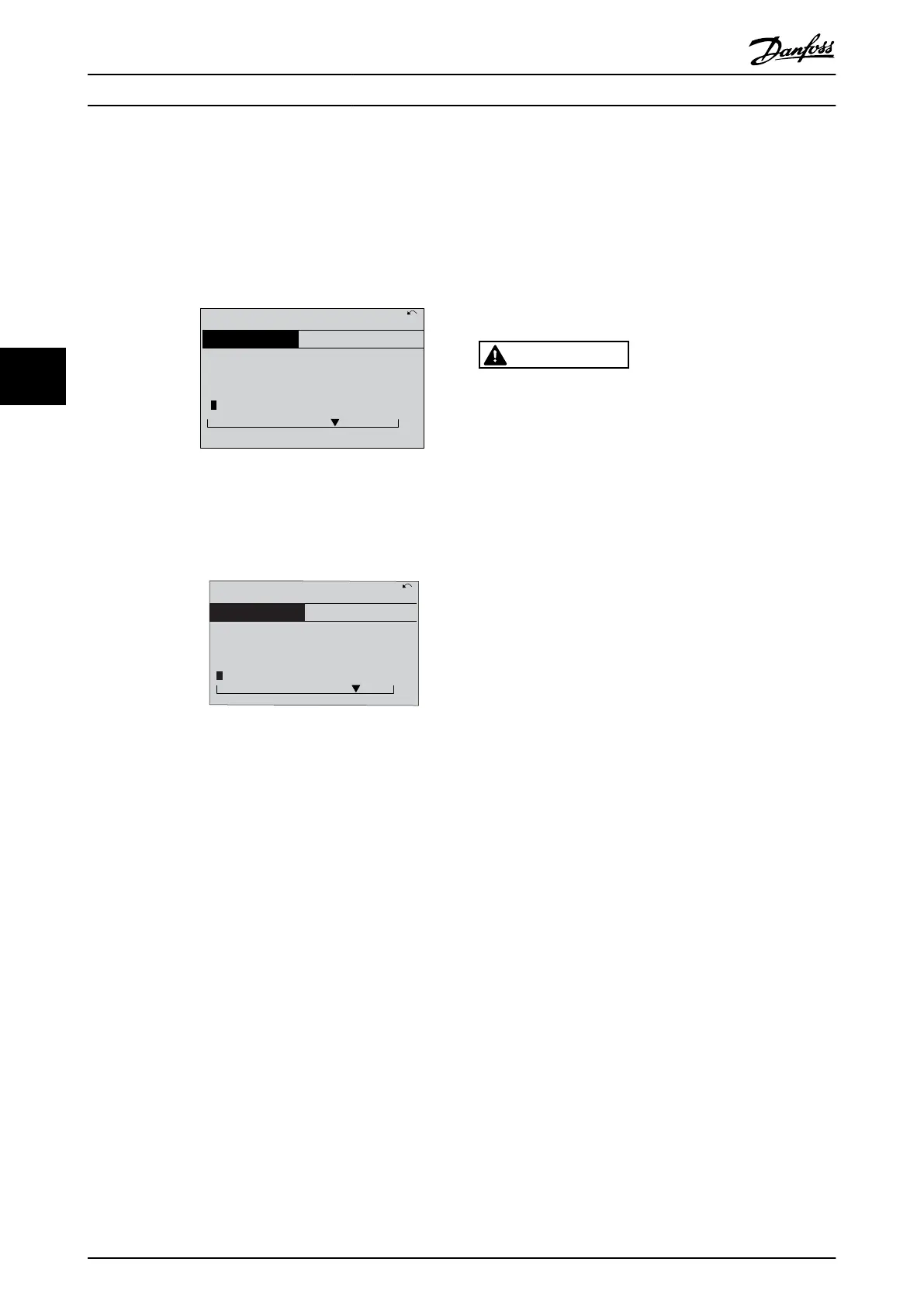5.1.5 Changing a Group of Numeric Data
Values
If the chosen parameter represents a numeric data value,
change the chosen data value by means of the [◄] and [►]
navigation keys as well as [
▲
] and [
▼
] keys. Use the [◄] and
[►] keys to move the cursor horizontally.
130BP069.10
1- 6*
113 RPM 1.78 A 1(1)
Load depen. setting
1 - 60 Low speed load
compensation
100%
Illustration 5.14 Display Example
Use [
▲
]/[
▼
] to change the data value. [
▲
] enlarges the data
value, and [
▼
] reduces the data value. Place the cursor on
the value to be saved and press [OK].
130BP070.10
1 - 60 Low speed load
compensation
1 0%
Load depen. setting 1- 6*
729RPM 6.21A 1(1)
6
Illustration 5.15 Display Example
5.1.6 Changing of Data Value, Step-by-Step
Certain parameters can be changed step by step or
infinitely variably. This applies to 1-20 Motor Power [kW],
1-22 Motor Voltage and 1-23 Motor Frequency.
The parameters are changed both as a group of numeric
data values and as numeric data values infinitely variably.
5.1.7
Read-out and Programming of
Indexed Parameters
Parameters are indexed when placed in a rolling stack.
15-30 Alarm Log: Error Code to 15-32 Alarm Log: Time
contain a fault log which can be read out. Choose a
parameter, press [OK], and use the up/down navigation
keys to scroll through the value log.
Use 3-10 Preset Reference as another example:
Choose the parameter, press [OK], and use [
▲
]/[
▼
] to scroll
through the indexed values. To change the parameter
value, select the indexed value and press [OK]. Change the
value by using [
▲
]/[
▼
]. Press [OK] to accept the new
setting. Press [Cancel] to abort. Press [Back] to leave the
parameter.
5.1.8 Quick Transfer of Parameter Settings
when Using GLCP
Once the set-up of a frequency converter is complete, it is
recommended to store (backup) the parameter settings in
the GLCP or on a PC via MCT 10 Set-up Software Tool.
WARNING
Stop the motor before performing any of these operations.
Data storage in LCP
1.
Go to 0-50 LCP Copy
2. Press the [OK] key
3. Select “All to LCP”
4. Press the [OK] key
All parameter settings are now stored in the GLCP
indicated by the progress bar. When 100% is reached,
press [OK].
The GLCP can now be connected to another frequency
converter and the parameter settings copied to this
frequency converter.
Data transfer from LCP to frequency converter
1.
Go to 0-50 LCP Copy
2. Press the [OK] key
3. Select “All from LCP”
4. Press the [OK] key
The parameter settings stored in the GLCP are now
transferred to the frequency converter indicated by the
progress bar. When 100% is reached, press [OK].
5.1.9
Initialisation to Default Settings
There are two ways to initialise the frequency converter to
default: Recommended initialisation and manual initiali-
sation.
Be aware that they have different impact according to the
below description.
Recommended initialisation (via 14-22 Operation Mode)
1.
Select 14-22 Operation Mode
2. Press [OK]
3.
Select Initialisation (for NLCP select “2”)
4. Press [OK]
5. Remove power to unit and wait for display to
turn off.
How to Operate the Low Harm... VLT Automation Low Harmonic Drive Operating Instructions
64 MG34O202 - VLT
®
is a registered Danfoss trademark
55
