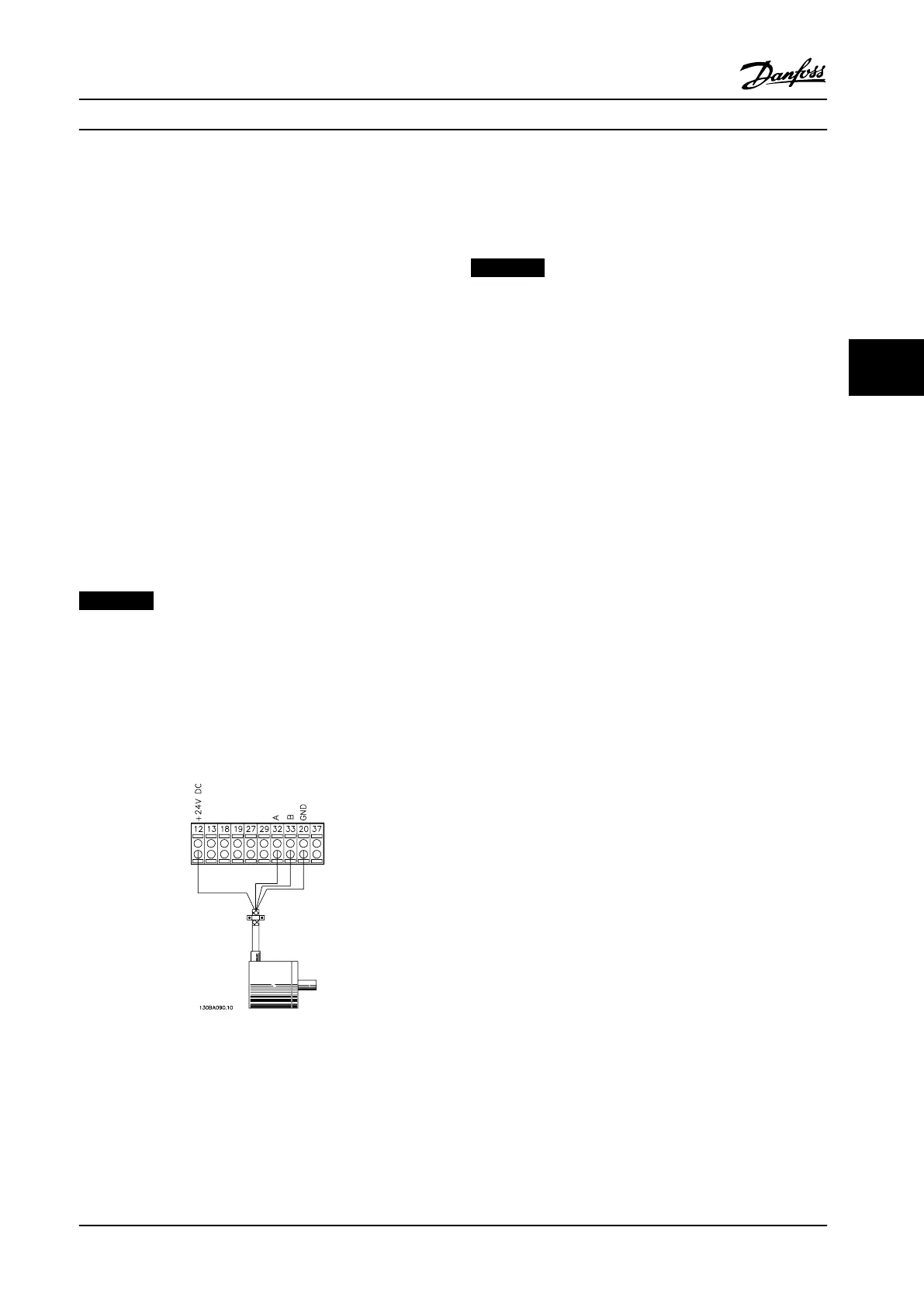5.5 Checking Motor Rotation
Before running the adjustable frequency drive, check the
motor rotation.
1. Press [Hand On].
2. Press [►] for positive speed reference.
3. Check that the speed displayed is positive.
When 1-06 Clockwise Direction is set to [0] Normal (default
clockwise):
4a. Verify that the motor turns clockwise.
5a. Verify that the LCP direction arrow is
clockwise.
When 1-06 Clockwise Direction is set to [1] Inverse (counter-
clockwise):
4b. Verify that the motor turns counter-clockwise.
5b. Verify that the LCP direction arrow is counter-
clockwise.
5.6 Checking Encoder Rotation
NOTICE!
When using an encoder option, refer to the option
manual.
Check encoder rotation only if encoder feedback is used.
Check encoder rotation in default open-loop control.
1. Verify that the encoder connection is according
to Figure 5.5:
Figure 5.5 Wiring Diagram
2. Enter the speed PID feedback source in
7-00 Speed PID Feedback Source.
3. Press [Hand On].
4.
Press [►] for positive speed reference
(1-06 Clockwise Direction at [0] Normal).
5.
Check in 16-57 Feedback [RPM] that the feedback
is positive.
NOTICE!
If the feedback is negative, the encoder connection is
wrong!
5.7 Local Control Test
1. Press [Hand On] to provide a local start command
to the adjustable frequency drive.
2. Accelerate the adjustable frequency drive by
pressing [
▲
] to full speed. Moving the cursor left
of the decimal point provides quicker input
changes.
3. Note any acceleration problems.
4. Press [Off]. Note any deceleration problems.
In the event of acceleration or deceleration problems, see
chapter 7.5 Troubleshooting. See chapter 7.4 List of Warnings
and Alarms for resetting the adjustable frequency drive
after a trip.
5.8
System Start-up
The procedure in this section requires user-wiring and
application programming to be completed. The following
procedure is recommended after application set-up is
completed.
1. Press [Auto On].
2. Apply an external run command.
3. Adjust the speed reference throughout the speed
range.
4. Remove the external run command.
5. Check the sound and vibration levels of the
motor to ensure that the system is working as
intended.
If warnings or alarms occur, see or chapter 7.4 List of
Warnings and Alarms.
Commissioning
Instruction Manual
MG33AP22 Danfoss A/S © Rev. 09/2014 All rights reserved. 31
5 5
