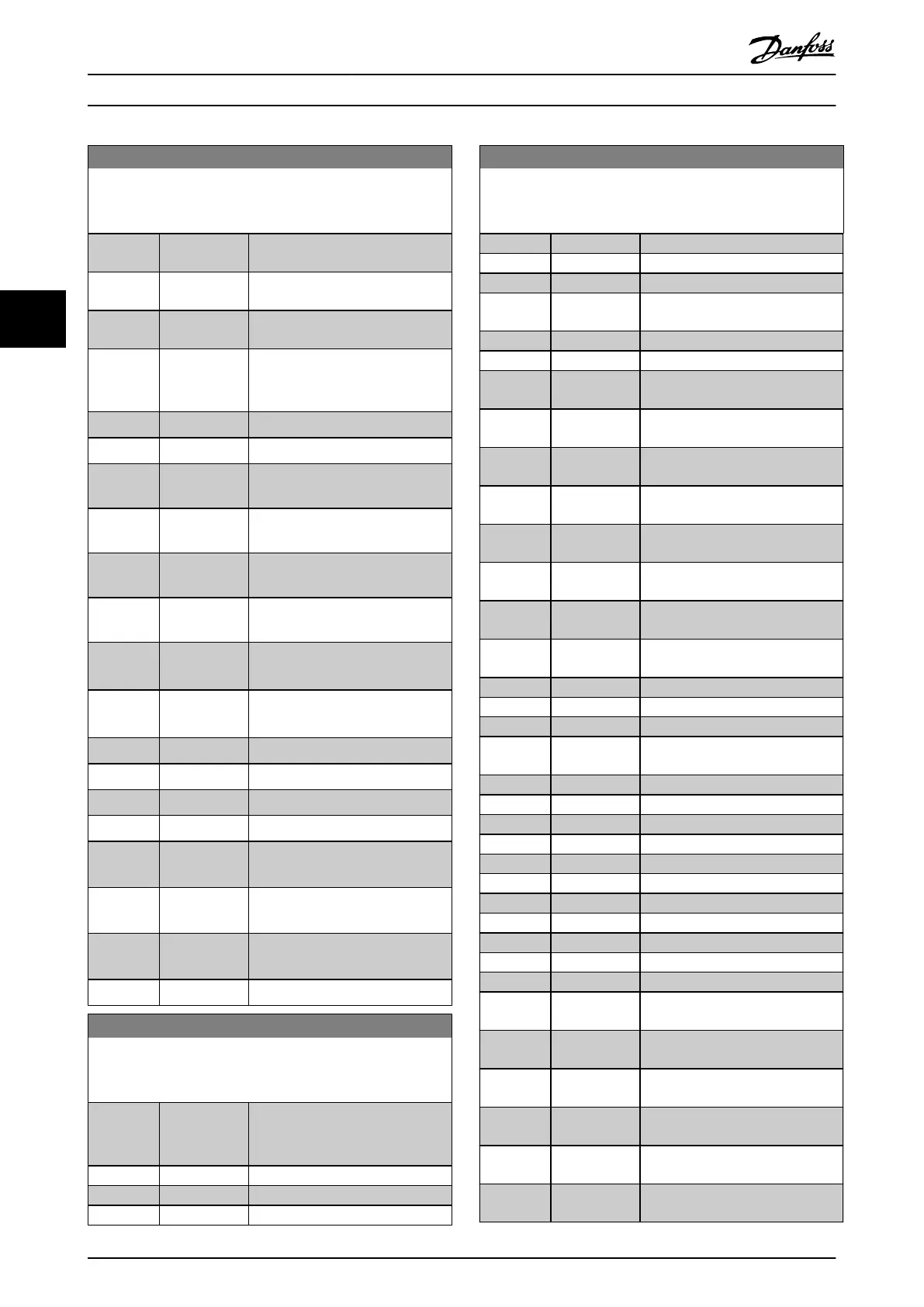13-01 Start Event
Select the boolean (true or false) input to activate smart logic
control.
Option: Function:
[37] Digital input
DI32
Use the result of digital input 32.
[38] Digital input
DI33
Use the result of digital input 33.
[39] Start
command
A start command is issued.
[40] Drive stopped A stop command (jog, stop, quick
stop, coast) is issued – and not
from the SLC itself.
[41] Reset Trip A reset is issued.
[42] Auto-reset Trip An auto reset is performed.
[43] Ok key [OK] is pressed. Only available on
the graphical LCP.
[44] Reset key [Reset] is pressed. Only available on
the graphical LCP.
[45] Left key
[◄] is pressed. Only available on the
graphical LCP.
[46] Right key
[►] is pressed. Only available on the
graphical LCP.
[47] Up key
[
▲
] is pressed. Only available on the
graphical LCP.
[48] Down key
[
▼
] is pressed. Only available on the
graphical LCP.
[50] Comparator 4 Use the result of comparator 4.
[51] Comparator 5 Use the result of comparator 5.
[60] Logic rule 4 Use the result of logic rule 4.
[61] Logic rule 5 Use the result of logic rule 5.
[76] Digital input
x30/2
Use the value of x30/2 (VLT
®
General Purpose I/O MCB 101).
[77] Digital input
x30/3
Use the value of x30/3 (VLT
®
General Purpose I/O MCB 101).
[78] Digital input
x30/4
Use the value of x30/4 (VLT
®
General Purpose I/O MCB 101).
[83] Broken Belt Use the value of broken belt.
13-02 Stop Event
Select the boolean (true or false) input to deactivate smart logic
control.
Option: Function:
[0] False For descriptions of options [0]
False–[61] Logic rule 5, see
parameter 13-01 Start Event.
[1] True
[2] Running
[3] In range