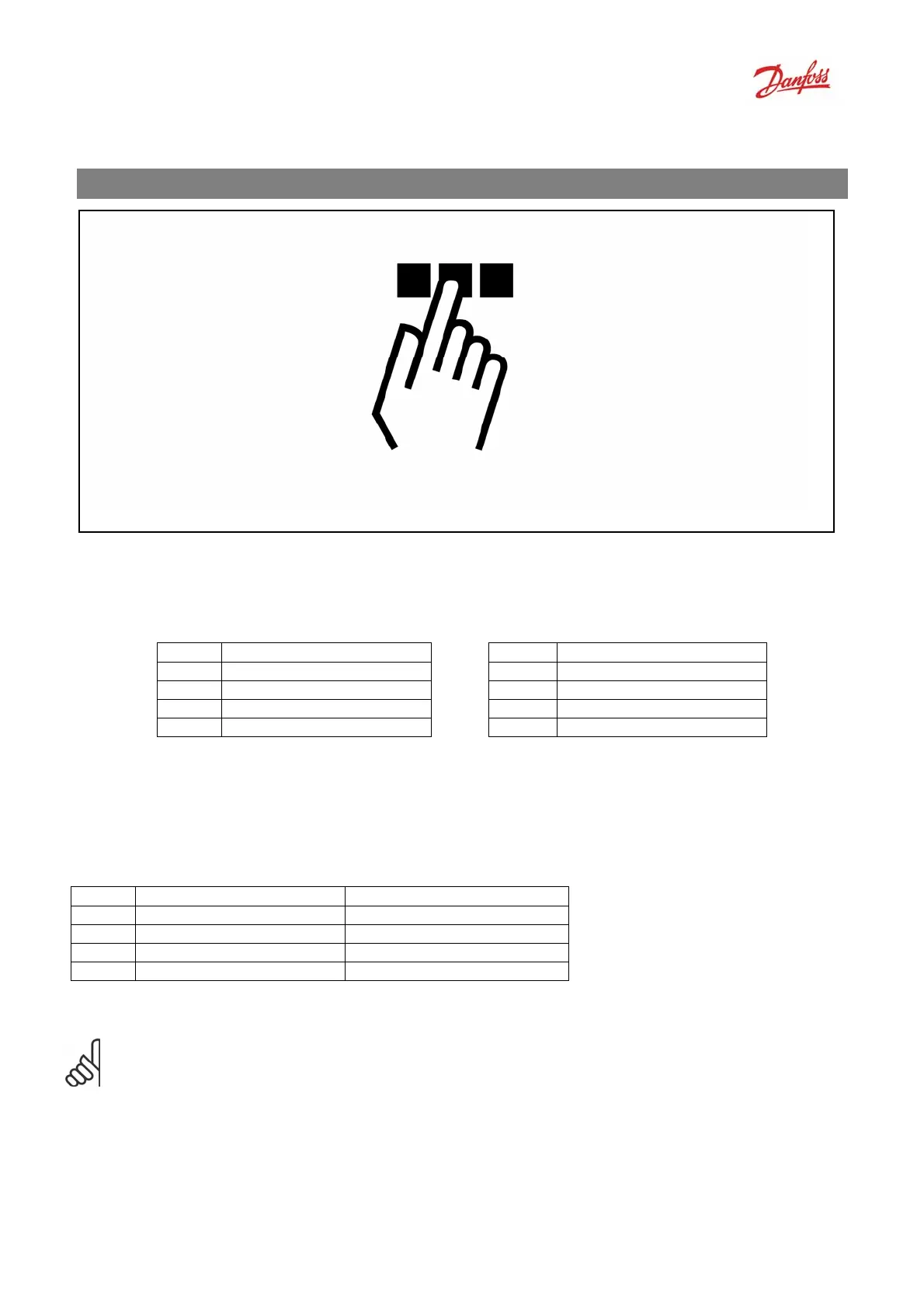VLT
®
AutomationDrive EtherNet/IP
MG.90.Jx.02 ver. 5
th
September 2007 – VLT is a registered Danfoss trademark 14
How to Configure the System
IP Settings
All IP-related parameters are located in parameter group 12-0*:
12-00 IP Address Assignment 12-05 Lease Expires
12-01 IP Address 12-06 Name Servers
12-02 Subnet Mask 12-07 Domain Name
12-03 Default Gateway 12-08 Host Name
12-04 DHCP Server 12-09 Physical Address
The MCA121 option offers several ways of IP address assignment.
Setting up drive with manual assigned IP address:
Par. Name Value
12-00 IP Address Assignment [0] MANUAL
12-01 IP Address 192.168.0.xxx*
12-02 Subnet Mask 255.255.255.0*
12-03 Default Gateway optional
*= Class C IP address example. Any valid IP address can be entered.
N.B.:
A power-cycle is necessary after setting the IP parameters manually.
