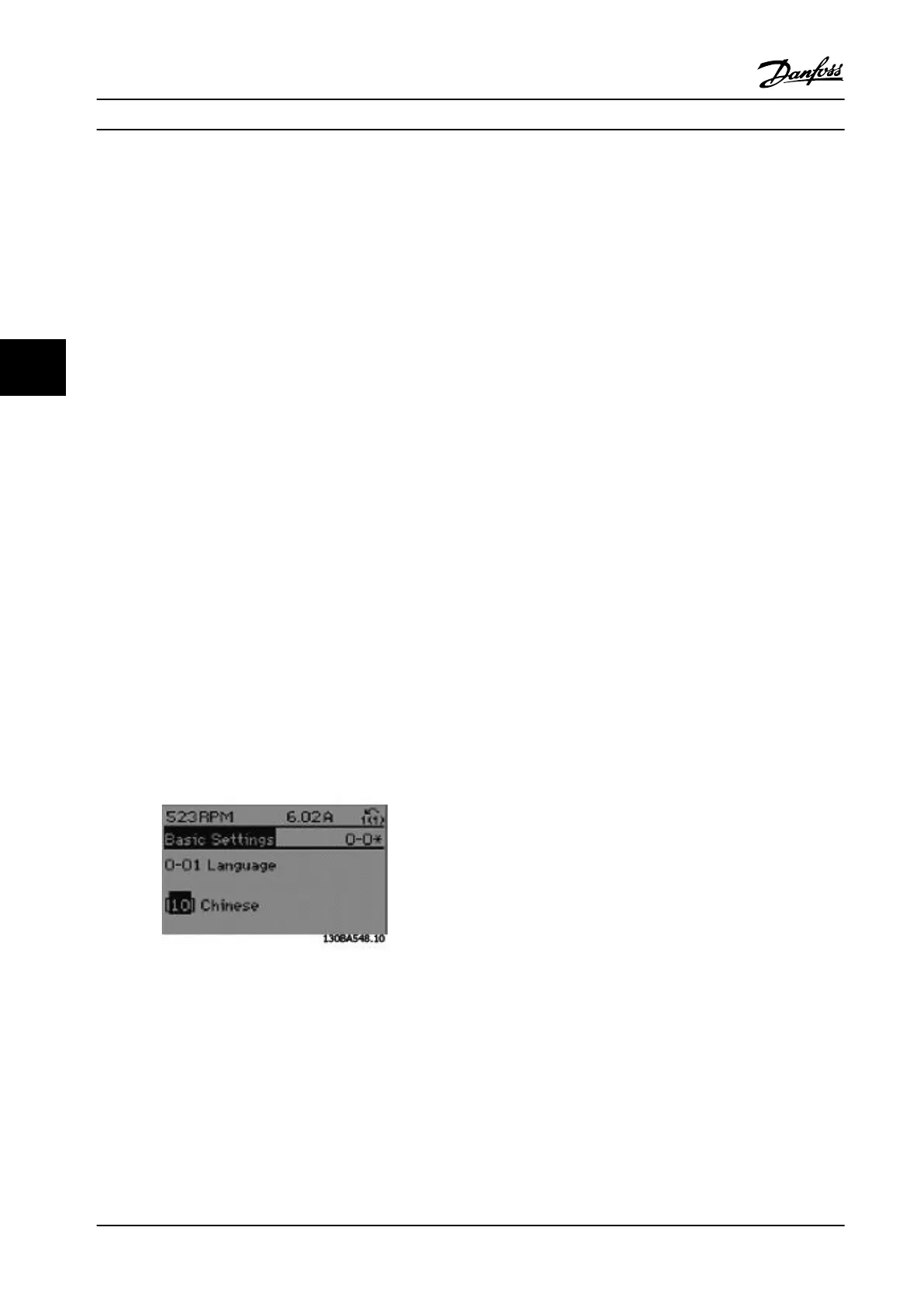5.2.8 Parameter Selection
In the Main menu mode, the parameters are divided into
groups. Use the navigation keys for selecting a parameter
group.
The following parameter groups are accessible:
•
0-** Operation/Display
•
1-** Load/Motor
•
3-** Reference/Ramps
•
4-** Limits/Warnings
•
5-** Digital In/Out
•
6-** Analog In/Out
•
7-** Controls
•
8-** Comm. and Options
•
13-** Smart Logic
•
14-** Special Functions
•
15-** Drive Information
•
16-** Data Readouts
•
25-** Cascade Controller
•
28-** Compressor Functions
After selecting a parameter group, select a parameter with
the navigation keys. The middle section on the display
shows the parameter number and name as well as the
selected parameter value.
Figure 5.5 Display Example - Parameter Selection
How to Program
VLT
®
Compressor Drives CDS 302/CDS 303
44 Danfoss A/S © Rev. 2013-07-03 All rights reserved. MG34M422
55