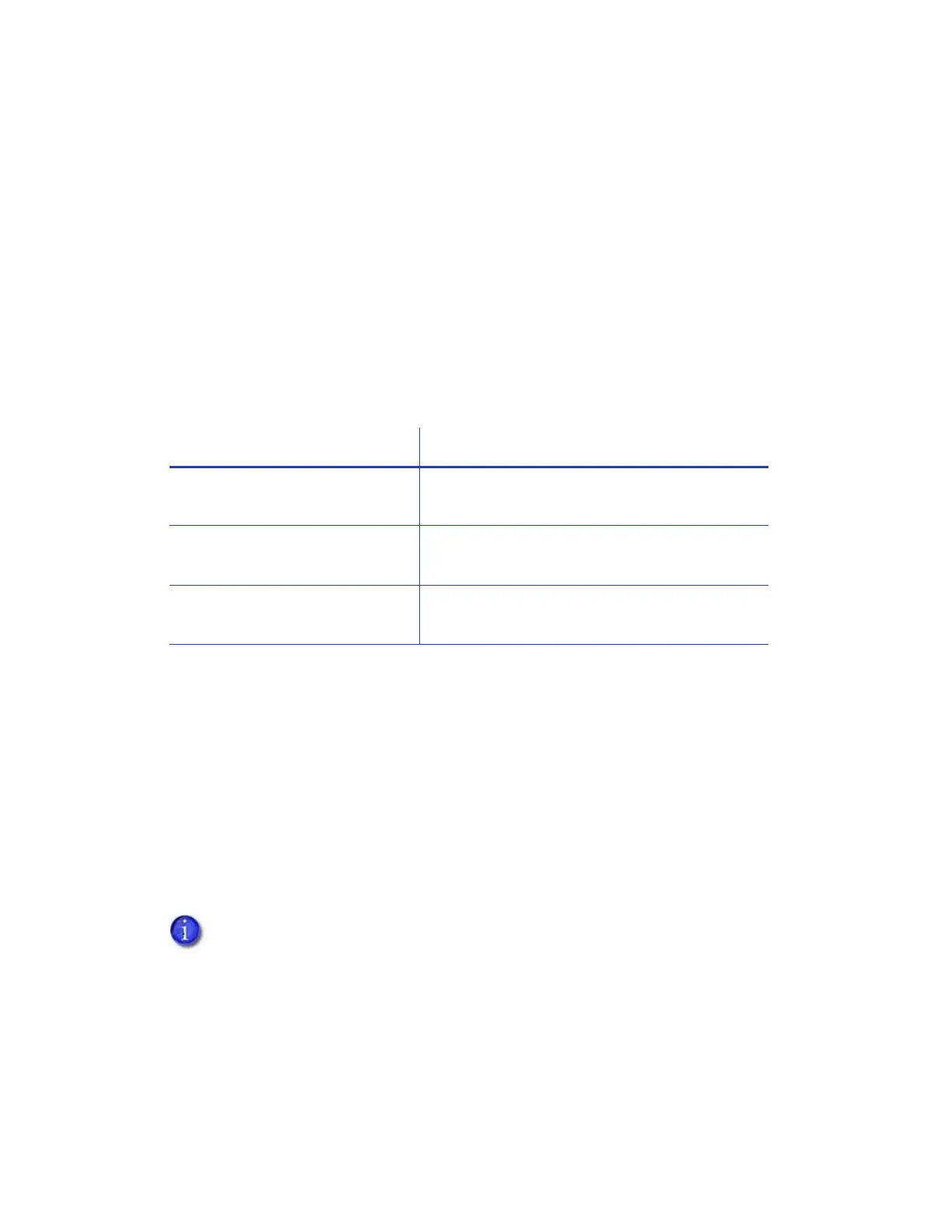CR500 Instant Issuance System Installation and Administrator’s Guide 5
CardWizard Issuance Software
The CR500 card printer works with Datacard CardWizard issuance software to create and print
cards. CardWizard software is a centralized application that processes card data and obtains the
needed authorization from the financial system that manages customer accounts.
CardWizard software performs the following functions:
Prepares card data
Links to financial software, so that the cards issued are linked with customer accounts
Manages security, including unlocking the printer’s security enclosure
Refer to the following for more information about using CardWizard software:
Printer Manager
Printer Manager is a web-based interface that displays information about the card printer and
allows you to manage printer settings and operation. System administrators and service providers
can use Printer Manager to fine-tune card appearance, set advanced options, and troubleshoot
printing problems. You access Printer Manager through your computer’s web browser using the
printer’s IP address.
Refer to Chapter 4: "Using Printer Manager” for detailed instructions on how to access and use
Printer Manager.
Task Refer to:
Define the CR500 printer to
CardWizard software
Datacard CardWizard Issuance Software and
Card Printer Setup Guide, 527792-001
Use CardWizard software to send
cards to the printer
“Print Cards from CardWizard” in the printer’s
User’s Guide
Set up and use CardWizard
software
CardWizard documentation
Printer Manager does not have to be running to use the card printer. During normal
operation, site personnel should not use Printer Manager unless asked to do so.
