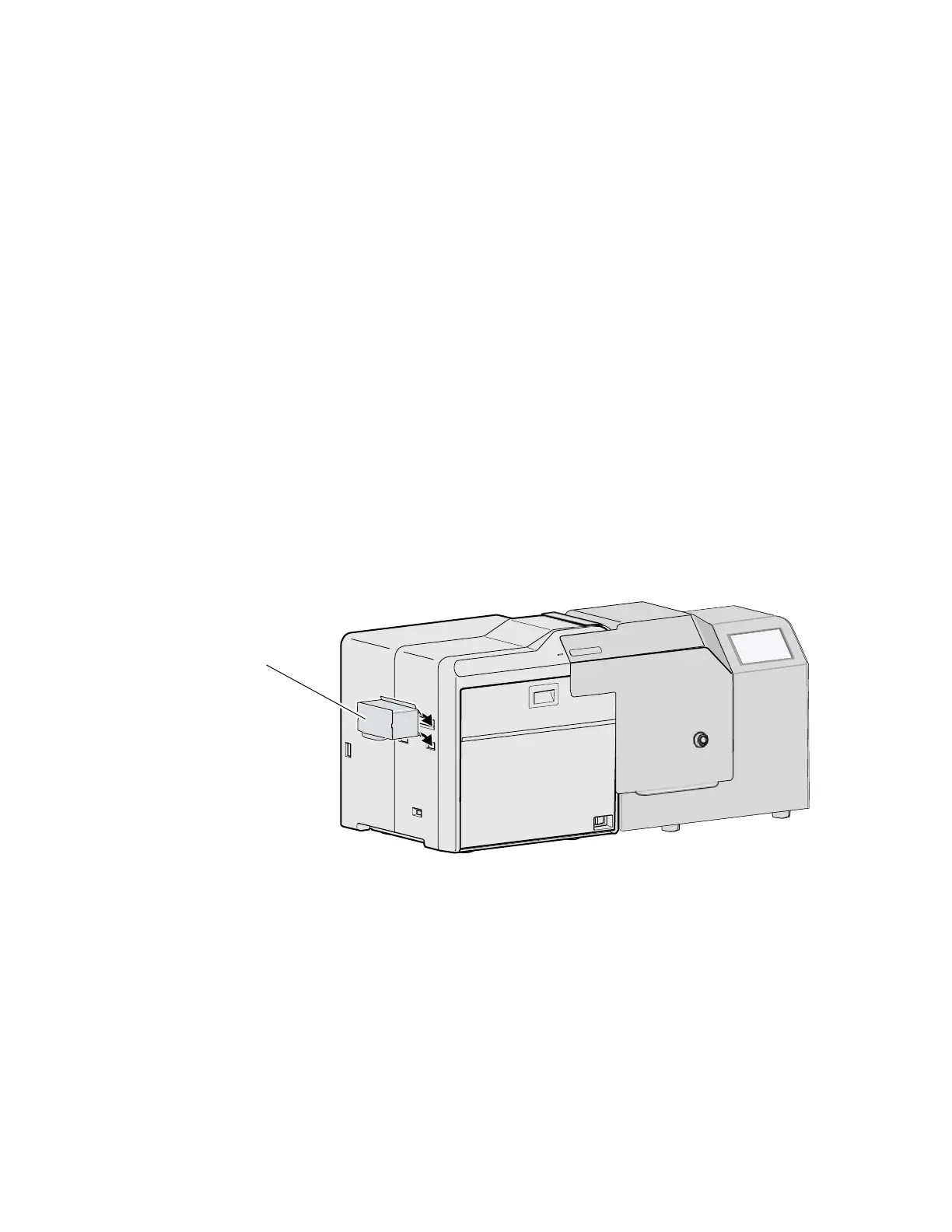CR500 Instant Issuance System Installation and Administrator’s Guide 27
15. When the cleaning card is discharged, press Exit repeatedly to end the cleaning process and
exit the menu system.
16. Remove the used cleaning card and discard it. Use a cleaning card one time only.
17. Open the print unit door and install the retransfer film cartridge.
18. Close the print unit door.
19. Load cards in the multi-hopper. Refer to the printer’s User’s Guide for complete information
about loading cards.
20. Close the security enclosure door to lock the printer.
Continue with “Install the Concealed Output Stacker”.
Install the Concealed Output Stacker
As cards exit the printer they are placed in the concealed output stacker, which holds completed
cards (and the confidential data on them) until the operator retrieves them.
1. Hang the concealed output stacker with the upper hook on the card discharge slot, and the
lower hooks on the card stacker receptacle.
2. To open the concealed output stacker, use the tab at the bottom of the card stacker and lift it
up. Pull out the completed card(s).
