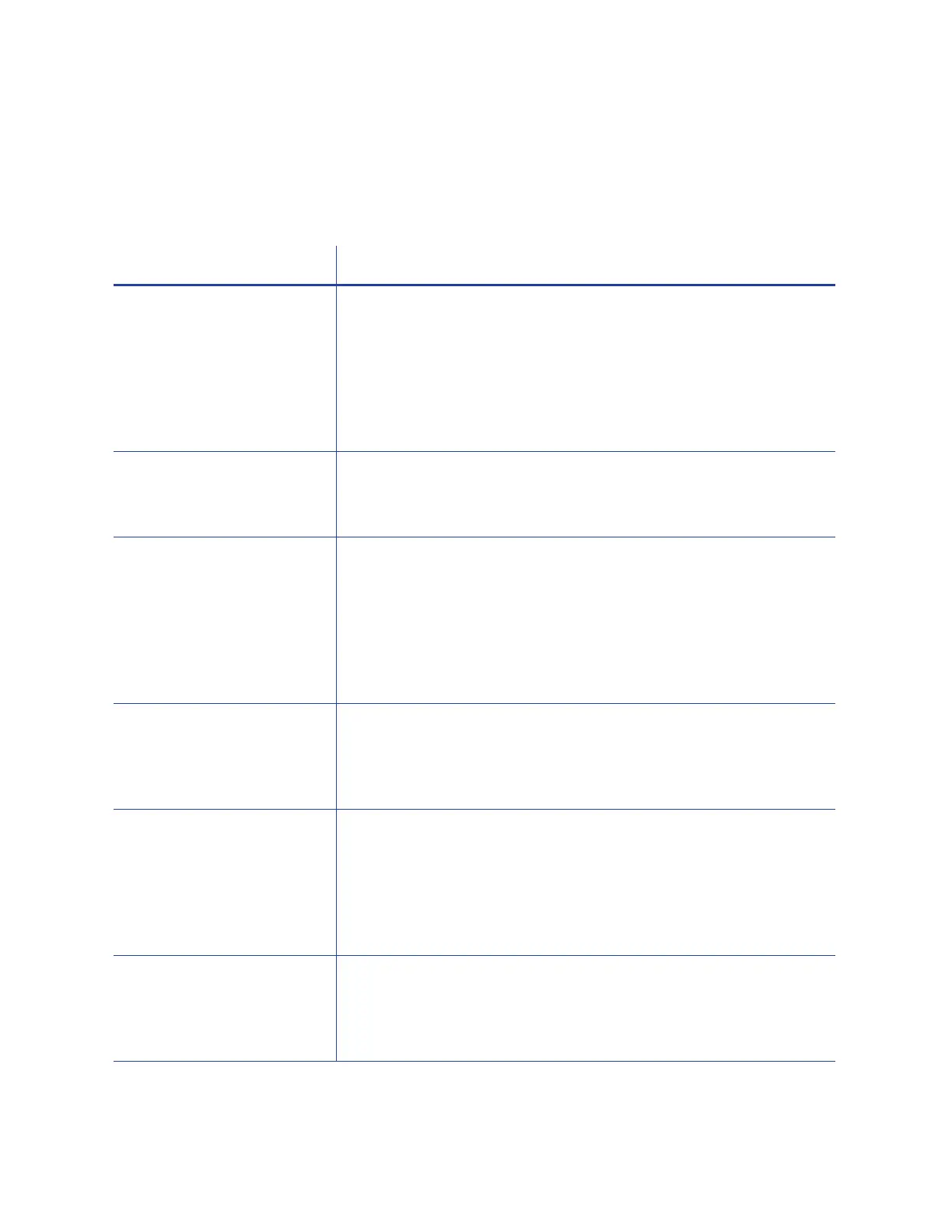68 Using Printer Manager
MagStripeGeneral
Magnetic stripe settings are available for WebAdmin and WebService access-level users to set up
basic magnetic stripe options.
Option Description
Coercivity Select the coercivity setting that matches the cards you are using.
Coercivity measures the resistance of magnetic material to the
removal of encoded data. High coercivity (HICO) requires more
electrical force to encode data and the data is more resistant to
magnetic interference.
Range: HICO, LOCO
Default: HICO
ISOHICOMode Select the HICO mode for the magnetic stripe.
Range: Standard, Super
Default: Standard
Track1Format Specify the data format for track 1, from the following:
None not used
6unit alphanumeric, 76 characters
7unit alphanumeric, 69 characters
AAMVA6unit AAMVA, 79 characters
JIS2 JIS2, 7 unit code, 69 characters
Default: 6unit
Track2Format Specify the data format for track 2, from the following:
None not used
4unit numeric, 37 characters
Default: 4unit
Track3Format Specify the data format for track 3, from the following:
None not used
4unit numeric 104 characters
7unit alphanumeric, 69 characters
AAMVA6unit AAMVA, 79 characters
Default: 4unit
RetryCount Specify the number of attempts (automatic retries) the printer makes
to encode (and read) the magnetic stripe data.
Range: 0 to 3
Default: 2