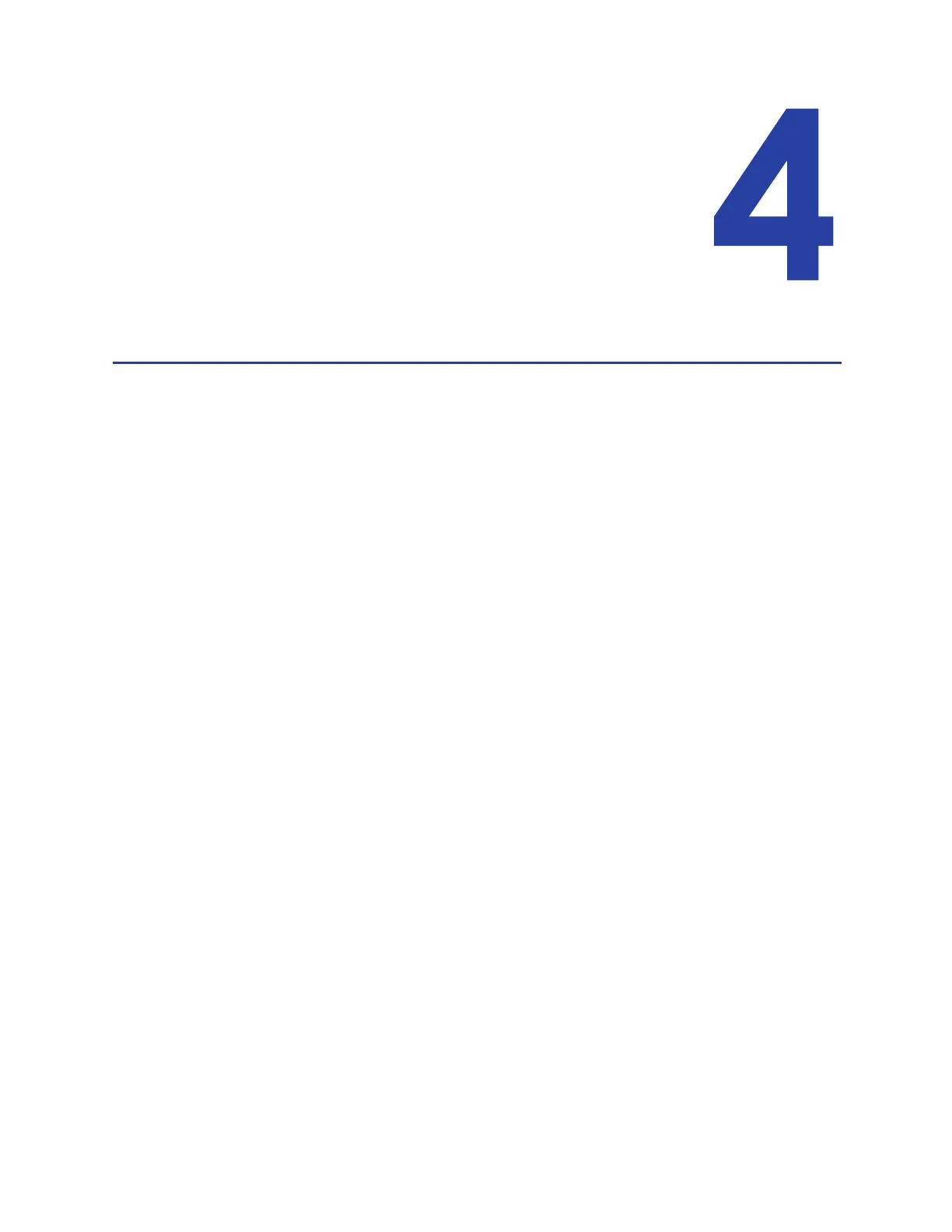CR500 Instant Issuance System Installation and Administrator’s Guide 47
Chapter 4: Using Printer
Manager
This chapter describes how to use Print Manager to perform
management tasks required to set up and operate the CR500 printer.
Refer to the following sections for information about using Printer Manager:
Start and Stop Printer Manager on page 48
Printer Manager Settings on page 50
Status Menu on page 51
Printer Setting Menu on page 53
TroubleShooting Menu on page70
Maintenance Menu on page 73
Log Out Menu on page 74
Printer Manager Updates on page 74
