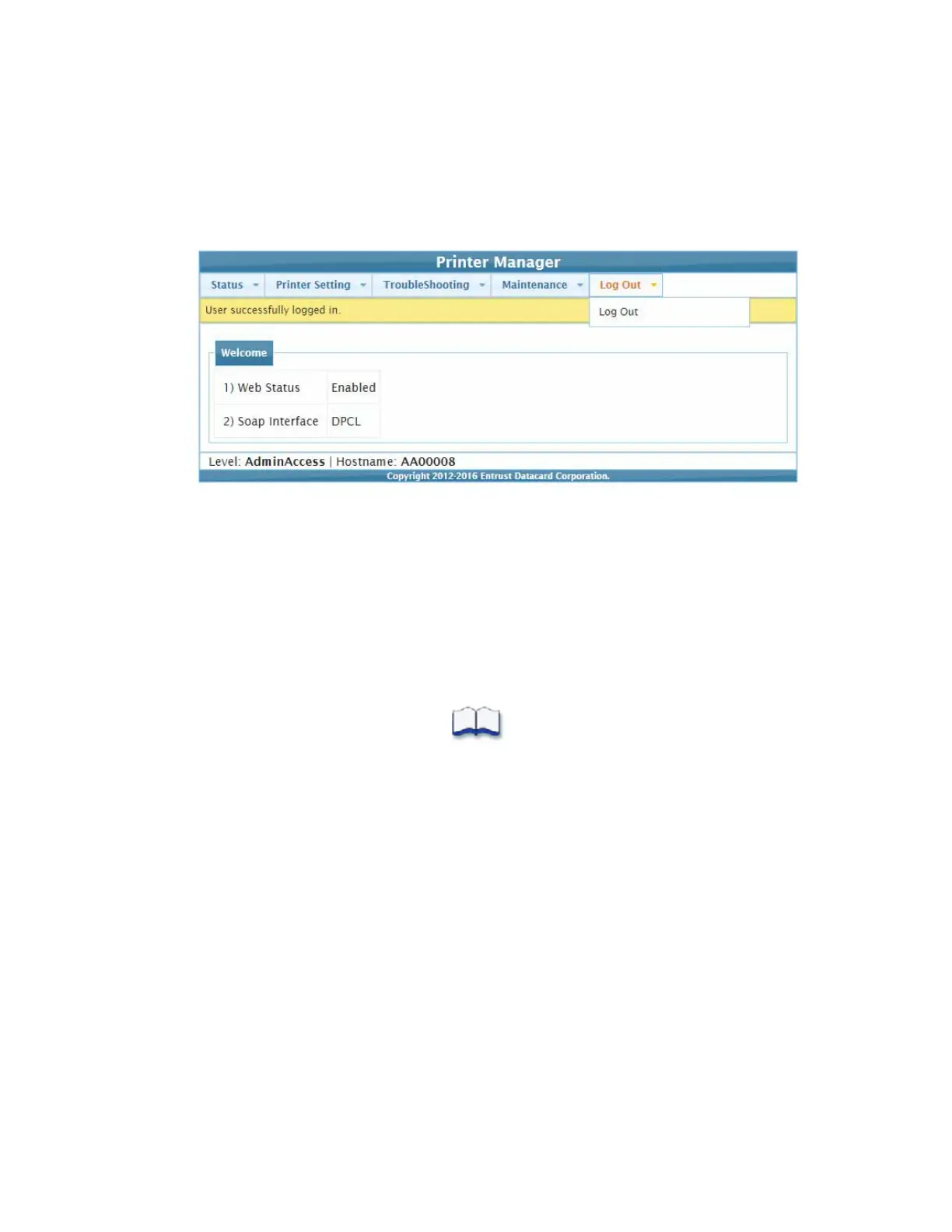74 Using Printer Manager
Log Out Menu
Use the Log Out option to end the current Printer Manager session and return to the Printer
Manager Log In page. For security, close the browser window after you log out.
Printer Manager Updates
Printer Manager updates are included with firmware updates. A separate stand-alone utility, the
Card Printer Firmware Update Utility Program, is used to update the printer firmware. The
update utility is available as a separate download on the Entrust Datacard website.
