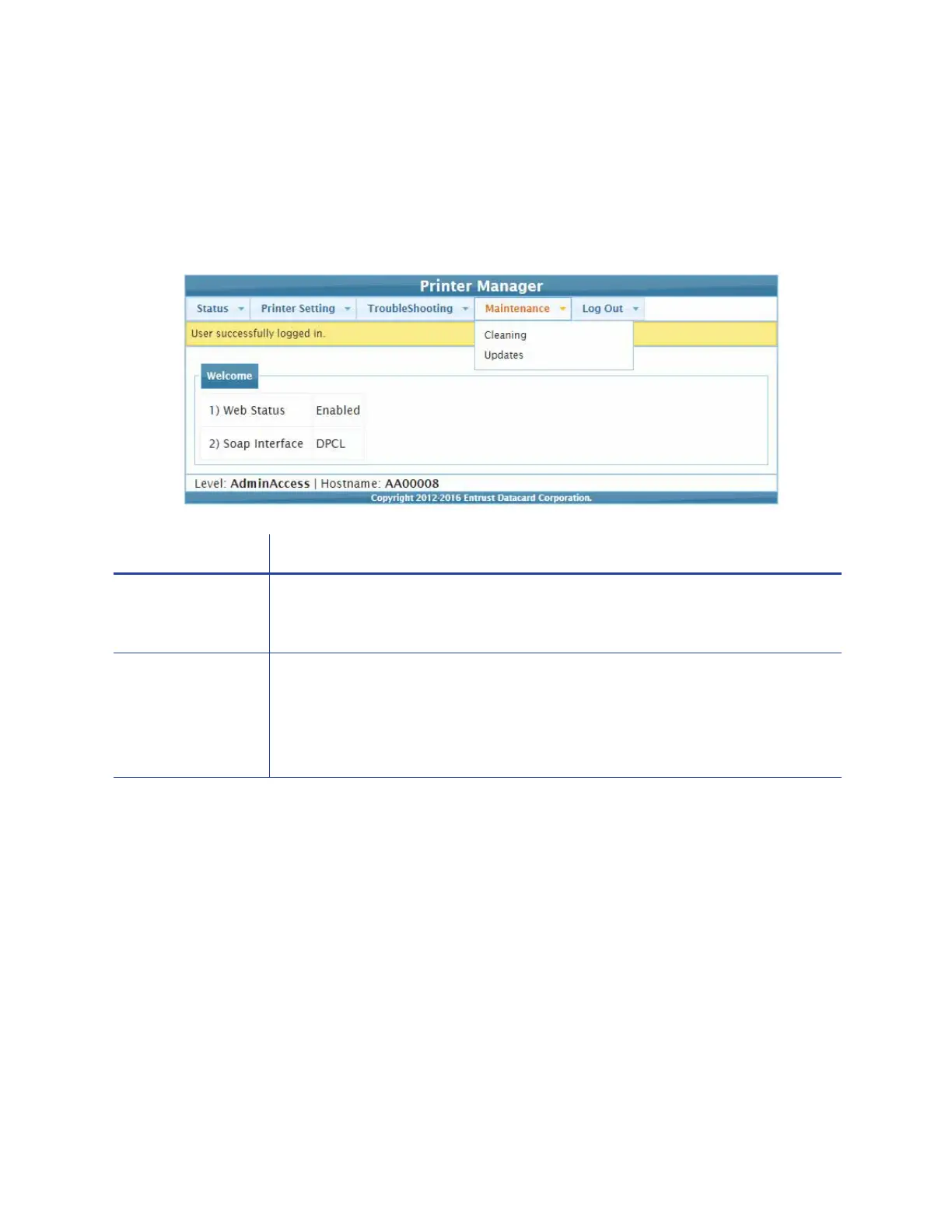CR500 Instant Issuance System Installation and Administrator’s Guide 73
Maintenance Menu
Use the Maintenance menu to clean the printer and upload Printer Manager settings following a
repair. You must have WebService-level access to Printer Manager to download the settings prior
to a repair.
Menu Item Description
Cleaning Use this option to clean the printer using a cleaning card. When you click Run,
wait for the LCD prompt to insert the cleaning card, and then press the U
SER
button.
Updates (A) Use this option to browse to an external settings file and upload it to the printer.
(You must be signed on with WebService-level access to download the printer
settings used by Printer Manager. Contact your service provider for assistance.)
1. Click Browse and select the file to upload.
2. Click Upload File.
