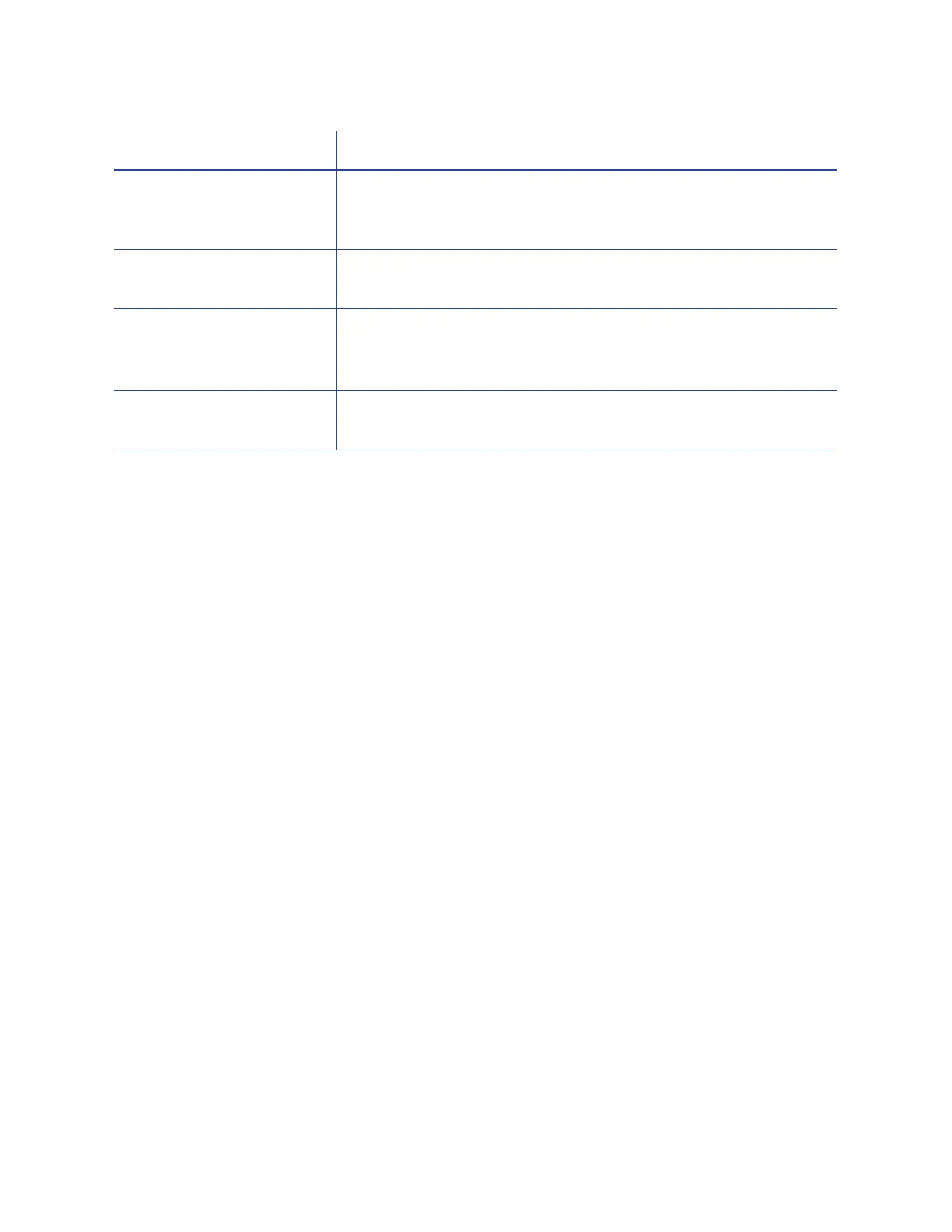72 Using Printer Manager
Park Smart Card Parks the test card in the smart card bay. The test does not transmit
any data, but is used to test the movement of the card into, and out
of, the bay.
Park Position Select the smart card park position from the following:
ContactSmartCard or ContactlessSmartCard.
Smart Card Park Time Enter the amount of time to hold the test card in the smart card bay,
from 0 to 300 seconds.
Default: 10 seconds
Do not eject card Select this option to prevent the test card from being ejected from the
printer.
Option Description
