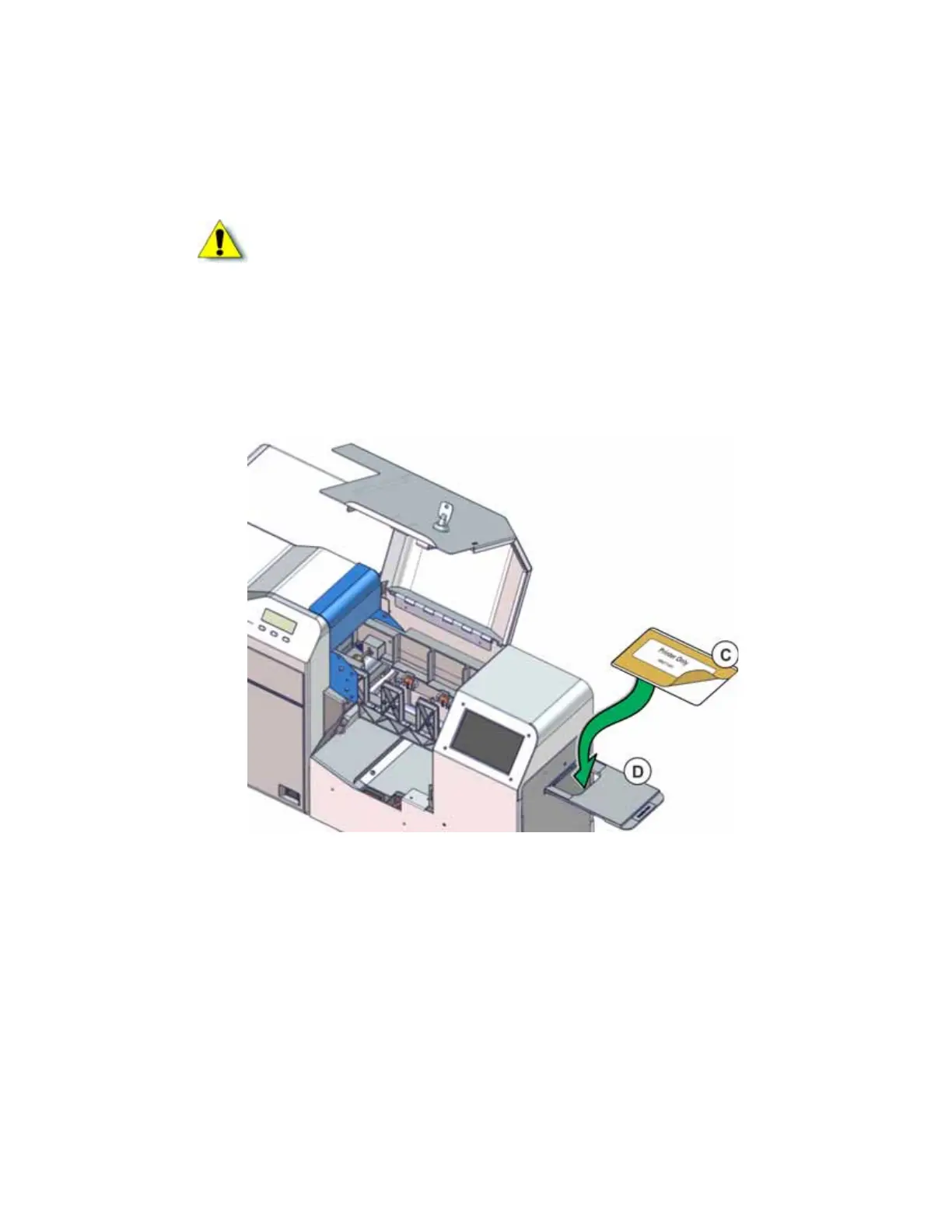CR500 Instant Issuance System Installation and Administrator’s Guide 23
6. Pull out the exception card slide.
7. Remove the protective paper from the single-sided cleaning card (C). Make sure to use the
cleaning card with the part number 506277-001.
8. Insert the cleaning card into the exception card slide with the sticky side facing up. Push the
card in until the end of the card rests in the slot (D).
Caution: The CR500 uses two different cleaning cards.
Use the cleaning card with the label “Printer Only” and part number 506277-001
to clean the print unit (this procedure).
Use the cleaning card with part number 508976-001 to manually clean the
cleaning unit rollers only. Refer to the printer’s User’s Guide for complete
information about cleaning the cleaning unit rollers.
Inserting the wrong cleaning card into the printer will damage the printer. Do not
use the card with the label “Cleaning Unit Only” to clean the print unit.
