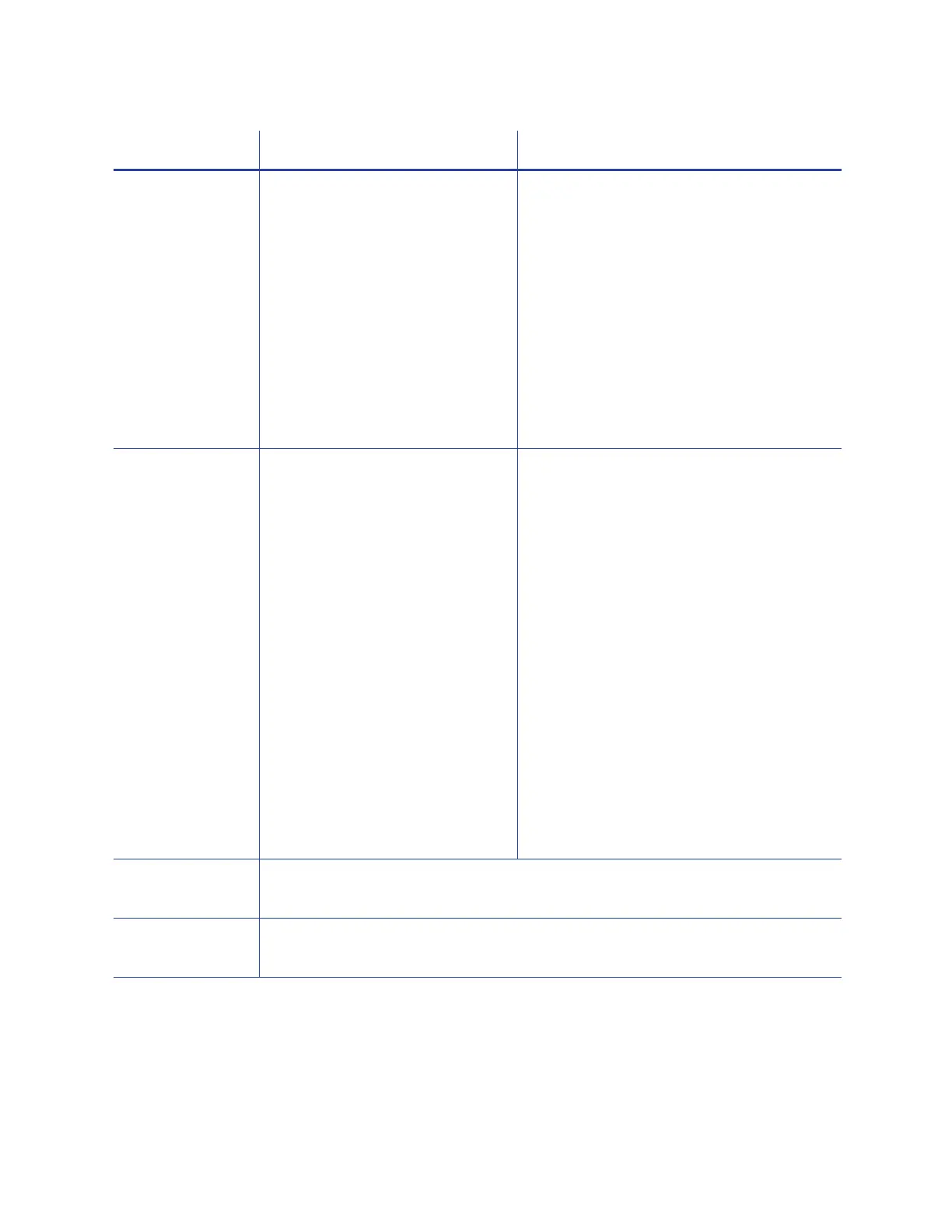52 Using Printer Manager
Supplies 1. Ribbon Part Number
2. Ribbon Lot Code
3. Ribbon Remaining
4. Ribbon Max Length
5. Ribbon Serial Number
6. Ribbon Module
7. Ribbon Supported
8. Ribbon Action Sequence
9. Ribbon Supply Code
10. Ribbon Special Code
11. Ribbon Region Code
12. Ribbon Product Code
Displays detailed ribbon information
including the type of ribbon; identifying
information, such as part number; and
percentage of ribbon remaining.
The information displays for each ribbon
module, such as retransfer film and ink
ribbon.
Audit Data
1. CardsPickedInputHopper1
2. CardsPickedInputHopper2
3. CardsPickedInputHopper3
4. CardsPickedInputHopper
Exception
5. GoodCards
6. LostCards
7. PrinterStartupCount
8. PrintJobCancels
9. PrintJobRecoveryAttempts
10. PrintJobRestarts
11. PrintJobResumes
12. PrintJobsFailed
13. PrintJobsReceived
14. PrintJobsRun
15. PrintJobsSucceeded
16 –30. Resettable counters
31. SameCardSecond SidePicks
Displays detailed card printer usage data.
Entries with an ‘r” as the first letter of the
name are resettable counters.
Adapters Displays information about the IP address configured for the printer. The page
shows the IP address, network mask, gateway address, and MAC address.
About Printer
Manager
Displays the Printer Manager software version and copyright information.
Menu Option Description Purpose
