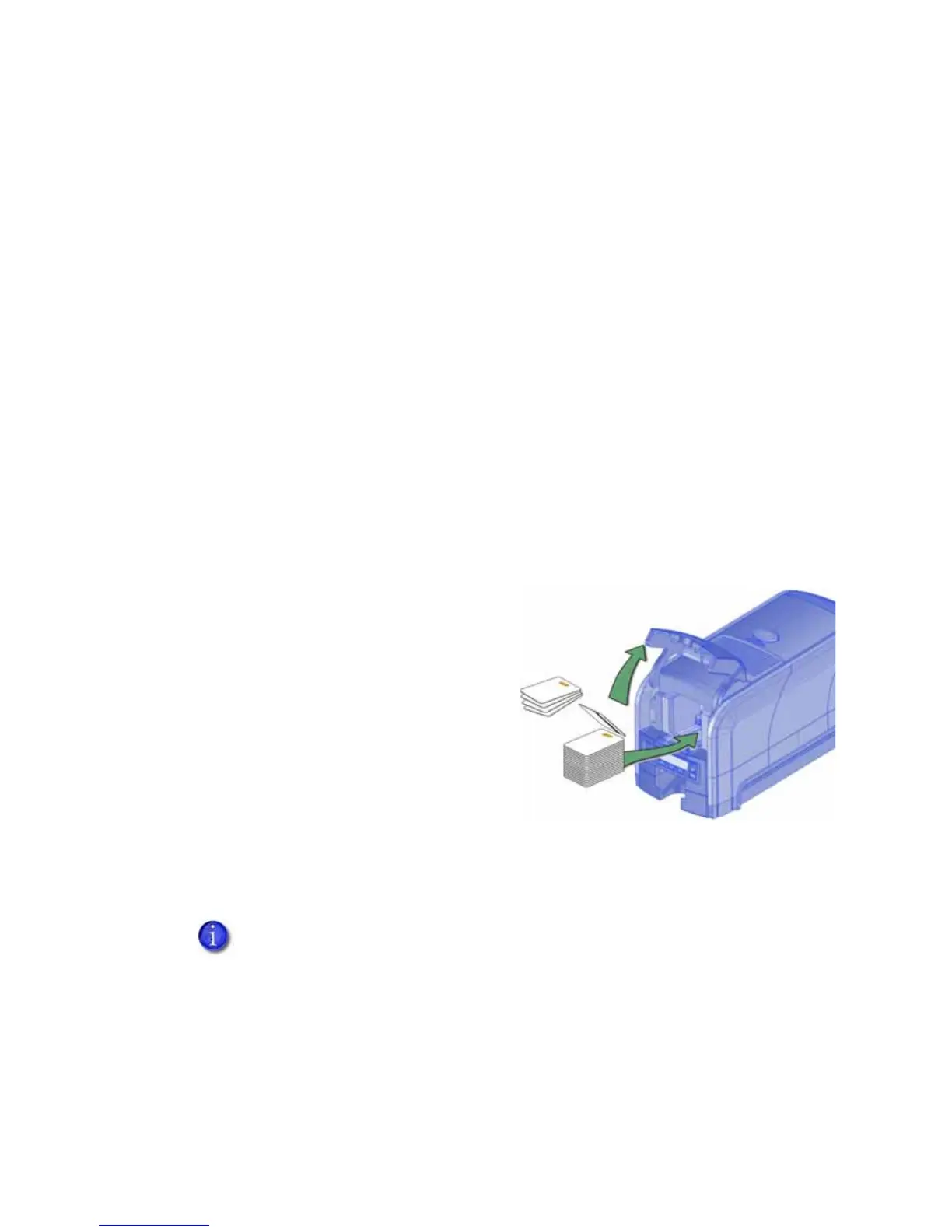4 Installation
Set Up the Printer
Thissectionprovidesinformationaboutsettinguptheprintertoprintcards.
Setupincludesthefollowing:
PreparethePrinter
InstallOptionalEquipmentonpage 8
InstalltheCardPrinterDriveronpage 13
Prepare the Printer
Topreparetheprintertoprintcards,loadblankcardstockintotheinputhopper,andloadprint
ribbonandacleaningsleeveontotheprintcartridge.Ifyouareprintingrewritablecards,referto
“PreparethePrintertoUseRewritableCards”onpage 7.
Load Cards
Ifyouareusingamanualfeedprinterorareprintingrewritablecards,skipthisstepandkeepa
supplyofblankcardsclosetotheprinter.
Dothefollowingtoloadtheinputhopper:
1. Opentheinputhopper.
2. Loadthecardsintotheinputhopper.
Cardscansticktogether.
Slideorfanthe
cardstoseparatetheedgesbeforeplacing
theminthehopper.Handlecardsbytheir
edgesonly.Referto“CardHandling”on
page 71formoreinformation.
InsertISOmagneticstripecardswith
thestripe(backside)facingdownand
towardtheright.
Insertsmartcardswiththesmartcardchipfacingupandtowardthebackofthehopper.
3. Closetheinputhopper.
Adiagraminsidethehoppershowsthecorrectorientationforeachtypeofcard.