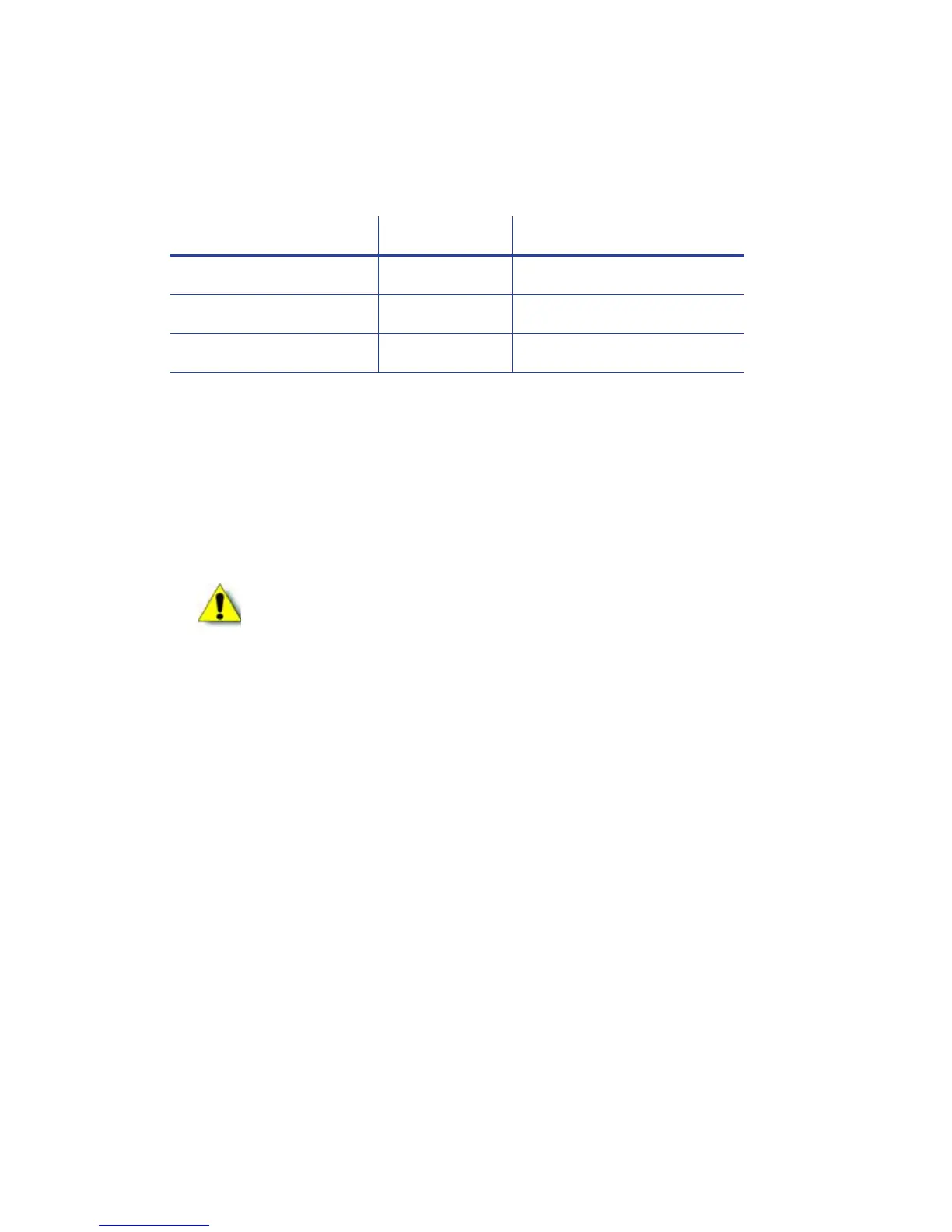42 Printer Manager
Behavior
UsethePrinterSettingmenuBehaviorsettingstocontrolprinteroperation.
UpdatetheCurrentValuesasneeded,andthenclickSetCurrenttoapplythechanges.
RejectHopper—Enableordisableuseoftherejecthopper,ifoneisavailable,forrejected
cards.IfthisvalueissettoDisabled,thecardsareplacedinthefronthopper.
RibbonInitialize—Enableordisableinitializationoftheribbonwhentheprinteris
poweredon.
WebServer—EnableordisableaccesstoPrinterManager(thewebserver).
VitalProductData
TheVitalProductDatasettingsallowWebServiceaccessleveluserstochangeinformationabout
theprinterorsysteminspecificcircumstances.Contactyourser viceprovidershoulditbecome
necessarytomodifytheVitalProductDatasettings.
Description DefaultValue CurrentValue(unit)
1)RejectHopper Enabled Disabled
2)RibbonInitialize Enabled Enabled
3)WebServer Enabled Enabled
Caution:Donotdisablethewebserver.Ifthewebserverisdisabled,youcannot
launchPrinterManagerandconfigurationchangescannotbemade.Toreverse
thisaction,youmustcontactDatacard.TorestrictaccessfortheWebAdmin
accesslevel,selectPrinterSetting>UpdatePasswordandspecifyapassword.