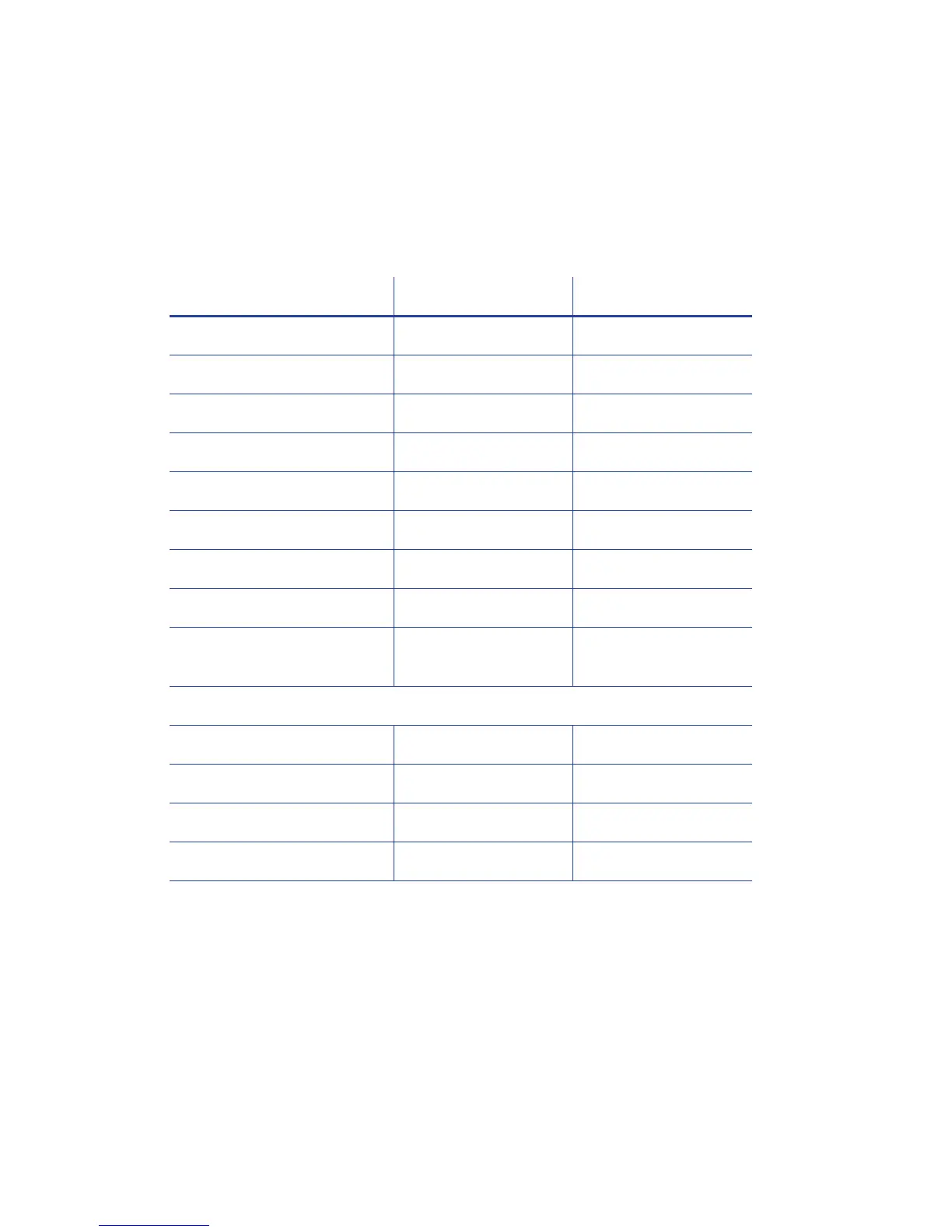58 Printer Manager
Testcard
TheTestcardmenushowstheitemsavailabletoWebAdminaccess‐levelusers.Printtestcardsto
troubleshootcardproductionissues.Selecttheoptionstotestfromthefollowing.
Enterthevalue(s)forthetypeoftestcardtoprint,andthenclickRuntosendthetestcardto
print.
MagneticStripe—Printthetestcardwithencodedmagneticstripedata.
Color—PrintthetestcardusingtheYMCKpanelsoftheprintribbononthefrontorback.
Monochrome—Printthetestcardusingamonochromeribbon(ortheKpanelofacolor
ribbon)onthefrontorback.
Topcoat—Printthetestcardwithtopcoatonthefrontorback.
TestCardPrintOptions
Description CardFront(page1) CardBack(page2)
MagneticStripe [ ]
Color [][]
Monochrome [] []
Topcoat [ ] [ ]
SecondTopcoat [ ] [ ]
RewritableWrite(Pre‐Erase) [ ]
RewritableErase [ ]
RewritableWrite(Post‐Erase) [ ]
TestPatterntouseforColor
and/orMonochrome
[TestPattern1] [TestPattern1]
TestCardOtherOptions
Description CurrentValue(unit) AllowedRange
Copies 1 [1–10]
ParkSmartCard [ ]
SmartCardParkTime 10 seconds [0–300]