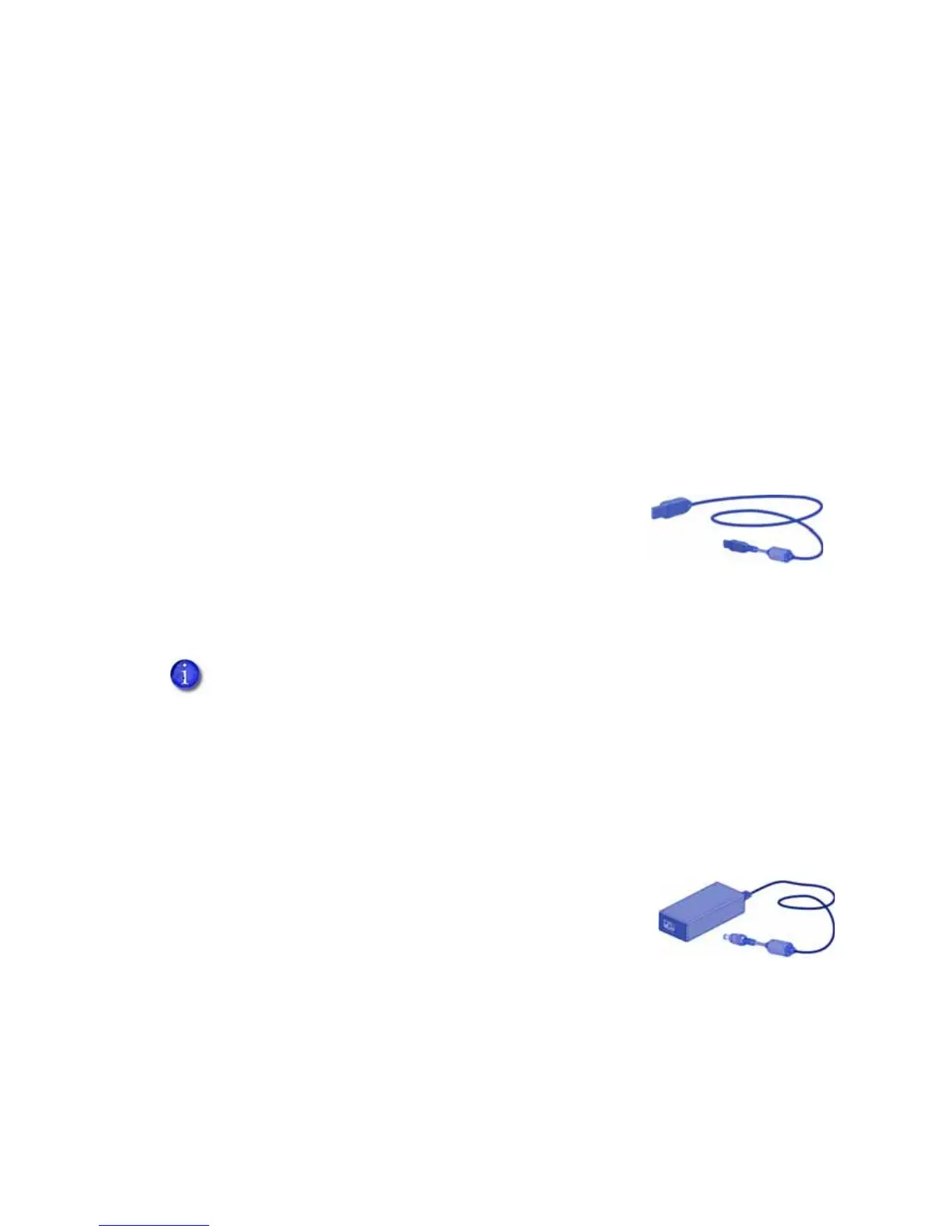SD160/SD260 Installation and Administrator’s Guide 75
Cables and Power Supplies
Theprinterusesthefollowingdatacablesandpowersupplies.
Data Cables
ThedatacableconnectstheprintertothenetworkordirectlytoaPC.Youcanuseoneofthe
followingdatacables:
USB
Ethernet
Useonlyonetypeofdatacablewithaprinter.IfyouneedtoconnectmorethanonePCtoa
printer,useanetworkconnection.
USB Cable
UseaUSBdatacable,6feet(2meters)long,toconnecttheprinter
tothePC.BesuretouseacableratedforUSB2.0data
transmission.
Ethernet Cable
UseastandardEthernetnetworkcable,alsocalledaCategory5orCat5cable,toconnectthe
printertoanetworkport.
USB Smart Card Cable
UseaUSBcable,uptoamaximumof6feet(2meters)long,toconnectthesmartcardportto
thePC.
Power Supply
Theprint erpowersupplyisratedasfollows:
Input:110–240V,50–60Hz,1.5A
Output:24V,3.0A,72W
Itisself‐adjustingwithintheratedinputvoltage.
EthernetcablesarenotavailablefromDatacard.Youcanpurchaseacablefroma
third‐partysupplier.
