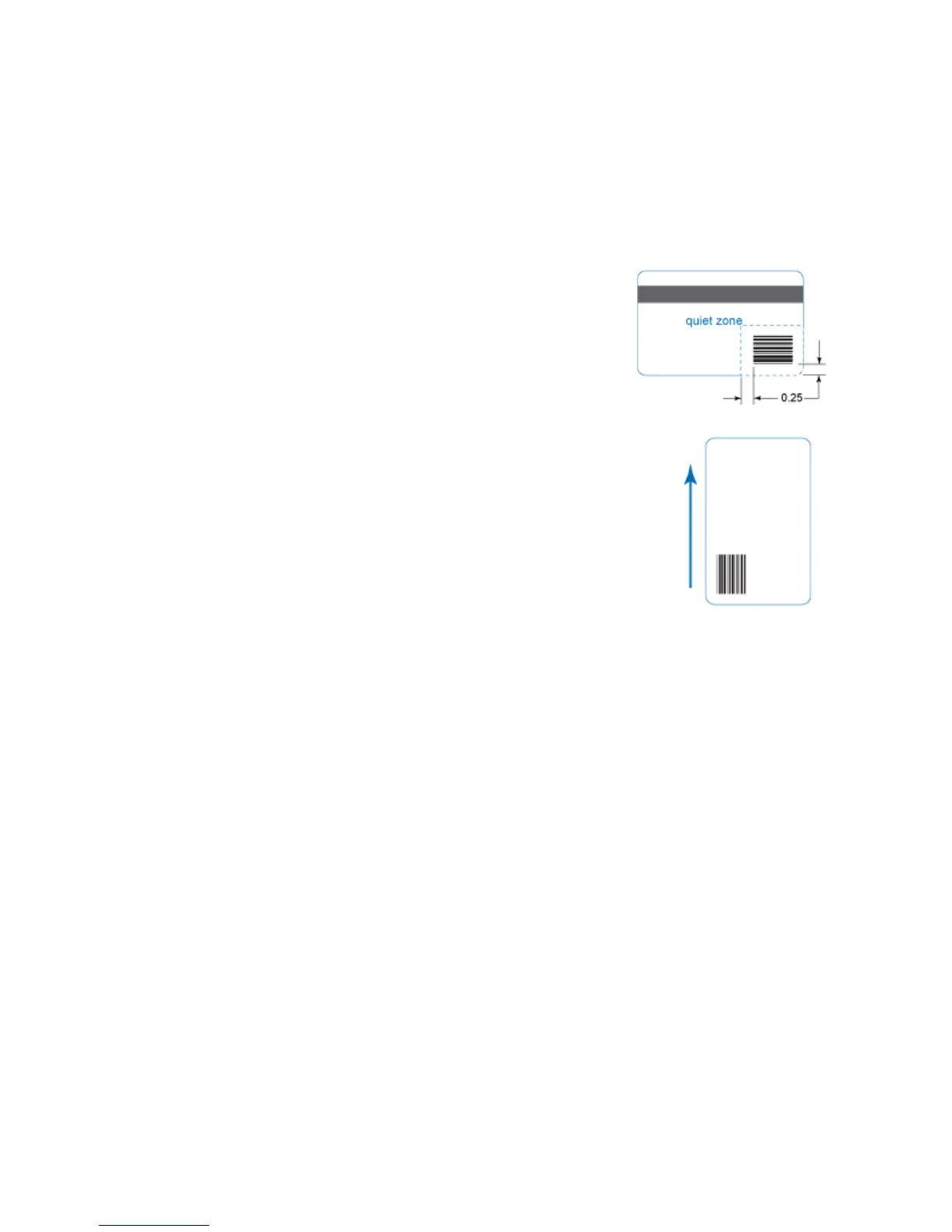SD260L/SD360/SD460 Installation and Administrator’s GuideSD160/SD260 Installation and
Bar Code Guidelines
Barcodesprintmoresuccessfullywhenyouobservethefollowingguidelines.Followthe
standardsforthetypeofbarcodeyouareprinting.
BarCodePlacement
Maintaintherequiredquietzonearoundtheactualbar
code,asshownintheillustration.
Locatebarcodesatleast0.25inch(6.3mm)fromother
printingandfromtheedgeofthecard.
Forbestresults,orientthecardsothatthebarsareparallel
tothelongedgesofthecard,asshown.Thisorientation
mostaccuratelyprintsreadablebarcodes.
BarCodeSize
Alowerdensitybarcodeiseasiertoread,becausethebarsarewiderandspacedfarther
apart.
Thewidthofthenarrowele mentsinthebarcodemustbelargeenoughtoberead
consistently. Thecapabilitiesofthebarcodereadercaninfluencethis.
Thebarcodemustbetallenoughtobereadundernormalconditions.
BarCodePrintSettings
Toachievethebestqualityprintingandimprovethereadabilityofthebarcode,usetheK
(black)panelofcolorprintribbontoprinttheblackbars.BarcodesprintedwithYMCpanels
arenotascrispandsharpasthoseprintedwiththeKpanelonly.
InfraredreadersrequirethattheKpanelbeusedtoprintthebarcode.
TheANSIstandardforbarcodequality(X3.182)assignsagradetoabarcodetoindicateits
readability .ChooseaKpowervalueandbarcodesizetoproducethegradeyoursystem
requires.Referto“Print”onpage 44forinformationaboutsettingtheKpowervalue.