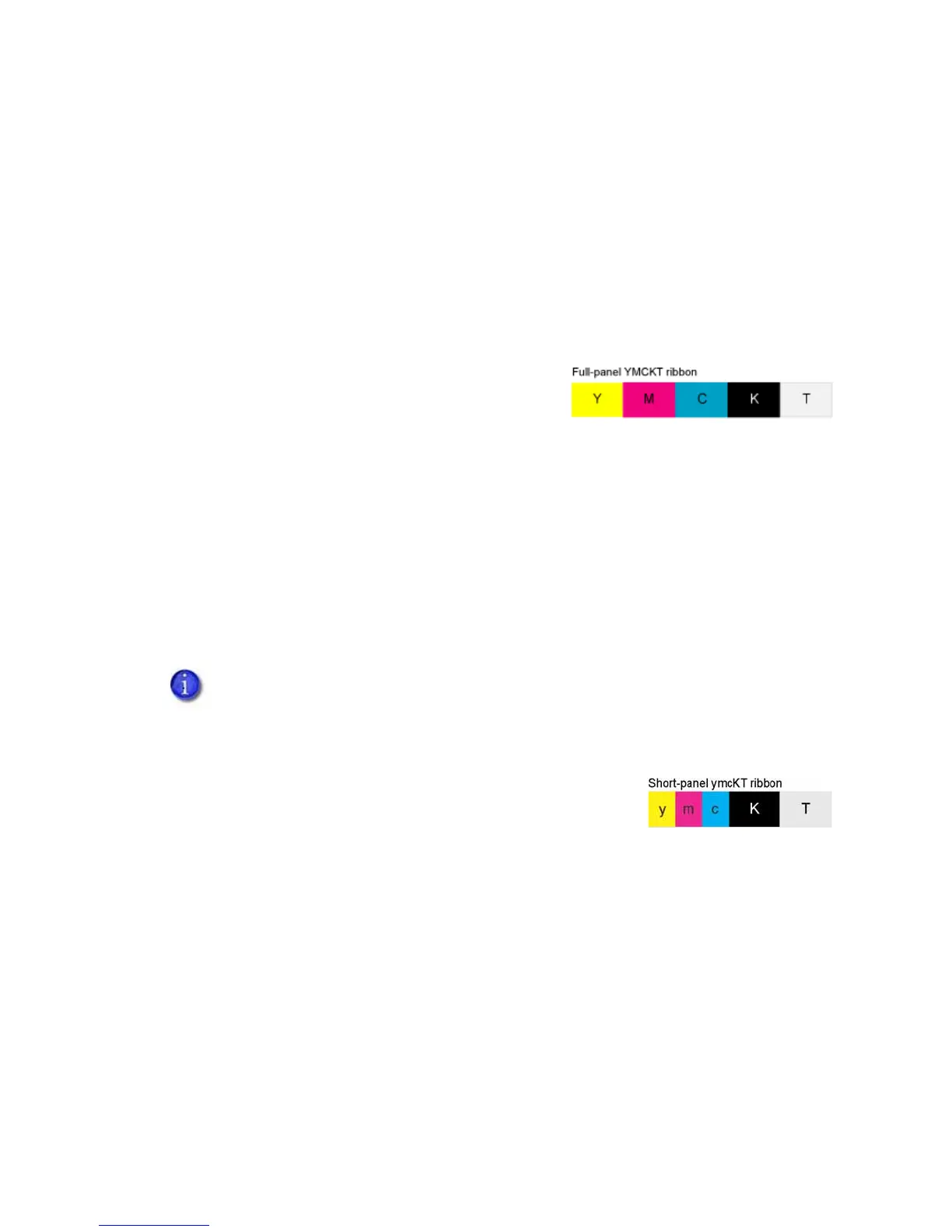16 Elements of Card Design
Printing Design
Printingdesignincludescolorandmonochromeprinting,barcodeprinting,non‐printingareas,
andcardlayout.
Color Printing
Colorprintribbonisavailableinfull‐panelandshort‐panelstyles.
Full-Panel Ribbon
Full‐panelcolorprintingusesaprintribbonwiththree
colorpanels:Y(yellow),M(magenta),andC(cyan).The
ribbonalsoincludesaK(black)panelandaT(topcoat)
panel.TheprinterappliestheYMCcolorpanelstothe
cardfirst,printsblackcomponentsusingtheKpanel,andthen
appliestheT(topcoat)toprotect
thecolorimagefromdamage.
Full‐panelcolorprintribbonswithanultraviolet(UV)fluorescentpanel,YMCKFT,alsoare
available.YMCKFTribbonsareavailableforallprintersandapplythetopcoatpaneloverthe
printingtoprotecttheimagesfromdamage.
TheUVprinting
isundetectableundernormallightingandismeanttoprovideanotherformof
security.Refertoyourprinter’sDriverGuideoryourcardpersonalizationsoftware
documentationformoreinformationaboutsettingupacarddesignthatincludesUVprinting.
Short-Panel Ribbon
Colorprintribbonalsoisavailableinashort‐paneloption.The
colorareaforshort‐panelribboniseither1.57inches(40mm)or
1.47inches (37.5mm),dependingontheribbonconfiguration.
Theymcpanelsofshort‐panelribbonareapproximatelyhalfthe
lengthofafullcard.(In
thisguide,“ymc”inlowercase,insteadof“YMC,”refersto“short‐panel”
colorpanels.)
Whenyouprintwithshort‐panelprintribbon,youdefinethelocationofthecolorareainthe
carddesign.Colorprintingbeginswhenthesoftwaredetect sacolorpixelandcontinuesforthe
lengthofthe
ymcpanels.
TheribbonpanelconfigurationthatsupportsYMCKFTfunctionalitycandifferdepending
onyourprintermodel.