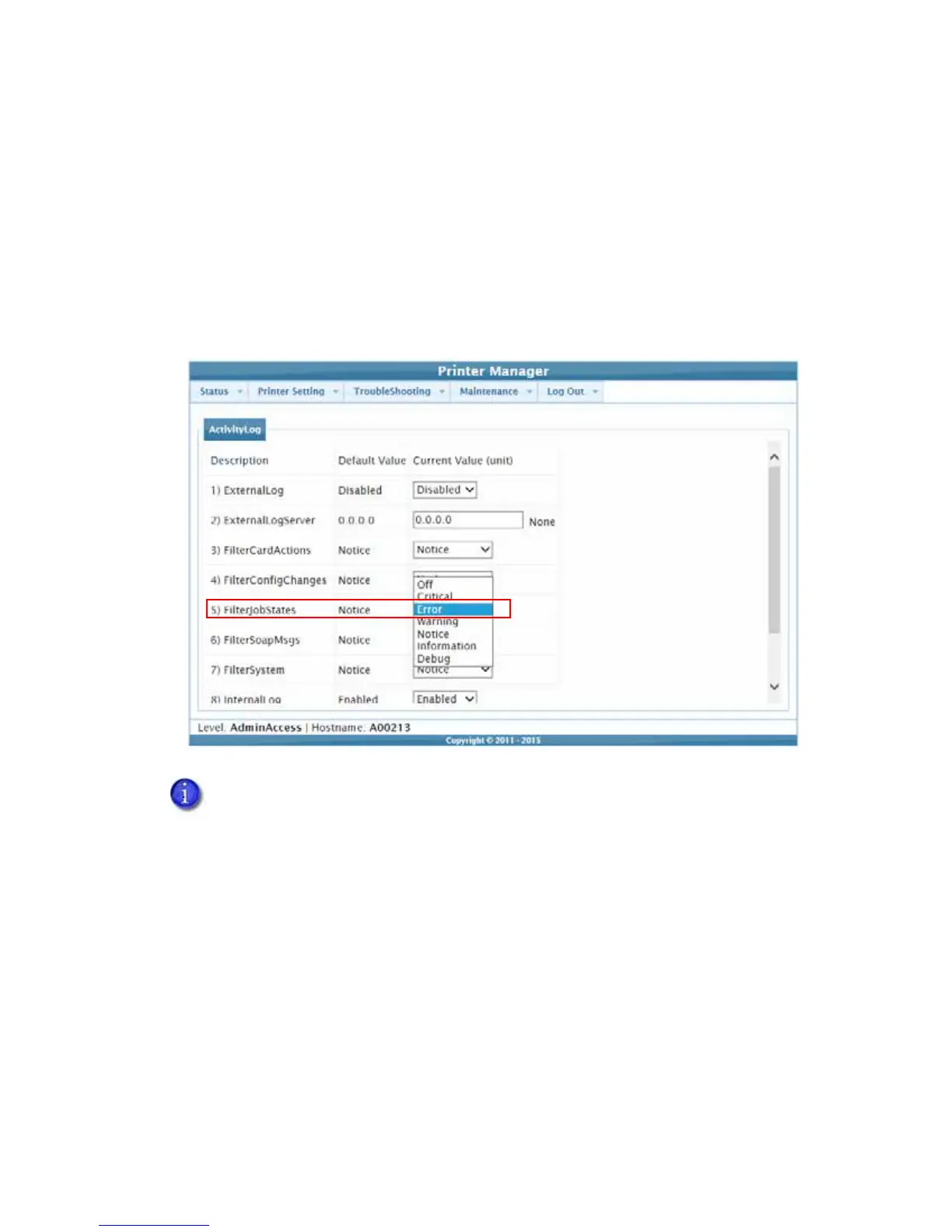SD160/SD260 Card Printers Installation and Administrator’s Guide 41
ActivityLogExample:
ChangetheFilterJobStatesstatusrecordedintheactivitylogtohelpisolateacardproduction
problem.
1. SelectPrinterSetting>ActivityLog.
2. SetFilterJobStatestoErrorfromthedrop‐downlist.Changestothestateofajob,withthis
severityandhigher,arewrittento
theactivitylog.
3. ClickSetCurrenttoapplythechanges.
Werecommendthatyouoperateatalldefaultloggingsettingstoreduce
unnecessaryloggingfortypicalprinteroperations.