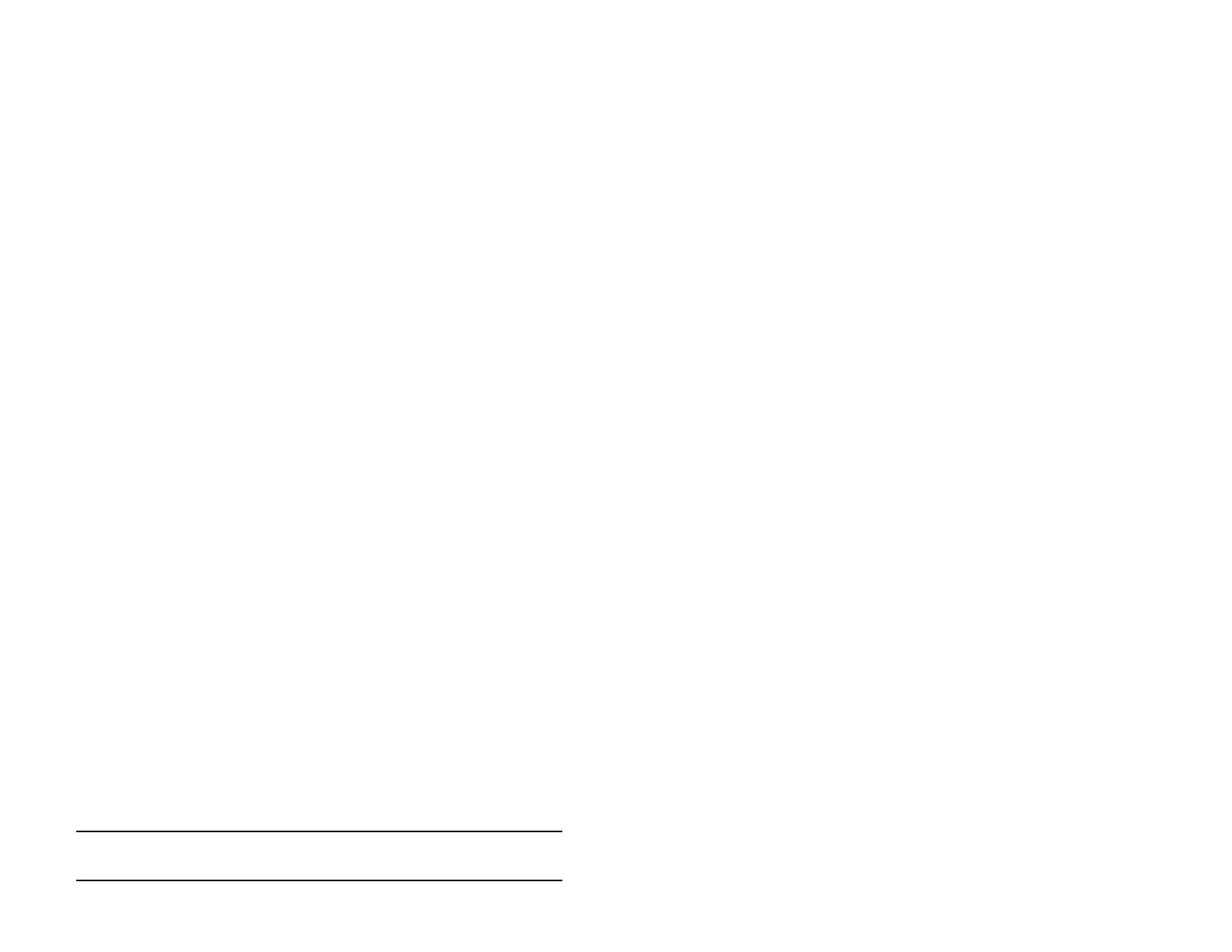Elrepho 3000
Job Edit Mode (cont)
Sample Over Used to select how samples will be
measured; either over a stack of paper or
over the white calibration standard.
Use the EDIT key to toggle between
the two selections. This setting cannot be
changed once samples are stored for the
job.
*See Measuring Paper Samples for
details.
OTE: Procedures and tasks cannot be modified while they
while they are in use by an existing job. Press the MENU key
MENU key to abort editing and return to the previous mode.
previous mode.
N
Calibration Setup Mode
32 Datacolor International