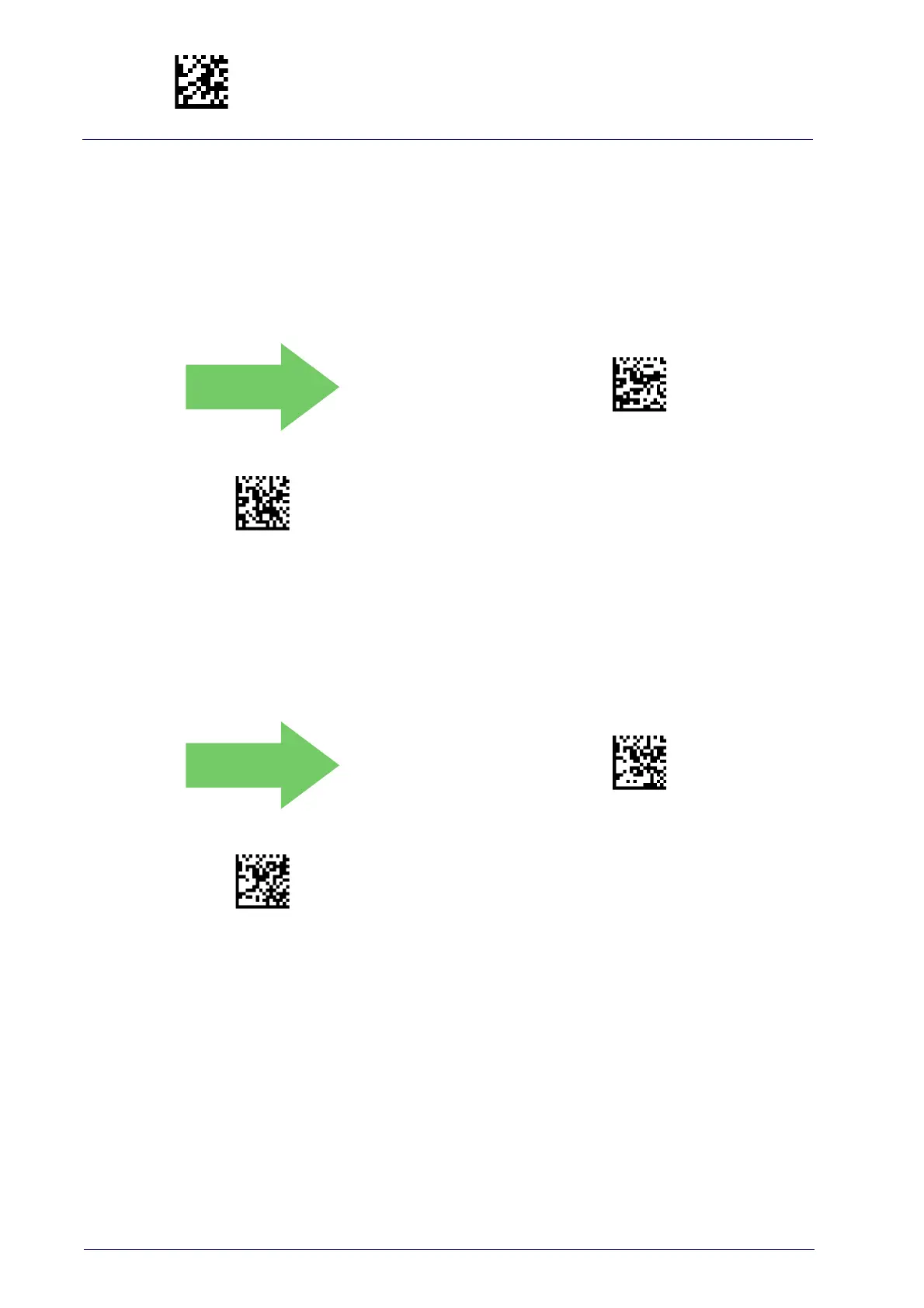Enter/Exit Programming Mode1D Code Selection
172
Gryphon™ I GD44XX/GBT4400/GM440X
STANDARD 2 OF 5
The following options apply to the Standard 2 of 5 symbology.
Standard 2 of 5 Enable/Disable
When disabled, the reader will not read Standard 2 of 5 bar codes.
Standard 2 of 5 = Disable
Standard 2 of 5 = Enable
Standard 2 of 5 Check Character Calculation
This option enables/disables calculation and verification of an optional
Standard 2 of 5 check character.
Standard 2 of 5 Check Character Calculation = Disable
Standard 2 of 5 Check Character Calculation = Enable
