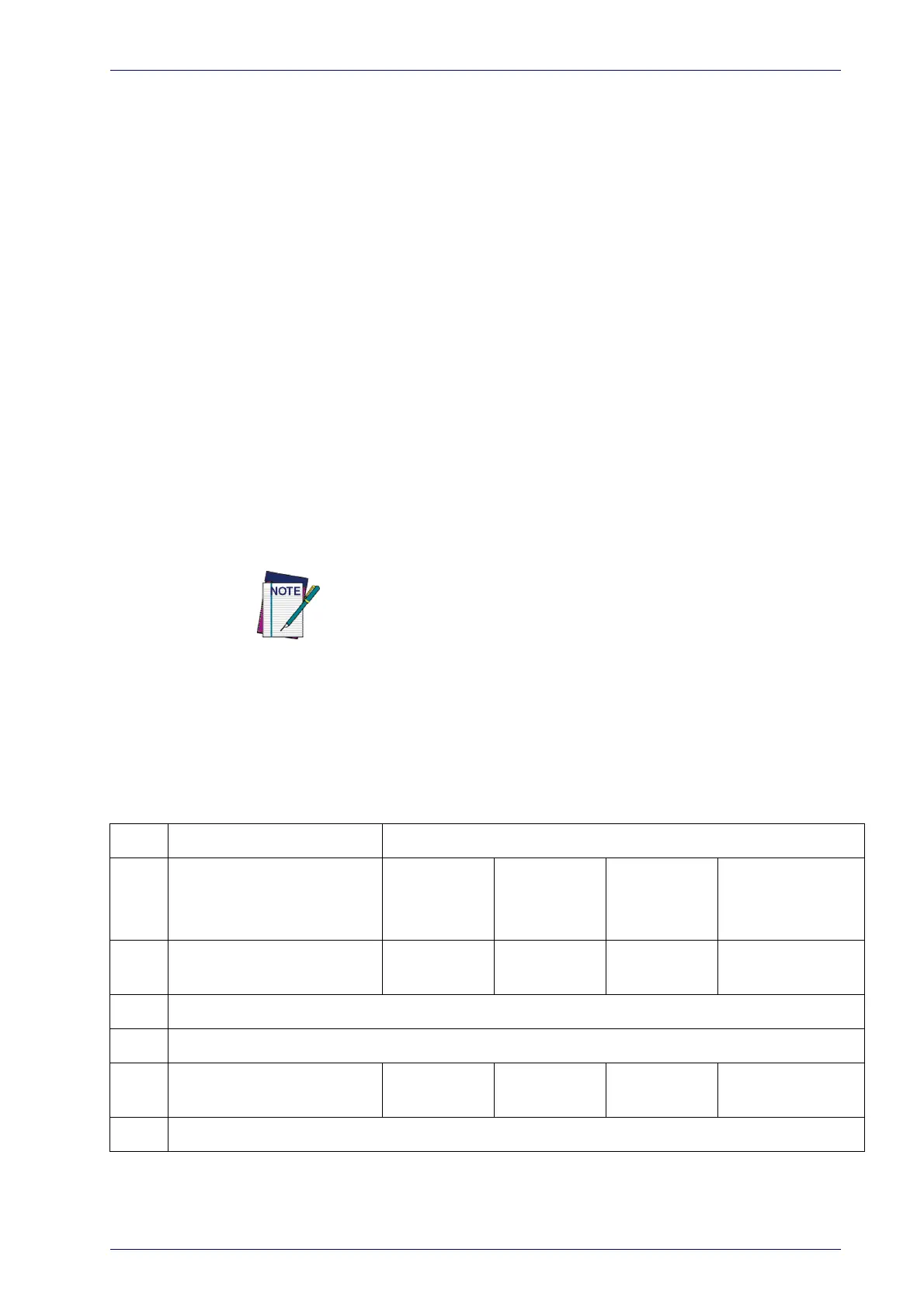Reading Parameters
Product Reference Guide
293
Reading Parameters
Good Read LED Duration
This feature specifies the amount of time that the Good Read LED remains
on following a good read. The good read LED on time can be set within a
range of 10 milliseconds to 2,550 milliseconds (0.001 to 2.55 seconds) in
100ms increments.
Follow these instructions to set this feature:
1. Determine the desired setting in milliseconds. A setting of 0 means that
t
he good read LED stays on until the next time the trigger is pulled.
2. Divide the desired setting by 10 (setting is in 100ms increments). Pad
th
e result with leading zeroes to yield three digits. For example: 0 =
000, 5 = 000, 20 = 020, etc.
3. Go to page 108 and scan the ENTER/EXIT PROGRAMMING MODE bar
code to enter Programming Mode.
4. Scan the bar code: SELECT GOOD READ LED DURATION SETTING.
5. Scan the appropriate three digits from the keypad in Appendix D, Key-
pad representing the duration which was determined in the steps
above. You will hear a two-beep indic
ation after the last character.
If you make a mistake before the last character, scan the CANCEL bar
code to abort and not save the entry string. You can then start again
at the beginning.
6. Scan the ENTER/EXIT PROGRAMMING MODE bar code to exit Program-
ming Mode.
This completes the procedure. See Table 37 for some examples of how to
set this feature.
Table 37. Good Read LED Duration Setting Examples
STEP ACTION EXAMPLES
1 Desired Setting
Good Read LED
stays on until
next trigger pull
(00)
20ms 150ms 2550ms (2.55 sec.)
2
Divide by 10 (and pad with
le
ading zeroes)
000 002 015 255
3 Scan ENTER/EXIT PROGRAMMING MODE
4 Scan
SELECT GOOD READ LED DURATION SETTING
5
Scan Three Characters From
Appendix D, Keypad
‘0’, ‘0’ and ‘0’ ‘0’, ‘0’ and ‘2’ ‘0’, ‘1’ and ‘5’ ‘2’, ‘5’ and ‘5’
6 Scan ENTER/EXIT PROGRAMMING MODE
