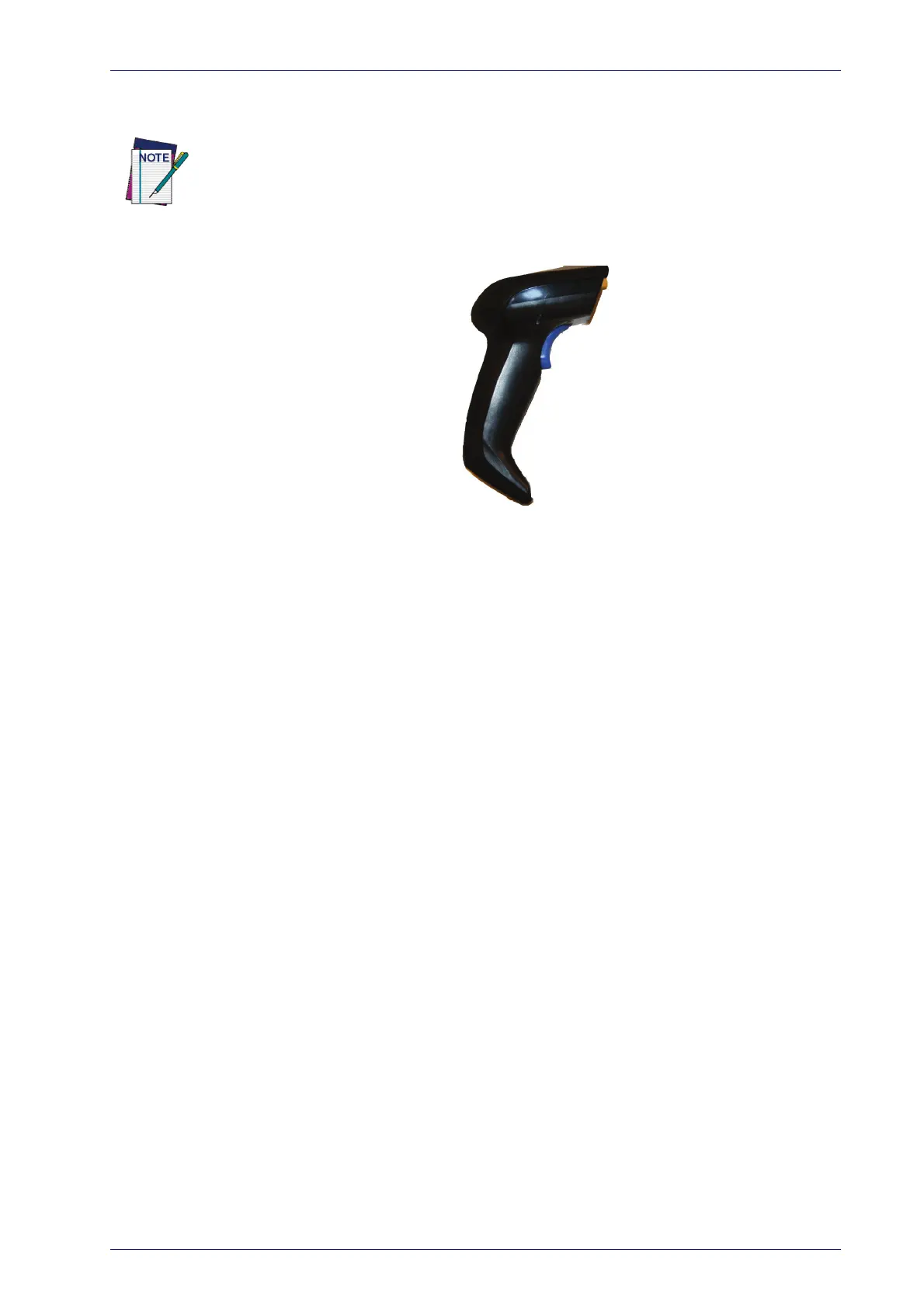Customizing Configuration Settings
Product Reference Guide
37
5. Replace the battery holder and three screws, plug in the connector, and
return the contacts circuit to its previous location.
When inserting the new battery into the handle, take care to position the bat-
tery and the connector as shown.
6. Insert the cover in the handle and screw it back into place.
Battery replacement is now complete.
