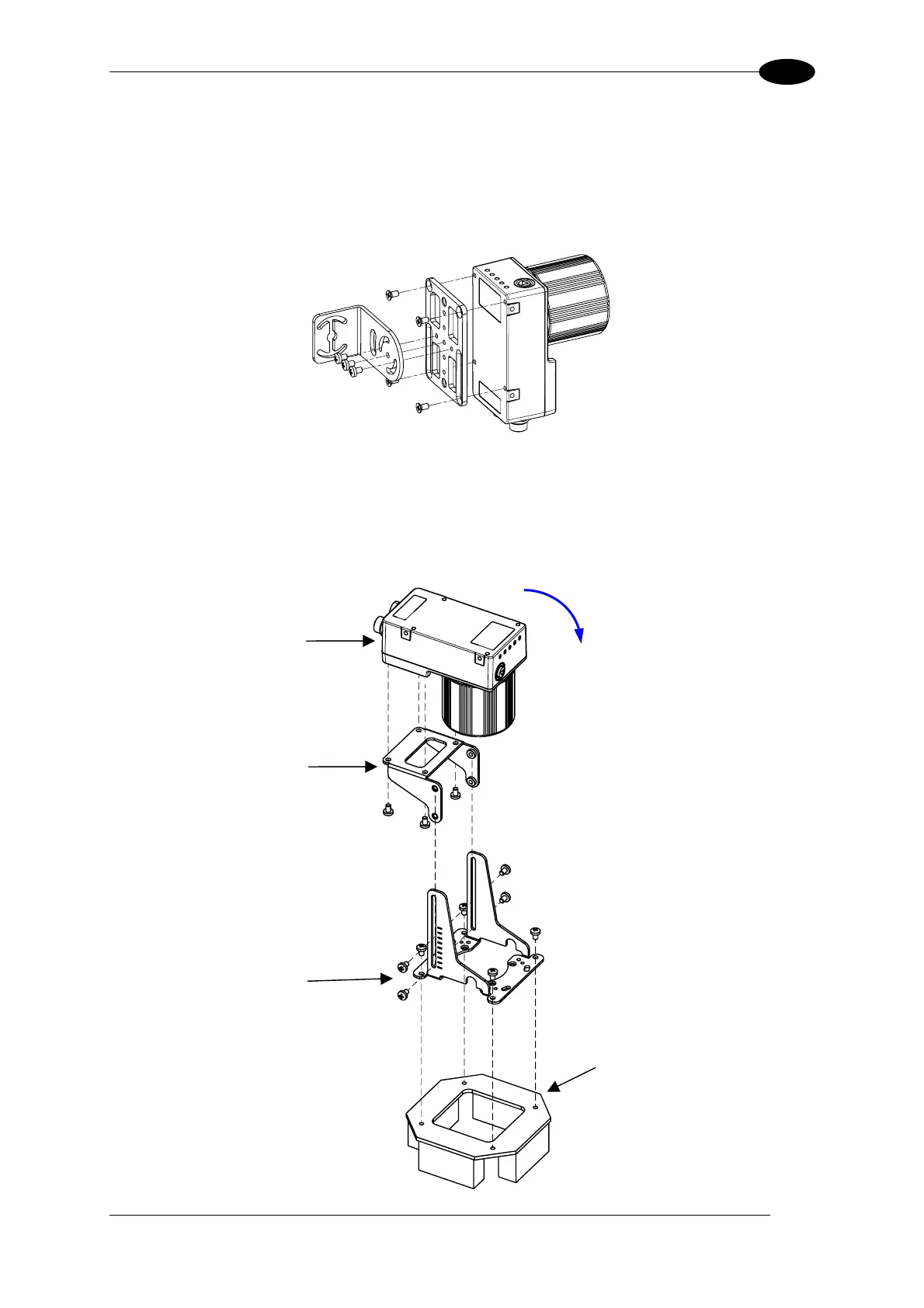RAPID CONFIGURATION
1
STEP 3 – MOUNT AND POSITION THE SYSTEM
1. To mount the Matrix 400™, use the mounting brackets to obtain the most suitable
position for the reader. Two of the most common mounting configurations are shown in
the figures below. Other mounting solutions are provided in the Matrix 400™ Reference
Manual.
Figure 5 - Positioning with Mounting Bracket
2. Refer to the Reading Features table in Chapter 3 for FOV calculation and minimum
distance requirements according to the reader base/lens combination used for your
application.
C
D
B
7