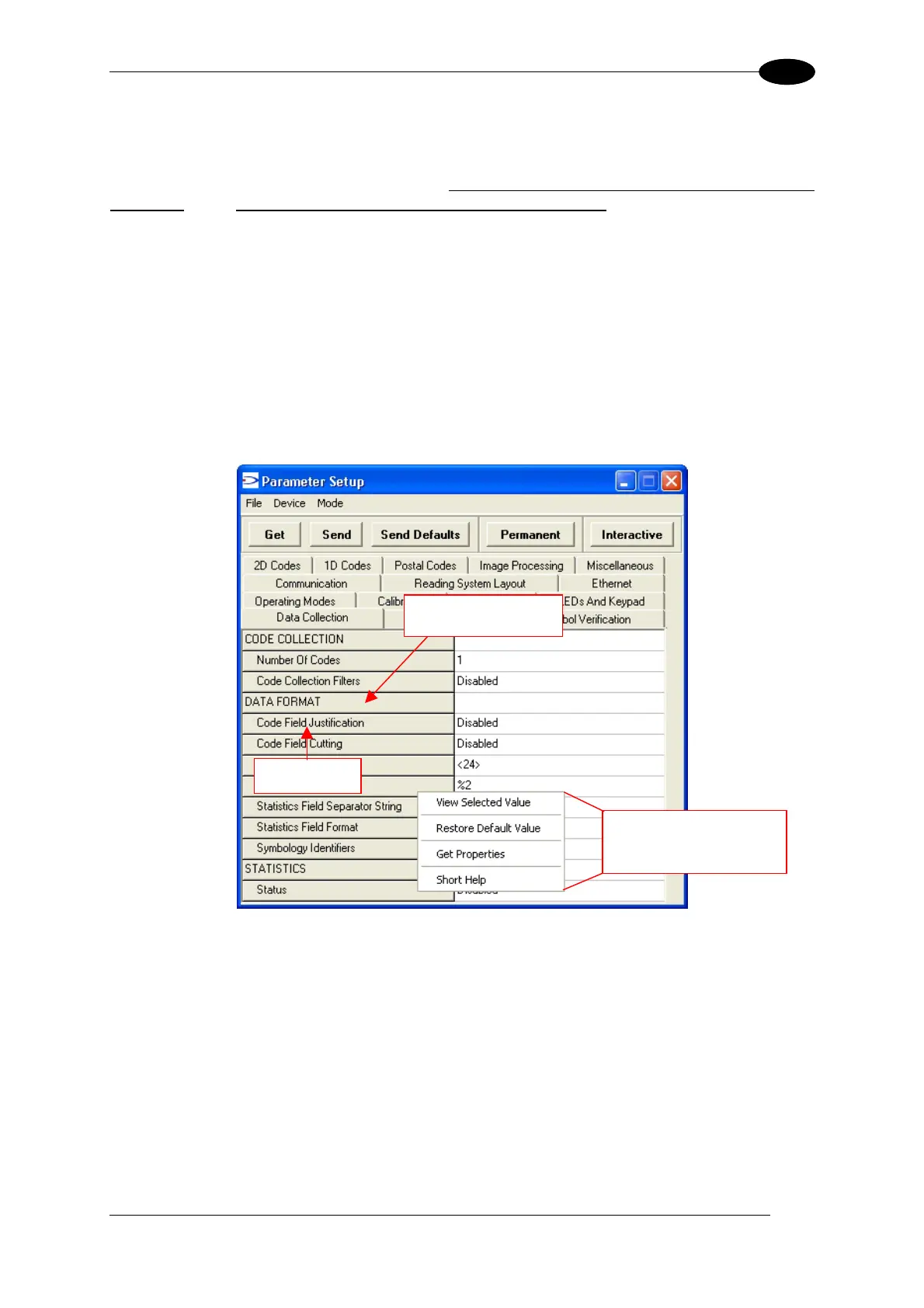SOFTWARE CONFIGURATION
46
5.3.2 Edit Reader Parameters
The Parameter Setup window displays the configuration parameters grouped in a series of
folders. Each parameter can be modified by
selecting a different item from the prescribed list
in the box, or by typing new values directly into the parameter box.
By right clicking the mouse when positioned over the name of a specific Parameter or Group,
a pop-up menu appears allowing you to directly manage that particular parameter or group.
• You can View the Selected Value for each parameter.
• You can Restore the Default Value of each parameter or of all the parameters of a
group.
• Get Properties gives information about the parameter in the form of a pop-up hint that
describes the default value and the range/list of valid values.
• The Short Help gives information about the parameter in the form of a pop-up hint.
Parameter
Single group/parameter
Management (right click)
Parameter Group
Figure 28 - Editing Parameters
When all the configuration parameters are set correctly, save them to the Matrix 400™
reader by pressing the Send button. See Figure 28.
For successive configuration of other readers or for backup/archive copies, it is possible to
save the configuration onto your PC by selecting the Save Configuration File option from
the File menu.
Load Configuration File (available in the File menu) allows you to configure a reader from a
previously saved configuration file (.ini).
55