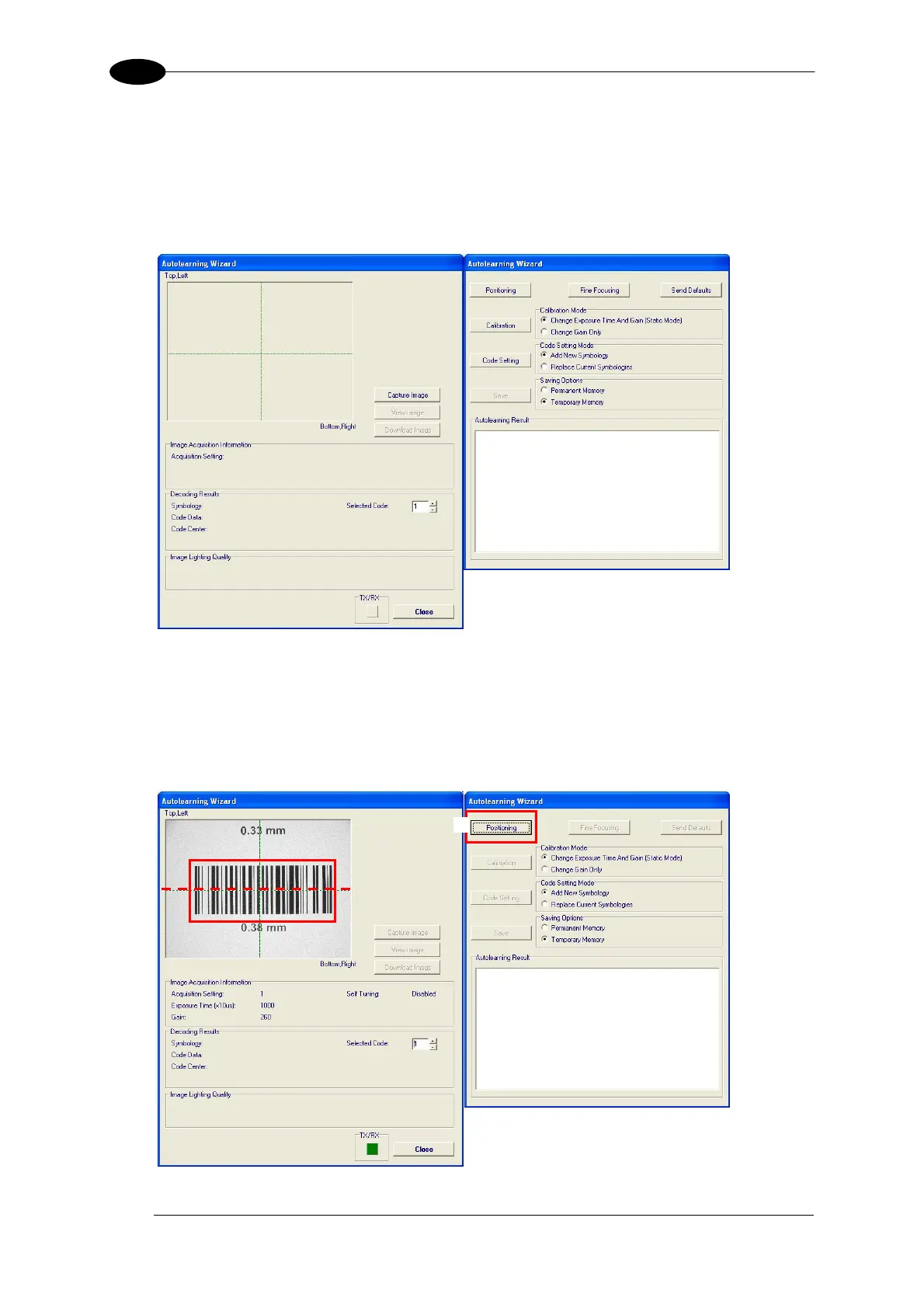MATRIX 400™ CODE QUALITY VERIFIER SOLUTION
1
STEP 5 – FOCUS THE READER AND CALIBRATE IMAGE DENSITY
The Autolearning Wizard option is advised for rapid configuration or for new users. It allows
reader focusing and calibration in a few easy steps.
1. Select the “Autolearning Wizard” button from the Main menu.
2. Remove the lens cover in order to focus the reader and loosen the two Locking Knobs on
the lens. Adjust the Focus ring to the “Far Position” and the Diaphragm ring to the
central position between “F8” and “F16” number settings, which is the preferred setting
for symbol verification.
3. Place the Grade A Barcode Test Chart in front of the reader at the correct reading
distance (see STEP 3 and the Optical Accessory Selection table in the paragraph 3.2).
3
12