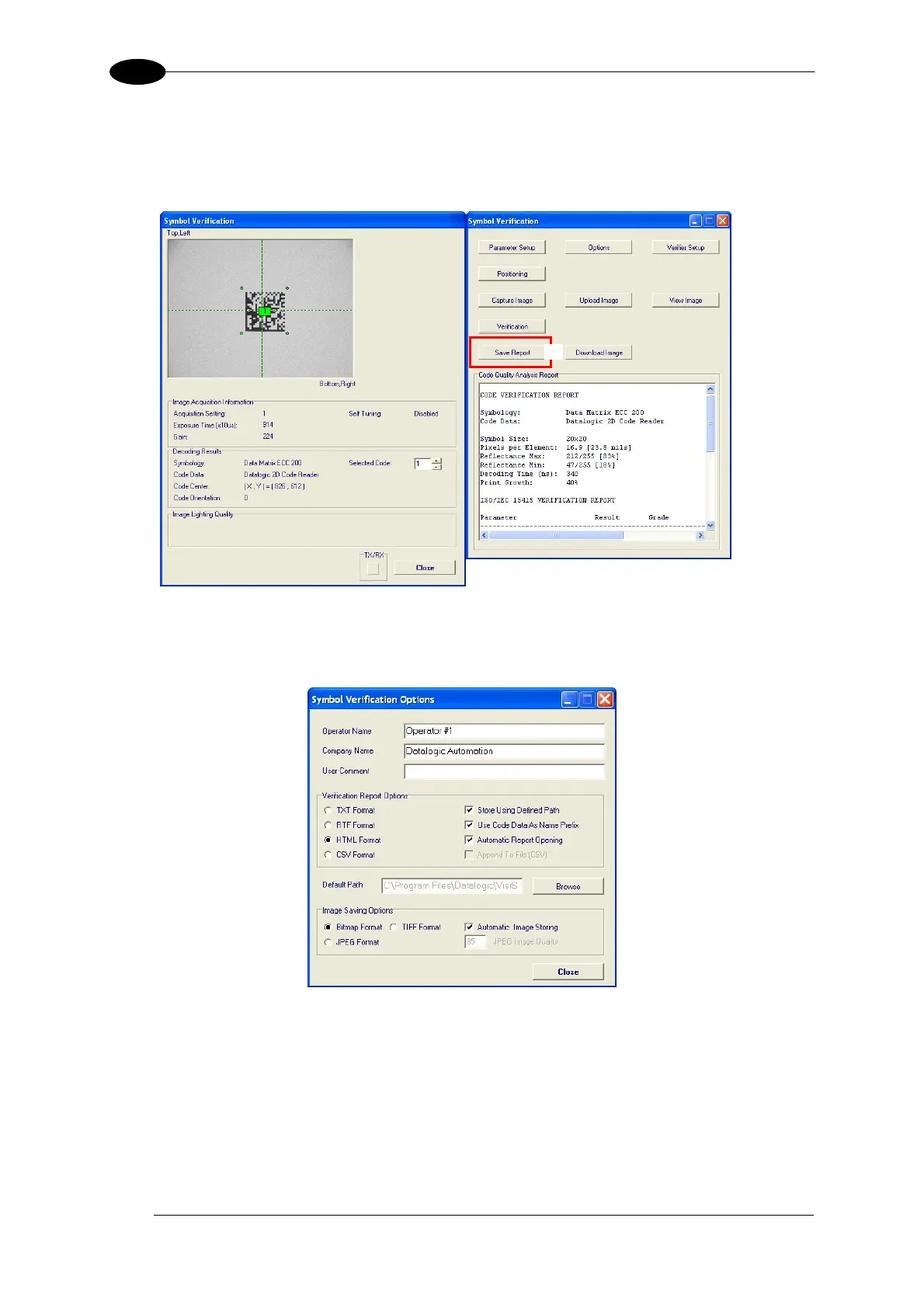MATRIX 400™ CODE QUALITY VERIFIER SOLUTION
1
STEP 10 – SAVE VERIFICATION REPORT
The Symbol Verification window allows to generate and save a report containing your
verification results.
1
1. Press the “Save Report” button. The reader generates and save the verification report as
a HTML, RTF, TXT or CSV file according to the settings configured in the Symbol
Verification Options window (see Step 6).
Figure 10 - Symbol Verification Options window
2. If the “Store Using Defined Path” option is disabled, select where the verification report
must be stored and the file name in the Save As window. Once you have pressed the
“Save” button the reader starts to transfer report to the selected location. If the “Automatic
Image Storing” option is enabled, the acquired image will be automatically transferred to
the same location.
3. If the “Automatic Report Opening” option is enabled, the verification report is
automatically opened in the choosen format.
26