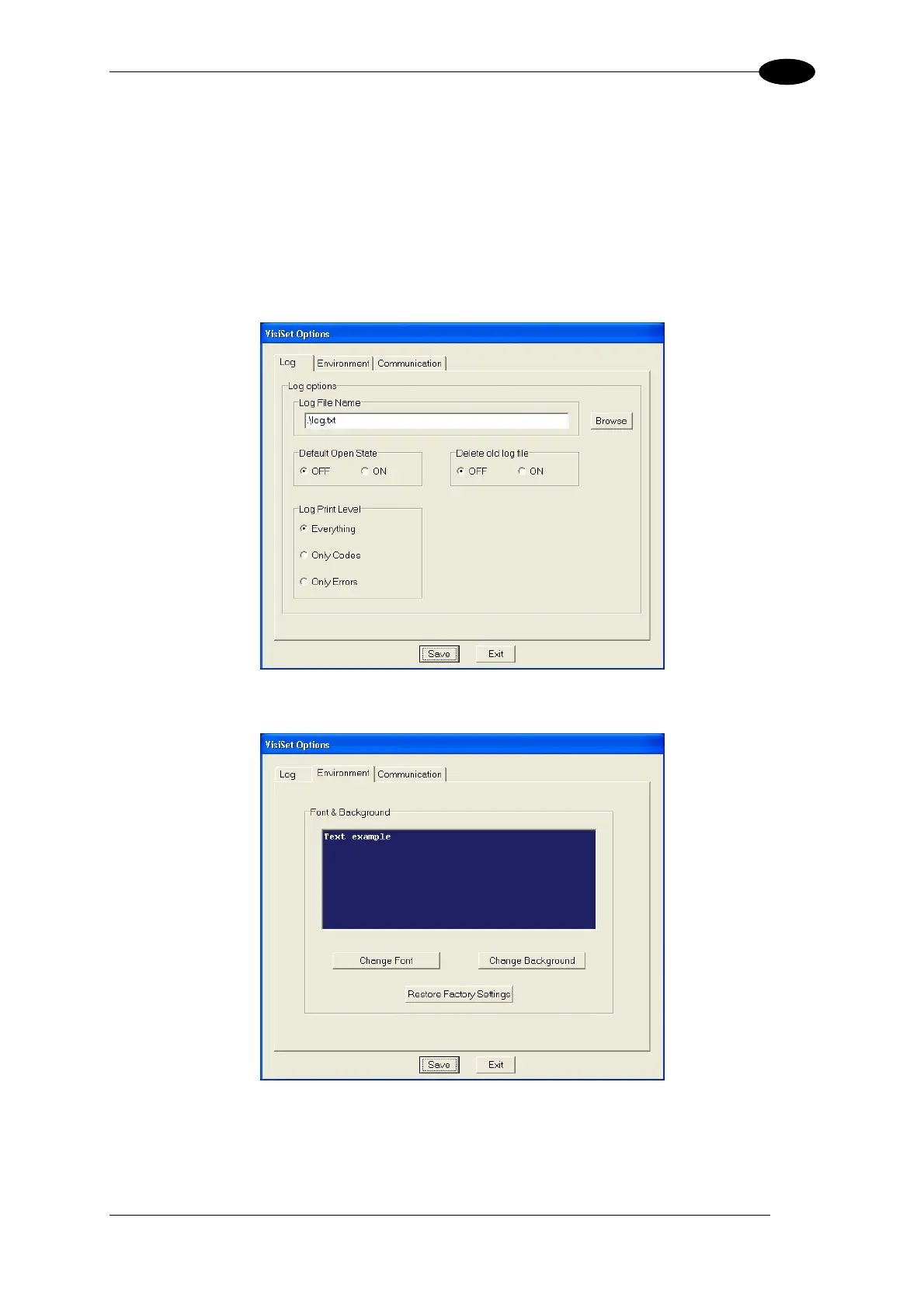SOFTWARE CONFIGURATION
46
5.3.1 VisiSet™ Options
The Options item from the VisiSet™ menu (see Figure 23) presents a window allowing you
to configure:
• the logging function (Log)
• VisiSet™ window properties (Environment)
• VisiSet™ communication channel (Communication)
Figure 24 - Options - Log
Figure 25 - Options - Environment
53