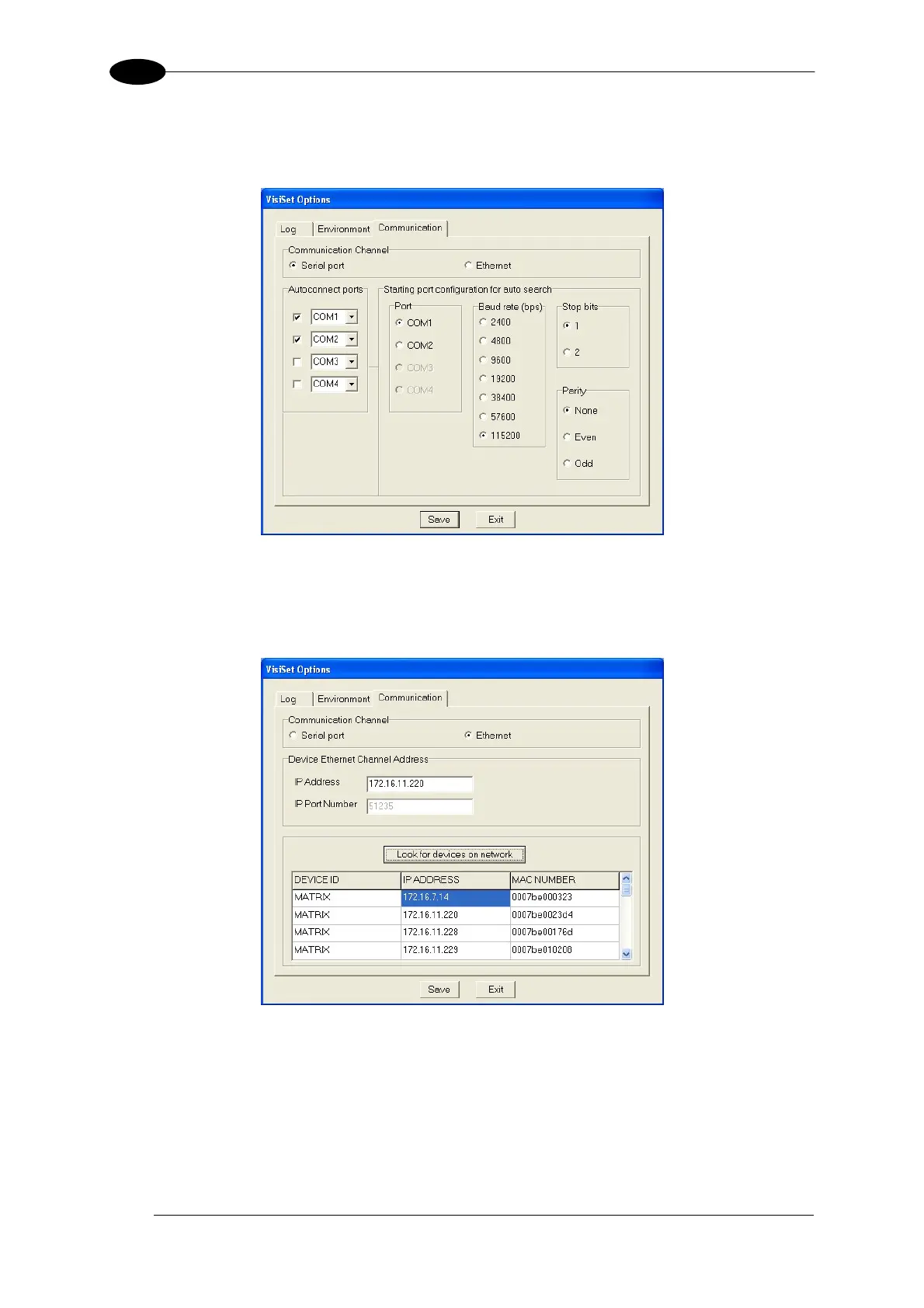MATRIX 400™ CODE QUALITY VERIFIER SOLUTION
4
The Communication folder allows choosing between Serial ports or Ethernet as
communication channels.
Figure 26 - Options – Communication: Serial Port
If selecting Serial port, it is possible to define all the serial ports to explore and the starting
port configuration for the Autoconnect procedure.
Figure 27 - Options – Communication: Ethernet
If selecting Ethernet, it is necessary to define the IP Address of the reader to be connected
to. You can easily find it by just clicking on the Look for devices on network button, and then
selecting and saving the desired device as soon as it appears.
Only Datalogic devices are visualized in the list. Any unknown device refer to older version
products. The IP Port number has a fixed value.
54
