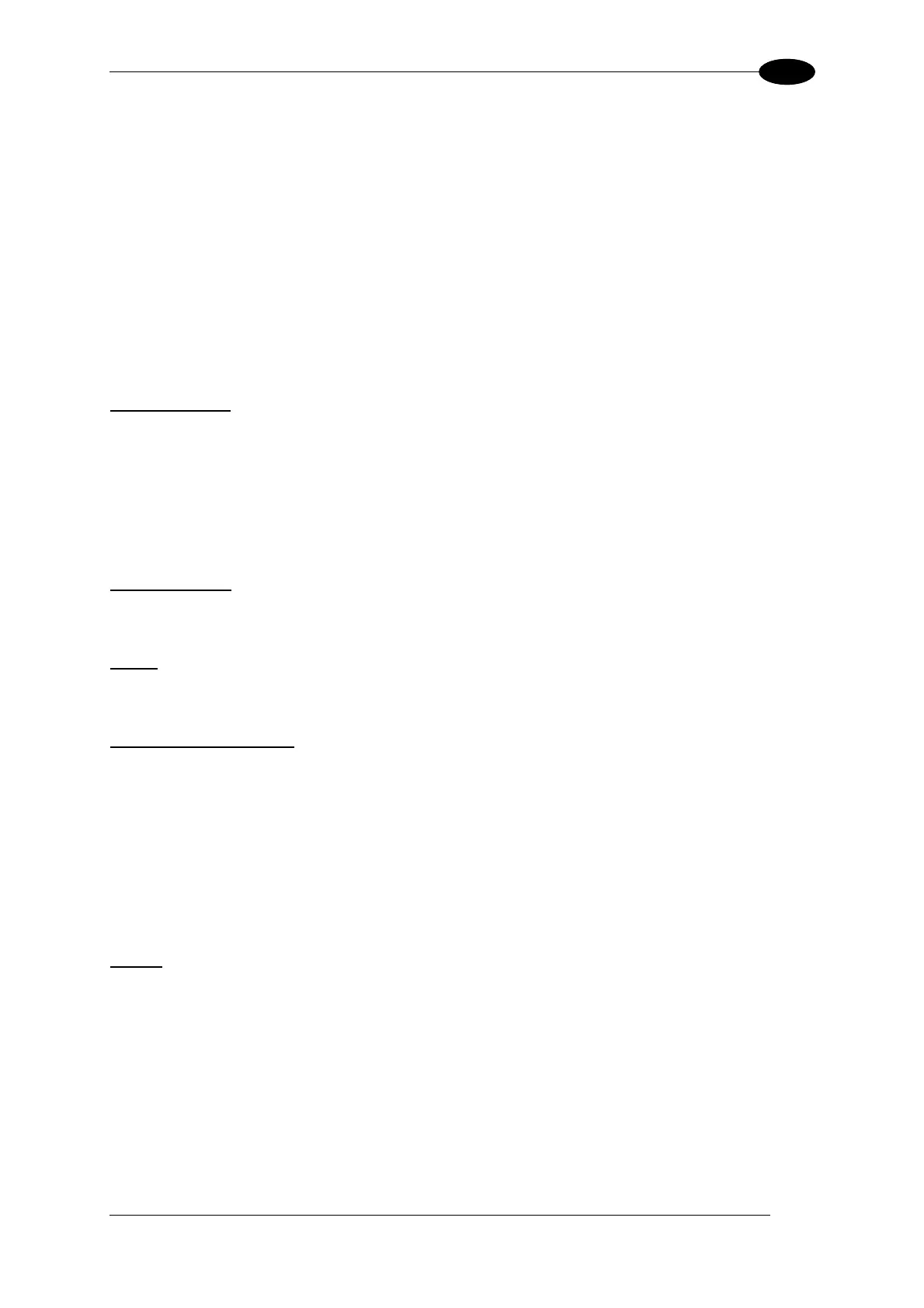SOFTWARE CONFIGURATION
46
5.4 CONFIGURATION
Once connected to Matrix 400™ as described in paragraph 5.3, you can modify the
configuration parameters for off line or on line symbol verification applications.
5.4.1 ISO/IEC 15415 Verification Setup
Allows to configure lighting and camera settings to comply with ISO/IEC 15415 optical
requirements for 2D symbol verification.
ISO-IEC 15415-15416 SETUP
Aperture Mode
Allows configuration of the Aperture parameter according to the
ISO-IEC 15415 and ISO-IEC
15416
international standards. The possible selections are:
• Automatic: the physical size of the virtual aperture applied to the captured symbol image
is automatically calculated by the verification software.
• Custom: allows specifying the physical size of the virtual aperture applied to the captured
symbol image.
Aperture (mils)
Sets the physical size of the virtual aperture applied to the captured symbol image by the
verification software.
Angle
Sets the incidence angle at which the symbol is illuminated by the lighting system during the
verification process.
Light Wavelength (nm)
Sets the wavelength in nanometres of the LED illumination directed at the symbol during the
verification process. The possible selections are:
• White
• 660
• 760
ISO-IEC 15415
Status
Enables/disables symbol verification according to the ISO-IEC 15415 international standard
for DataMatrix ECC200 and QR Code symbologies.
59
