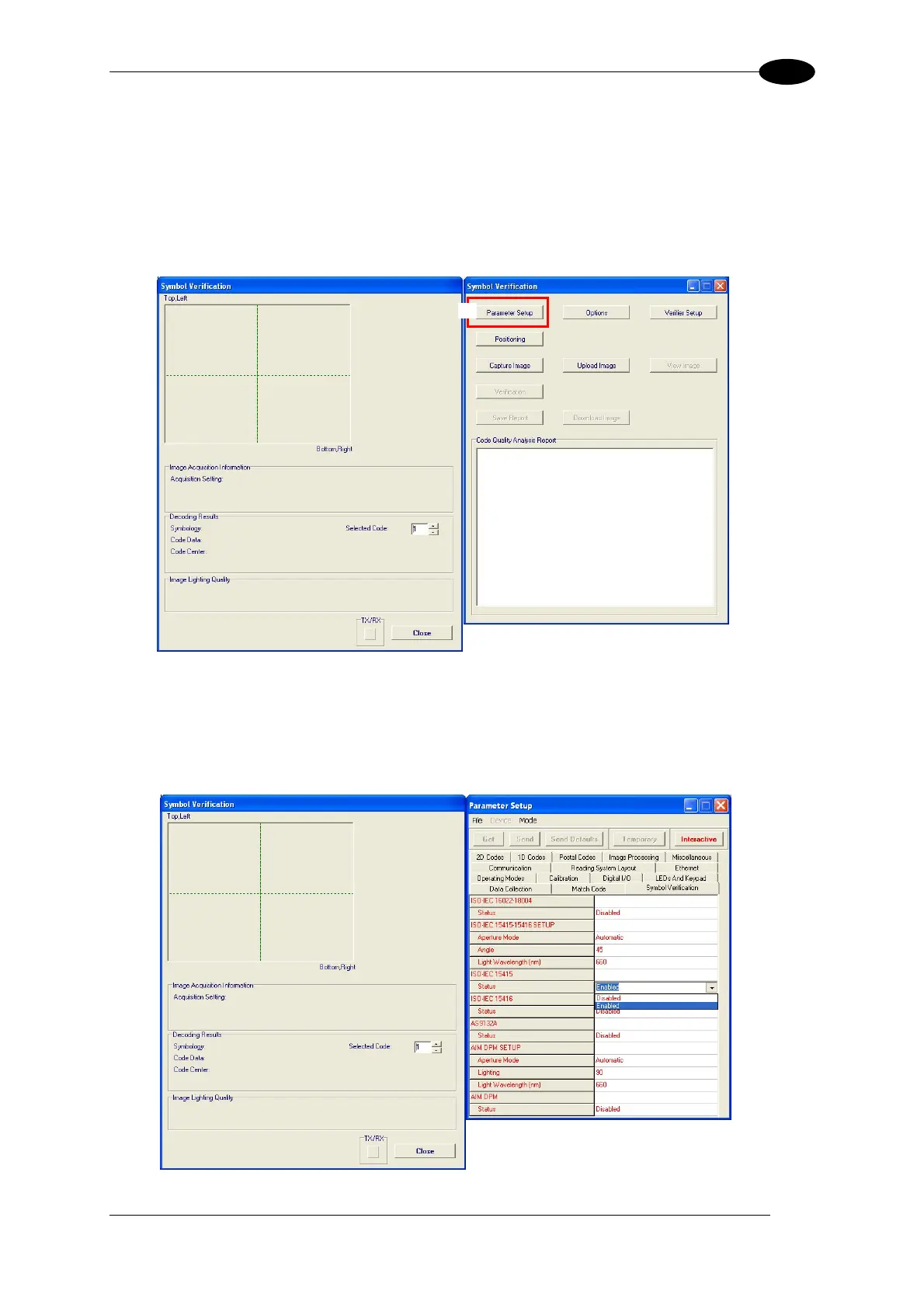RAPID CONFIGURATION
1
STEP 6 – SETTING VERIFICATION PARAMETERS
Before to calibrate and validate your verifier system, you need to set the parameters for
ISO/IEC 15415, AS9132A, AIM DPM or ISO/IEC 15416 verification process.
1. Select the “Symbol Verification” button from the Main menu.
2. Select the “Parameter Setup” button from the Symbol Verification window.
1
3. From the Parameter Setup > Image Processing folder set the Image Processing
parameter to Advanced Code Setting.
4. From the Parameter Setup > Symbol Verification folder enable the Verification Standard
and, if necessary, configure the related parameters as appropriate to your application.
See paragraphs 5.4.1 to 5.4.4 for further details.
15