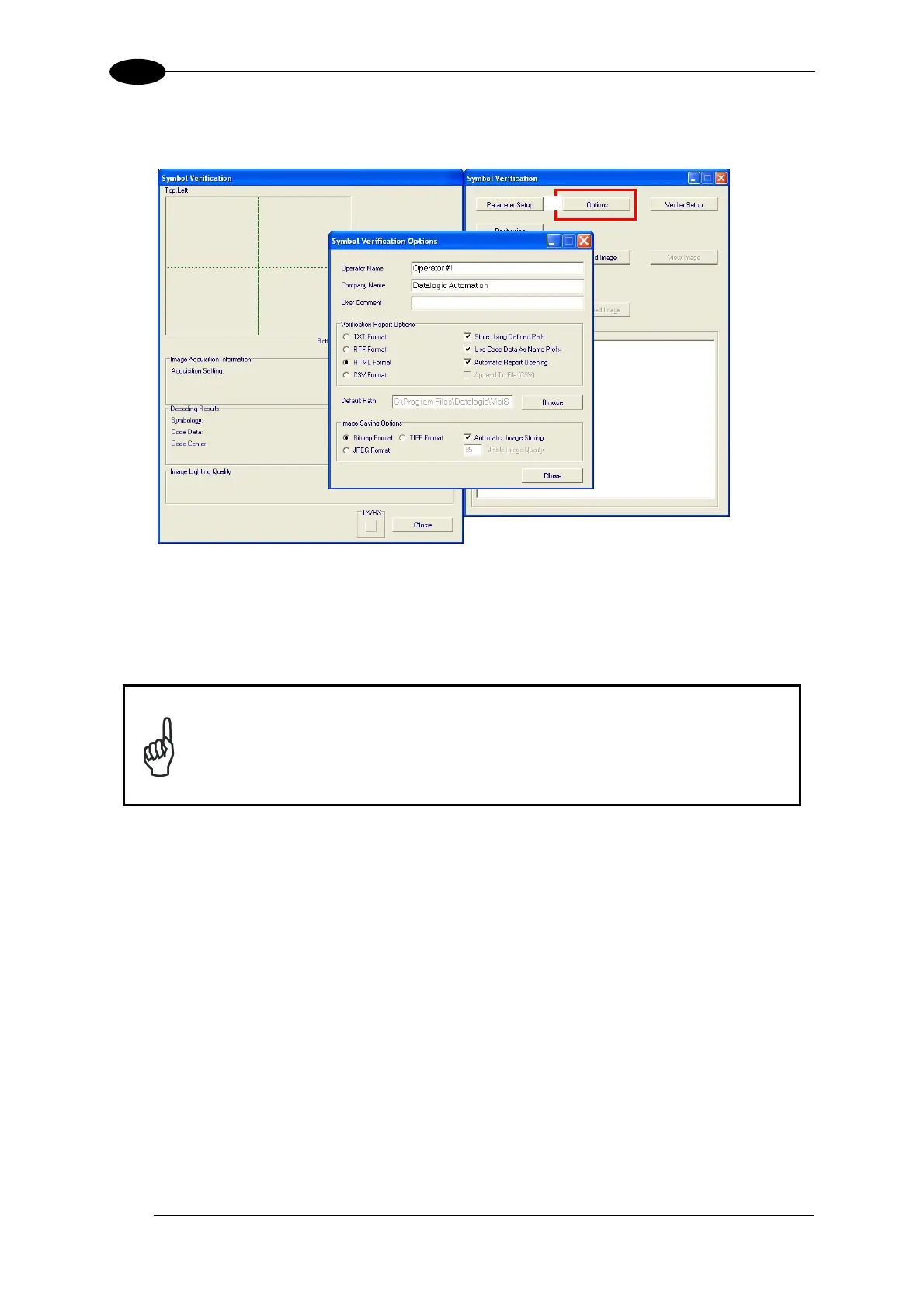MATRIX 400™ CODE QUALITY VERIFIER SOLUTION
1
5. Select the “Options” button from the Symbol Verification window.
2
The Symbol Verification Options window allows to set the default verification report and
image formats, the default saving path and other options automatically activated after
verification process.
NOTE
Since the ISO/IEC 15415-15416 system calibration procedure is performed
on the Data Matrix symbol printed on the ISO/IEC Calibration Chart (see
STEP 7), the QR Code and 1D symbologies to be verified must be
manually enabled from the Parameter Setup > 2D Codes or 1D Codes
folder.
16