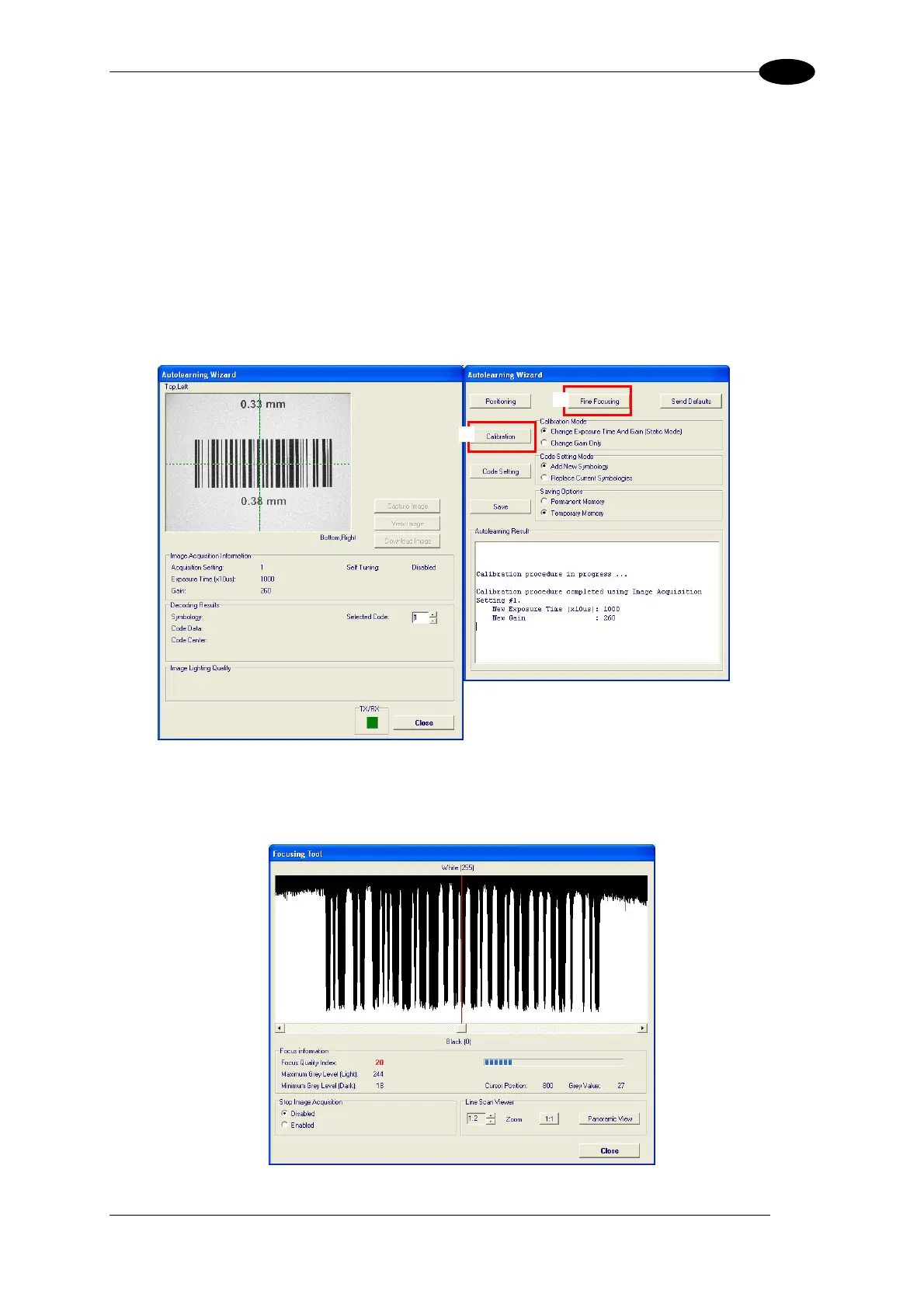RAPID CONFIGURATION
1
4. Press the "Positioning" button. The reader continuously acquires images and gives visual
feedback in the view image window. Select the largest code from the chart that
completely fits into the view image window. Move the reader (or code) to center it. The
code must be aligned across the X-axis reference line at the center of the FOV. See
figure above.
Press the “Positioning” button again to stop positioning.
5. Select a Calibration Mode choice and press the "Calibrate" button. The reader flashes
once acquiring the image and auto determines the best Exposure and Gain settings. If
the code symbology is enabled by default, the code will also be decoded.
5
4
6. Press the "Fine Focusing" button to activate the Fine Focusing Tool.
7. The reader continuously acquires images and gives visual feedback on the focusing
quality in the Focusing Tool window.
13