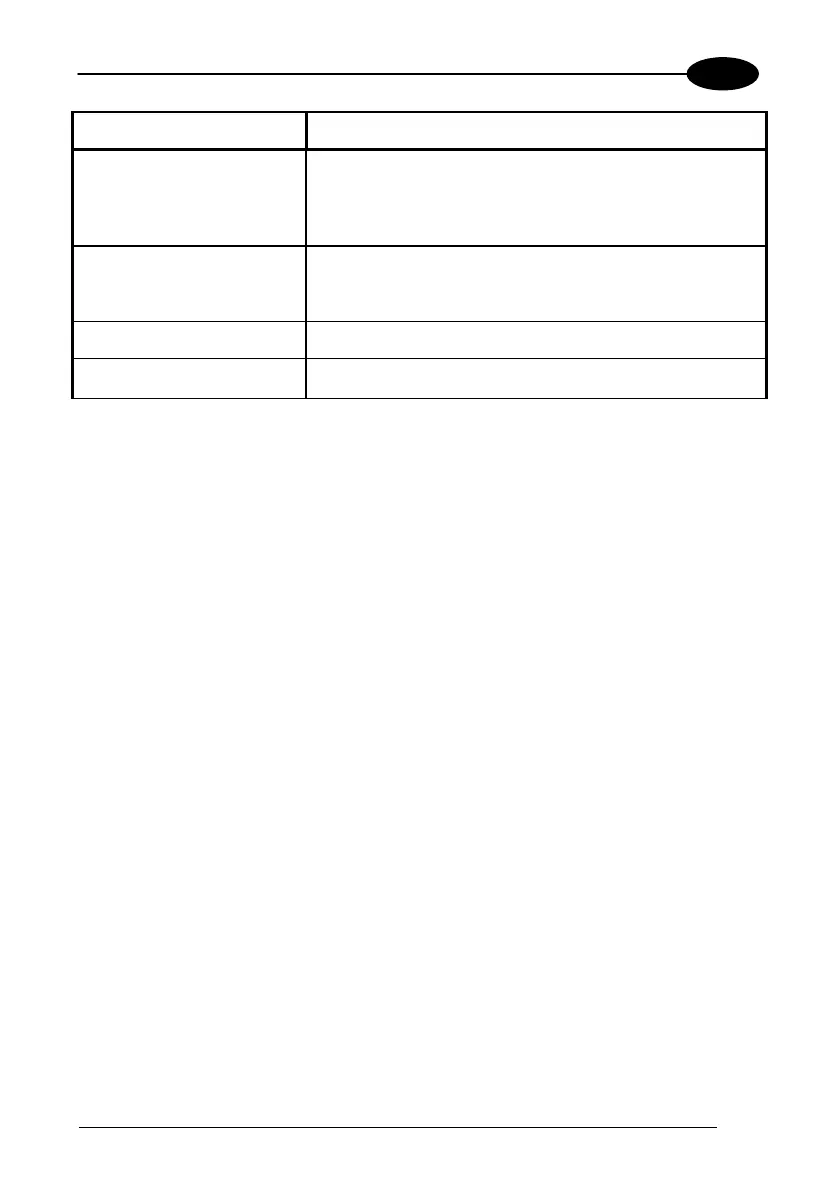USE AND FUNCTIONING
COMMAND DESCRIPTION
Run Application at Startup
Select/tap th
is box to force this application to auto start
when the Application Selector starts up. Applications
will be started in the order listed in the authorized
application list.
Delay
Enter a delay duration in seconds in the combo box.
This option delays auto
start of application(s) to allow
drivers to load prior to starting applications.
OK Select/tap “OK” to add/save changes.
X
Select/tap “X” to cancel the creation of this entry.