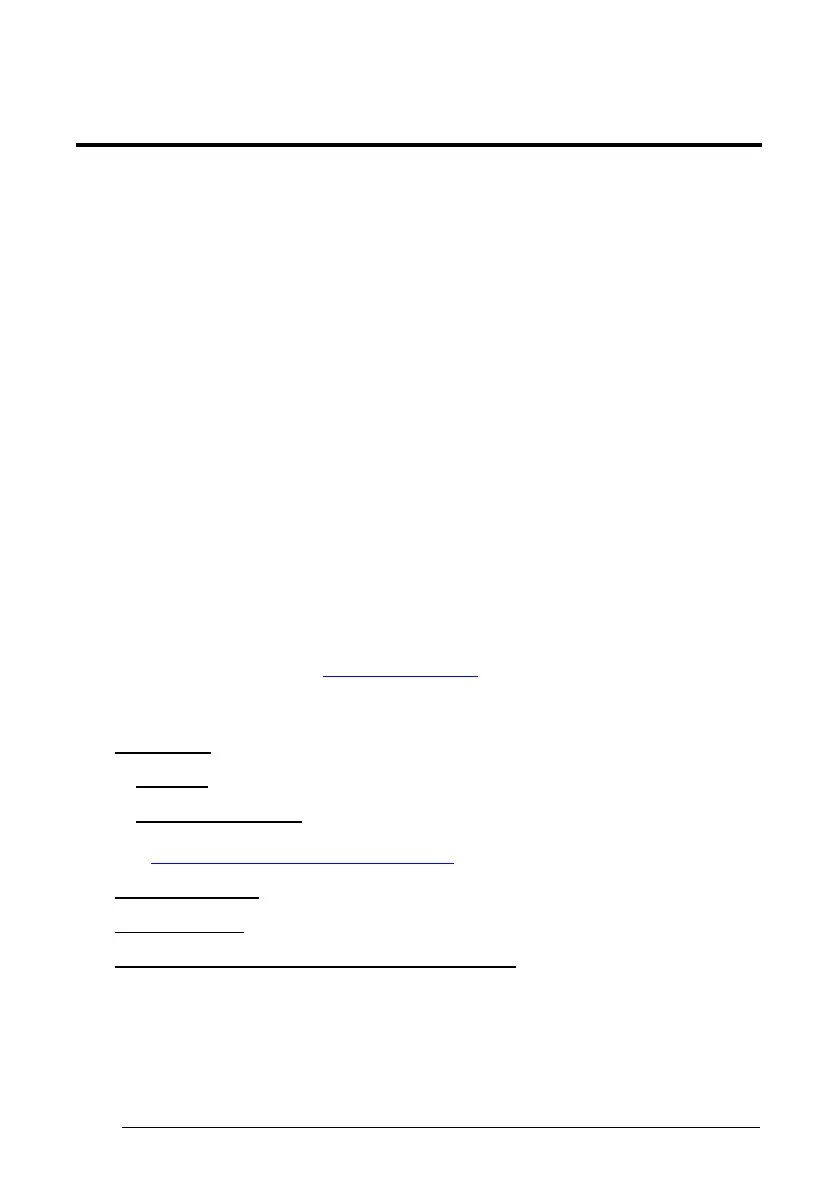1
REFERENCES
CONVENTIONS
This manual uses the following conventions:
“User” refers to anyone using a Datalogic Memor mobile computer.
“mobile computer” and "Datalogic Memor" refer to Datalogic Memor mobile computer.
“You” refers to the System Administrator or Technical Support person using this
manual to install, configure, operate, maintain or troubleshoot a Datalogic Memor
mobile computer.
“Single Dock” refers to the Datalogic Memor Single Slot Dock.
The label artworks may be only a draft. Refer to the product labels for more precise
information.
REFERENCE DOCUMENTATION
For further information regarding Datalogic Memor refer to the SDK Help on-Line.
SERVICES AND SUPPORT
Datalogic provides several services as well as technical support through its website.
Please check our website at www.datalogic.com under “Support & Services”, then
“Automatic Data Capture”, and click on the links indicated for further information
including:
- Downloads
- Manuals for the latest versions of user manuals and product guides.
- Software & Utilities for the latest firmware release for your product. You can
also click on the following link for direct access to this section:
www.datalogic.com/products_updates.
- Service Program for warranty extensions and maintenance agreements.
- Repair Centers for a list of authorised repair centers.
- Technical Support Automatic Data Capture email form to contact our
technical support.
