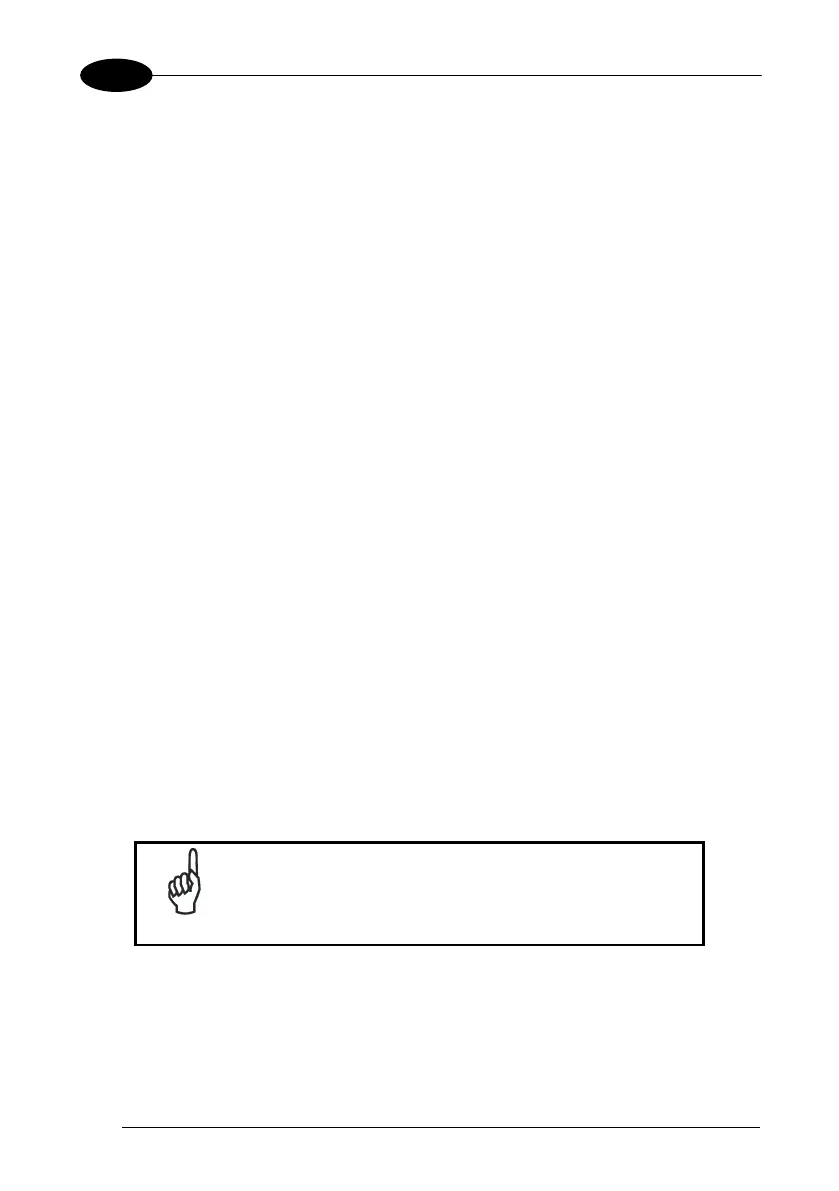1 DATALOGIC MEMOR™
4.6.3 FTP Server Setup
The Datalogic Memor Windows CE Operating System includes a sample File
Transfer Protocol (FTP) server. FTP is used for copying files to and from remote
computer systems over a network using TCP/IP. You can establish a connection to
your Datalogic Memor using its FTP Server through the following interfaces:
WLAN using the 802.11 abg radio
Proceed as follows:
1. Create a registry file (extension .reg) to setup and enable FTP Server
communication. A simple example file for anonymous logon is given below:
REGEDIT4
[HKEY_LOCAL_MACHINE\Comm\FTPD]
"DefaultDir"="\\"
"AllowAnonymousUpload"=dword:00000001
"UseAuthentication"=dword:00000000
"BaseDir"="\\"
"IsEnabled"=dword:00000001
"LogSize"=dword:00001000
"DebugOutputMask"=dword:00000017
"DebugOutputChannels"=dword:00000002
"IdleTimeout"=dword:0000012c
"AllowAnonymous"=dword:00000001
"AllowAnonymousVroots"=dword:00000001
2. Copy this file to the Datalogic Memor using ActiveSync
®
.
3. Launch the .reg file from the Datalogic Memor.
4. Perform a warm boot on the Datalogic Memor.
5. From the PC > Explorer address bar (or running an FTP Client from the PC),
enter the Datalogic Memor IP address.
For more information on FTP Client/Server connections
refer to the following web page:
http://msdn2.microsoft.com/en-
us/library/aa922316.aspx.