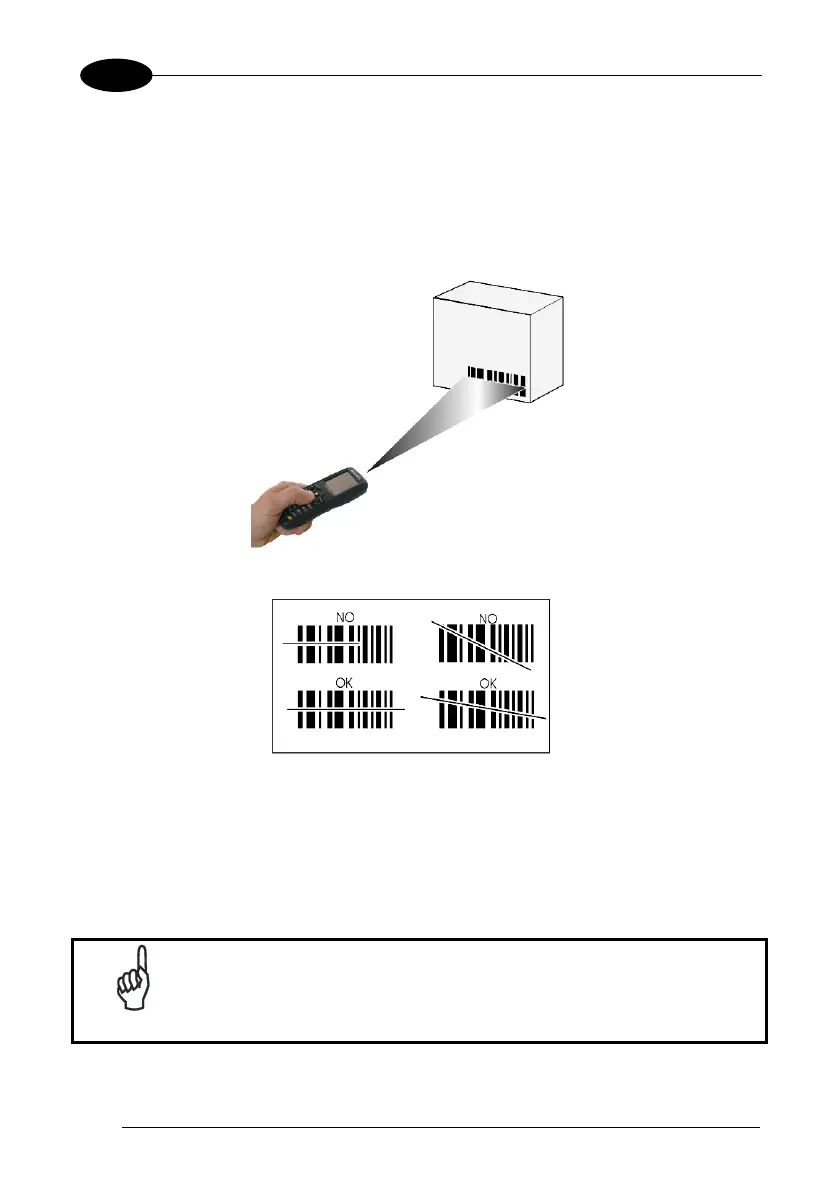1 DATALOGIC MEMOR™
4.2.1 Laser Data Capture
To scan barcodes, point the Datalogic Memor laser model onto the code from a
distance within the reading range while pressing the SCAN key.
The lighted band emitted by the laser must completely cross the barcode as shown in
the figure below.
If the scan has taken place correctly:
− the Good Read LED glows steadily Green for a configurable time;
− if enabled, the Good Read Beep plays;
− if enabled, the GreenSpot projects a green spot onto the bar code image.
Remove the protective film cover over the data capture window
before use.
NOTE